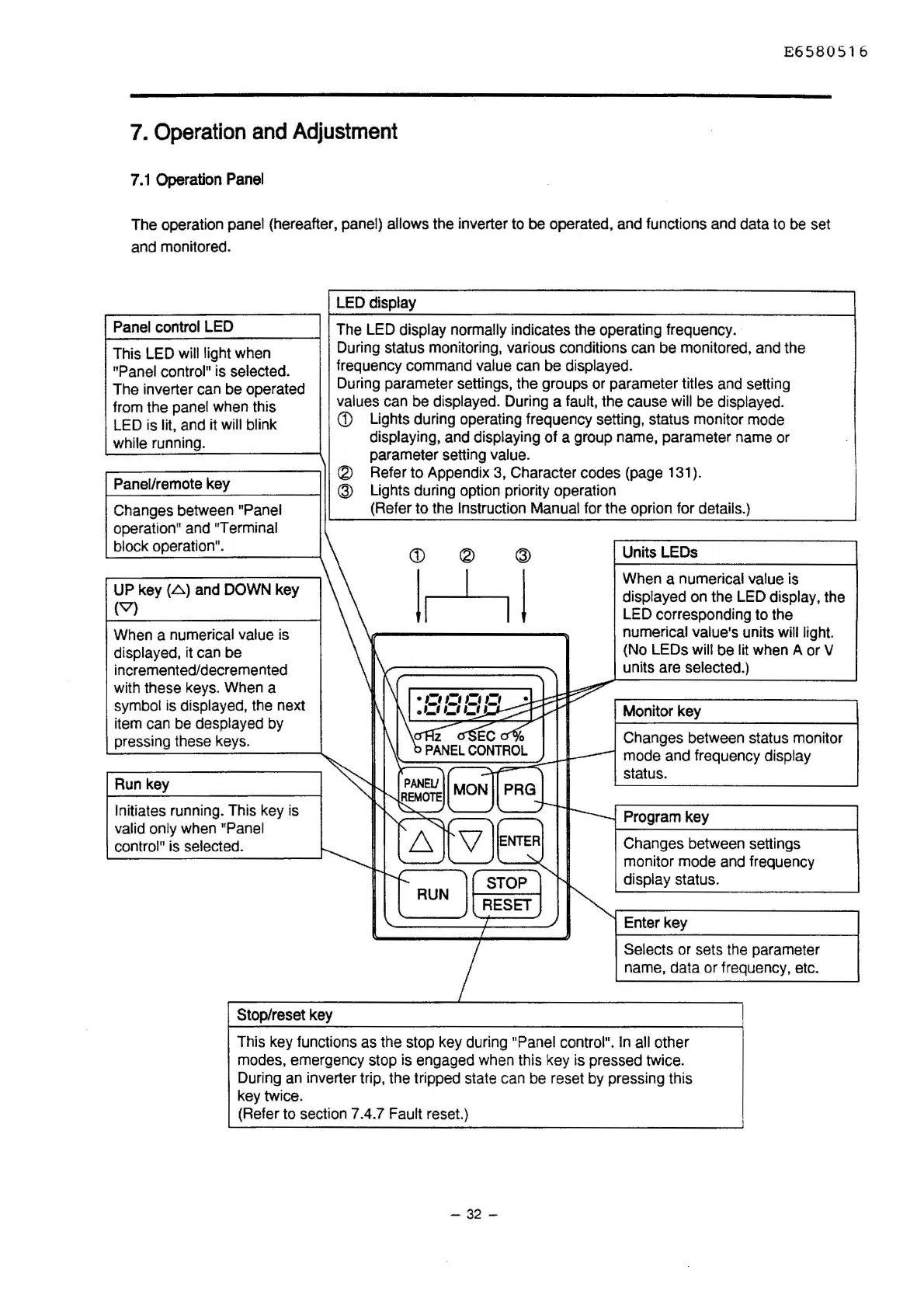E6580516
7.
Operation
and
Adjustment
7.1
Operation Panel
The operation panel (hereafter, panel) allows the inverter to
be
operated. and functions and data to be set
and monitored.
Panel control LED
This LED
will light when
"Panel control" is selected.
The inverter can be operated
from the
panel when this
LED is
lit, and it will blink
while
running.
Panel/remote key
Changes between
"Panel
operation" and "Terminal
block
operation".
UP key (.6) and DOWN key
('V)
LED display
The LED display normally indicates the operating frequency.
During status monitoring, various conditions can be monitored, and the
frequency command
value can be displayed.
During parameter settings, the groups or parameter titles and setting
values can be displayed. During a fault, the cause will be displayed.
<D
Lights during operating frequency setting, status monitor mode
displaying, and displaying of a group name, parameter name or
parameter setting
value.
cg)
Refer
to
Appendix 3, Character codes (page 131
).
@ Lights during option priority operation
(Refer to the
Instruction Manual for the oprion for details.)
®
Units LEDs
l~l
When a numerical value is
displayed, it can be
incremented/decremented \
-,_
----------
-_ -_
----
-_:-_
----
-
......
-""°'
with these keys. When a \
~
When a numerical value is
displayed on the LED display, the
LED corresponding to the
numerical value's units will light.
(No LEDs will be lit when A or V
units are
selected.)
.,-,,-,,-,,-,
.I
~~~~-----------~
symbol is displayed, the next
,-,
1
-
11
-;
;-;
__..-r:;;..
.-
,,
\
·-
-
-~__...........,_,,,,.
ipt~emss~~gn
tbheedseestetaysyed
by \ z
EC
a-%
Run key
~,
,
1
....
Monitor key
Changes between status monitor
--
mode and frequency display
status.
I-
_______
·
___
_,,
~~ePAN8BELCONTROL
Initiates running. This key is
""'~E
r---
Program key
valid only when "Panel
1--------------1
control" is selected.
r--.......
6,
V
ENTER]
Changes between settings
'----------------J·
-......_
~
monitor mode and frequency
Stop/reset key
....
"'
J 1 STOP I'- display status.
RUN I RESET
~:===================~
-----/1-----"~
Enter key
1--------------1
Selects or sets the parameter
name, data or frequency, etc.
This key functions as the stop key during "Panel control". In all other
modes, emergency stop is engaged when this key is pressed twice.
During an inverter trip, the tripped state can be reset
by
pressing this
key twice.
(Refer to section 7.4.7
Fault reset.)
- 32 -
