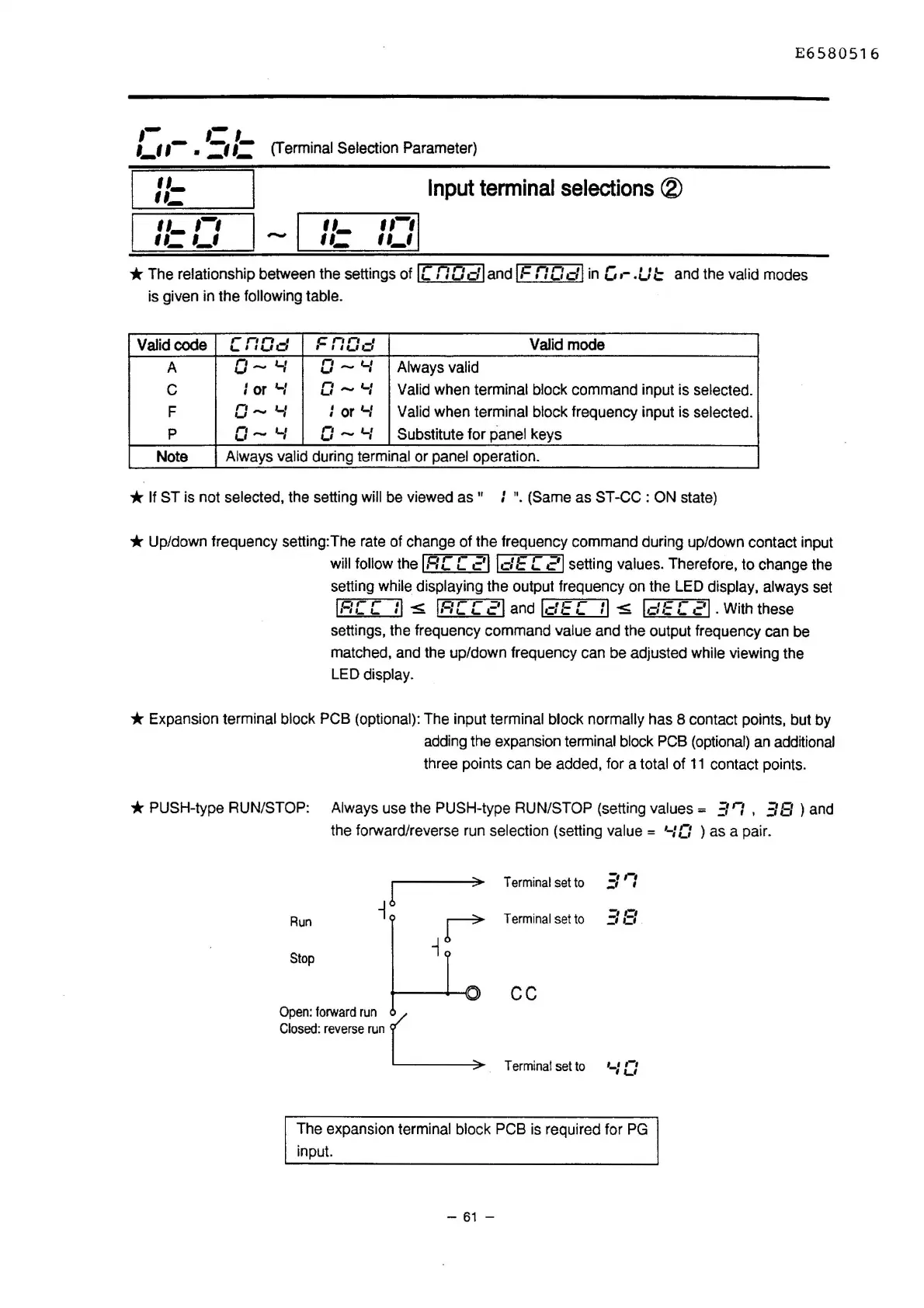E6580516
,-
-
'=
'-
p 1_1 I •
_I
1_
(Terminal Selection arameter)
,,_
,,_
,,_
,-,
,,_
,_,
-
''-
,,-,
,,_
,,_,
Input
terminal
selections
CID
*The
relationship between the settings of
IC
noc:land
IF
noc:I
inc.-
.u1=
and the valid modes
is given in the
following table.
Valid
code
cnoc:
Fnoc:
Valid
mode
A
o-
....
,
0 - '-I
Always valid
c
t or
1...;
0 -
._t
Valid when terminal block command input is selected.
F
o-
'-I
t or '-I Valid when terminal block frequency input is selected.
p
o-
....
,
0 -
....
,
Substitute for panel keys
Note
Always valid during terminal or panel operation.
*If
ST is not selected, the setting will be viewed
as"
I
".
(Same as
ST-CC:
ON state)
*Up/down
frequency setting: The rate of change of the frequency command during up/down contact input
will follow the
IRC
[
c'l
ldE
c
c'I
setting values. Therefore, to change the
setting while
displaying the output frequency on the LED display, always set
IF:[
c
ti<
IRC
c
c'I
and
lctE
c
ti<
ldE c
c'I.
With these
settings, the frequency command value and the output frequency can be
matched, and the up/down frequency can be adjusted while viewing the
LED display.
*Expansion
terminal block PCB (optional): The input terminal block normally has 8 contact points, but by
adding the expansion
terminal block
PCB
(optional)
an
additional
three points can be added, for a total of
11
contact points.
*PUSH-type
RUN/STOP: Always use the PUSH-type RUN/STOP (setting
values=
3r-; ,
38
) and
the forward/reverse run
selection (setting value = '-IO ) as a pair.
11
....
1r
Run
Stop
Open:
forward
run
L
Closed:
reverse
run
Terminal
set
to
=:
r:
Terminal
set
to
-,,-,
=•C1
cc
Termina
l
set
to
'-ID
The expansion terminal block PCB
is
required for
PG
input.
-
61
-
