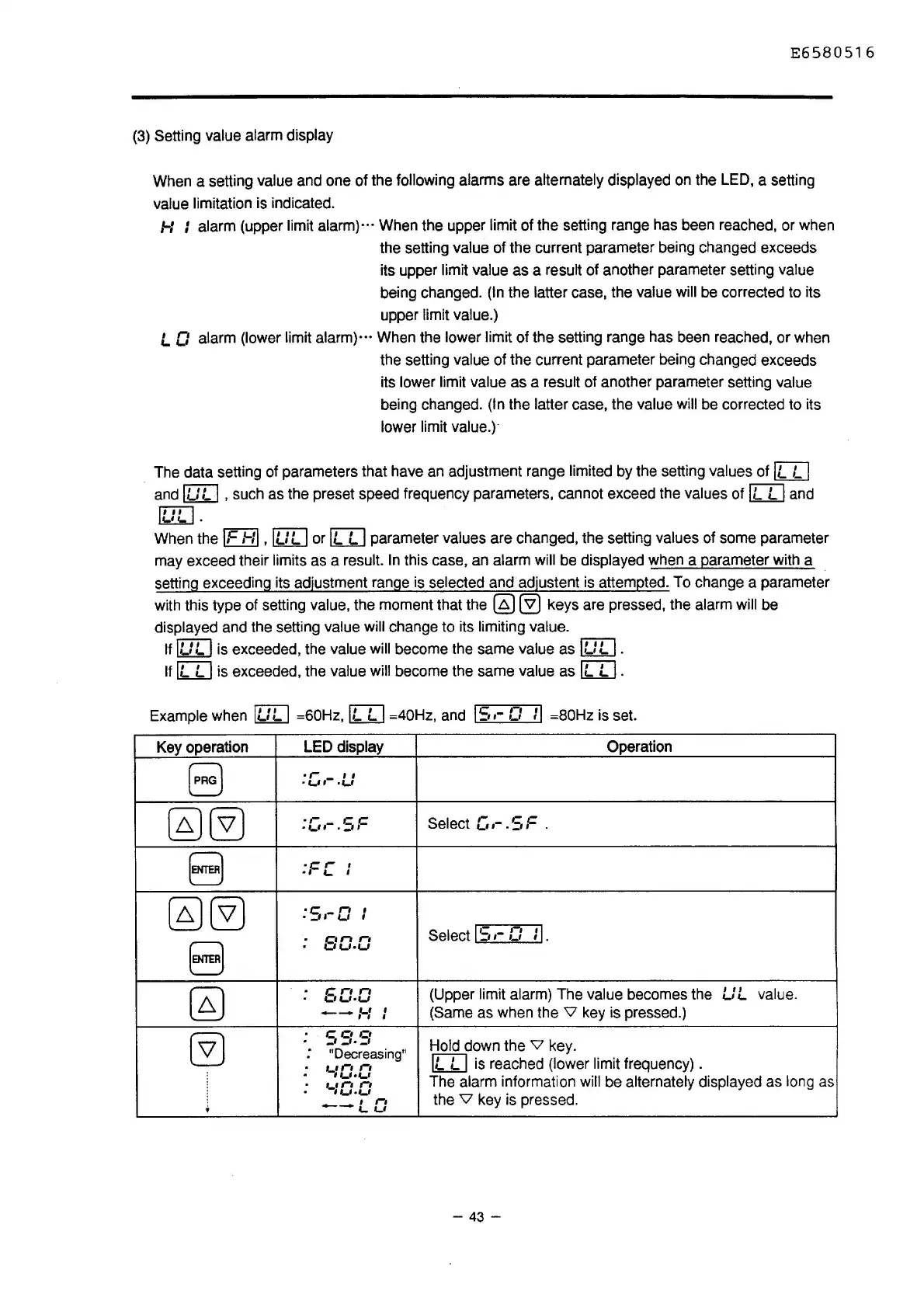E6580516
(3)
Setting value alarm display
When a setting value and one of the following alarms are alternately displayed on the LED, a setting
value limitation is indicated.
1-1
I alarm (upper limit alarm)··· When the upper limit of the setting range has been reached, or when
the setting
value of the current parameter being changed exceeds
its upper
limit value as a result of another parameter setting value
being changed.
(In the latter case, the value will be corrected to its
upper
limit value.)
L O alarm (lower limit alarm)··· When the lower limit of the setting range has been reached, or when
the setting value of the current parameter being changed exceeds
its
lower limit value as a result of another parameter setting value
being changed.
(In the latter case, the value will be corrected to its
lower limit value.)
The data setting of parameters that have an adjustment range
limited by the setting values of
IL
L I
and
IU
L I , such as the preset speed frequency parameters, cannot exceed the values of
IL
L I and
[IO.
When the
IF
1-11
,
IU
L I or
IL
L I parameter values are changed, the setting values of some parameter
may exceed their
limits as a result.
In
this case, an alarm will be displayed when a parameter with a
setting exceeding its adjustment range is selected
and
adjustent is attempted. To change a parameter
with this type of setting
value, the moment that the @
(Y)
keys are pressed, the alarm will be
displayed and the setting value
will change to its limiting value.
If
IU
L I is exceeded, the value will become the same value as
IU
L I .
If
ILL
I is exceeded, the value will become the same value as
ILL
I.
Example when
IU
L I =60Hz,
IL
L I =40Hz, and
IS,-
[I
t I
=BO
Hz
is set.
Key operation
LED
display
Operation
(PRG)
.,-
I I
.,_,,-.w
~~
:[,,-.5,c Select
[,,-.SF
.
8
·C
,-
'
•I
I..
I
~~
:s,-o
I
I
,
,-
,-,
11.
8
.
80.0
Select :
=•
,-
'-'
~
.
so.a
(Upper limit alarm) The value becomes the
--:-:
I
(Same as when the "V key is pressed.)
'
~
5c•C1
.
.;;;.i._,
Hold down the "V key .
"Decreasing"
IL
L I is reached (lower limit frequency) .
,_,
,-,
,-,
I
II
value .
WC..
.
11..1•1..I
The alarm information will be alternately displayed as long as
,_,
,-, ,-,
IW•W
'
---LC:
the "V key is pressed.
- 43 -
