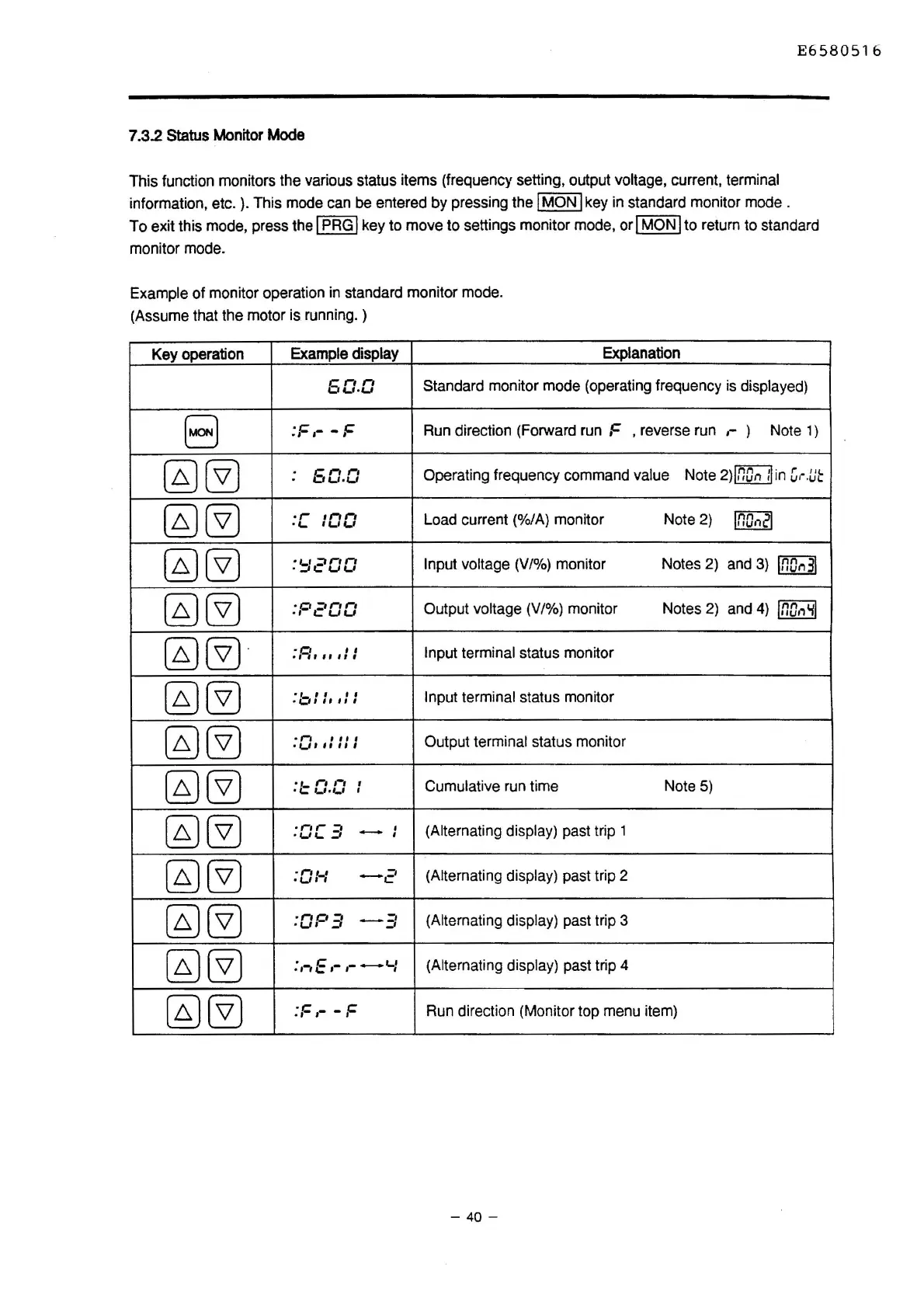E6580516
7 .3.2
Status
Monitor Mode
This function monitors the various status items (frequency setting, output
voltage, current, terminal
information, etc.
).
This mode can be entered by pressing the I MON I key in standard monitor mode .
To
exit this mode, press the I PRG I key to move
to
settings monitor mode, or I MON I to return to standard
monitor mode.
Example of monitor operation
in
standard monitor mode.
(Assume that the motor is running. )
Key operation
Example display
Explanation
so.a
Standard monitor mode (operating frequency
is
displayed)
8
:F
,-
-F
Run direction (Forward run F , reverse run
,-
) Note
1)
~(21
.
so.a
Operating frequency command value
Note
2)1TIQ;J]
· r
11
'-
11Uo1 I
Jn
Ur
•
UI.
~(21
.,-
inn
Load current (%/A) monitor Note
2)
lno,,21
•
c..
•we..•
~(21
:1=1200
Input voltage (V/%) monitor Notes 2)
and
3)
lno,,
31
~(21
:P200
Output voltage (V/%) monitor Notes
2)
and
4)
lno.,
iii
~(21·
:R, ,,
,:
:
Input terminal status monitor
~(21
:o::
••
::
Input terminal status monitor
~(21
.,-.
I
II
I
Output terminal status monitor
•Wllllll
~(21
.
'-
,-, ,-,
I
Cumulative run time Note
5)
•(;;W•C..I
I
~(21
.
,-,
,-
:i
-
I
(Alternating display) past trip 1
•WC..;;;;J
I
~(21
. ,-,
'-'
•Wll
-c·
(Alternating display) past trip 2
~(21
·no~
•WI
:J
-3
(Alternating display) past trip 3
~(21
:,-,E
,- ,-
-'-:
(Alternating display) past trip 4
~(21
:F,-
-,c
Run direction (Monitor top menu item)
- 40 -
