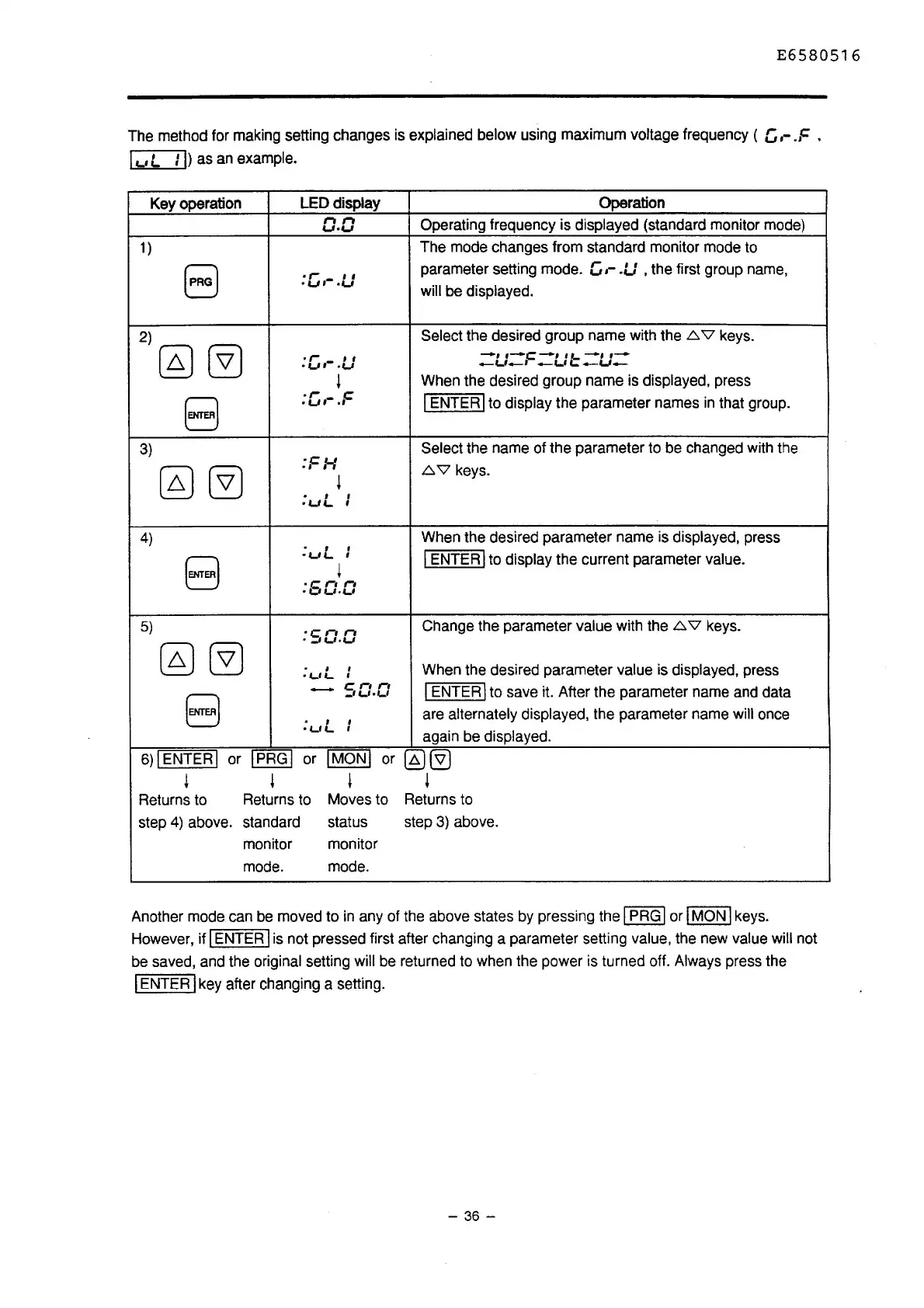£6580516
The method for making setting changes is explained below using maximum voltage frequency (
[,
,-
.F ,
I t..• L J D as an example.
Key operation
LED
display Operation
nn
Operating frequency is displayed (standard monitor mode)
U•U
1)
The mode changes from standard monitor mode to
(PRG)
•r-
I I
parameter setting mode.
[,
,-
.U
, the first group name,
•Ul-·U
will be displayed.
2)
~
Select the desired group name with the
L:::..
'V
keys.
@
•
,-
I I
-,
·-c-,
,,_-,
,-
•U•-·U
-w-•-u~-w-
l
When the desired group name is displayed, press
8
:[,,-
.F
I ENTER I to display the parameter names
in
that group.
3)
Select the name of the parameter to be changed with the
@
~
:FH
L:::..
'V
keys.
l
I I
•Ut..
I
4)
When the desired parameter name is displayed, press
I
I
I ENTER I to display the current parameter value.
8
•Ut..
I
l
·5nn
•
W•t..f
5)
·er•
n
Change the parameter value with the
L:::..
'V
keys.
@
~
• ~t..l•U
'
I
When the desired parameter value is displayed, press
• t.,.lt.,.
I
-
c
,-, ,-,
I ENTER I to save it. After the parameter name and data
8
-•t..•·t..•
I I
are alternately displayed, the parameter name will once
•Wt..
I
again be displayed.
6)1
ENTER I
or
IPRGI
or
IMONI
or~@]
l l l l
Returns to
Returns to Moves to
Returns to
step
4)
above.
standard status
step
3)
above.
monitor
monitor
mode. mode.
Another mode can be moved to
in
any of the above states by pressing the I PRG I or I MON I keys.
However, if
I ENTER I
is
not pressed first after changing a parameter setting value, the new value will not
be saved, and the
original setting will be returned to when the power is turned off. Always press the
I ENTER I key after changing a setting.
- 36 -
