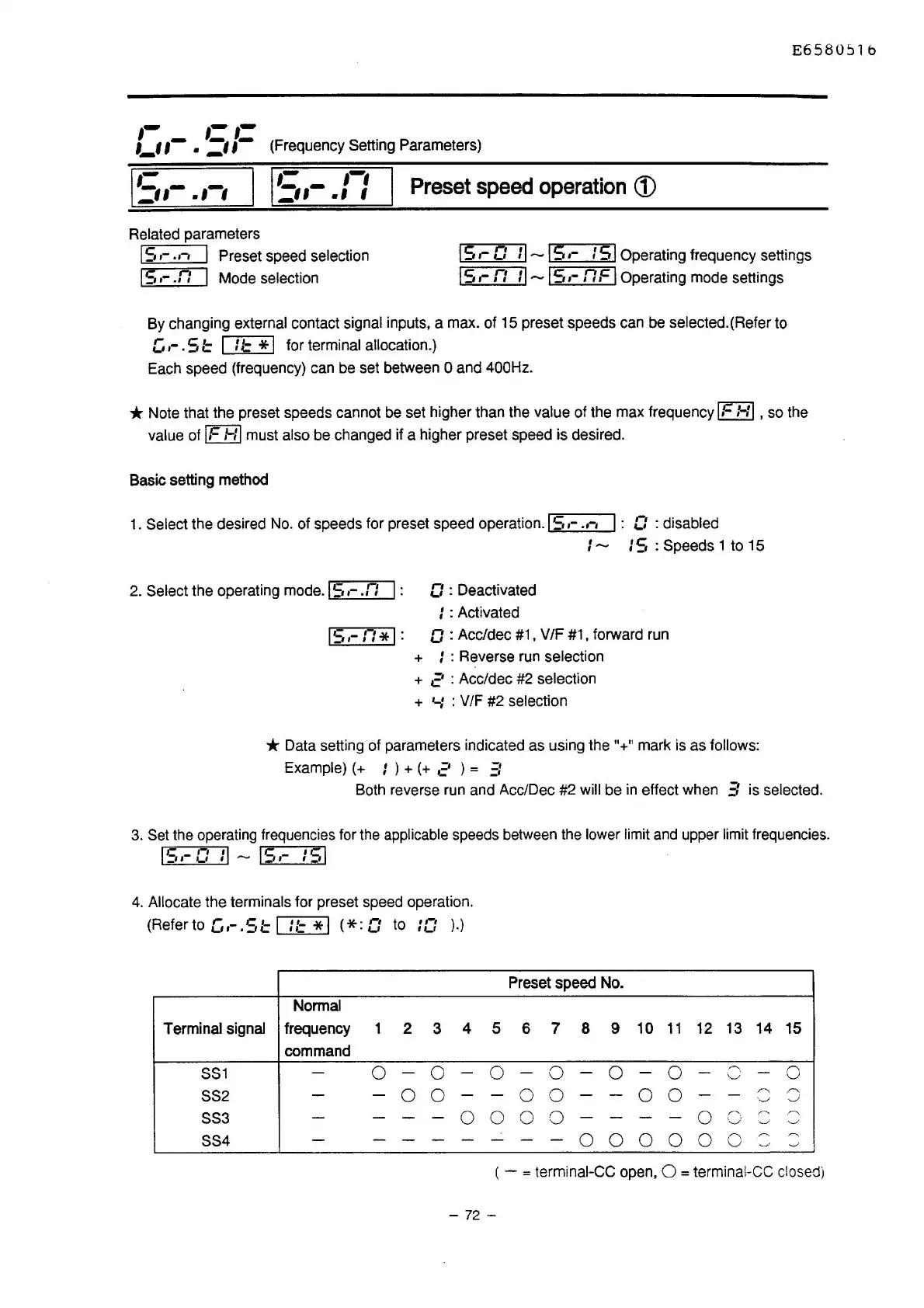,-
,-
,-
,_,
,-
.
=•
,-
(Frequency Setting Parameters)
1s,-
.,-,
Related parameters
,-
,-,
=II-
.1
I
Preset
speed
operation
(j)
E658051b
IS,-.,-, I Preset speed selection
15
,-
.n I Mode selection
IS.- D :
1--1
S
,-
IS I Operating frequency settings
IS.- n :I-- ls.-
nF
I Operating mode settings
By changing
external contact signal inputs, a max. of 15 preset speeds can be selected.(Refer to
c.-.Sl= I
11=
*I for terminal allocation.)
Each speed (frequency) can be set between O and 400Hz.
*Note
that the preset speeds cannot be set higher than the value of the max frequency
IF
1-11
, so the
value of
IF
1-11
must also be changed if a higher preset speed is desired.
Basic setting method
1.
Select the desired No. of speeds for preset speed operation.
IS,-.,-,
I : D : disabled
2. Select the operating mode.
IS,-
.n
I : D : Deactivated
I : Activated
I
--
IS : Speeds 1 to 15
IS,-
n *I : D : Ace/dee #1, V/F #1, forward run
+ I : Reverse run selection
+
c'
: Ace/dee #2 selection
+ '-: : V/F #2 selection
* Data setting of parameters indicated as using the
"+"
mark is as follows:
Example)
(+ I ) +
(+
c'
) = 3
Both reverse run and Ace/Dec #2 will be in effect when 3 is selected.
3. Set the operating frequencies for the applicable speeds between the lower limit and upper limit frequencies.
IS.-
D
:I
--
Is.- :sl
4.
Allocate the terminals for preset speed operation.
(Refer to
c.-.st= I
ll=
*I (*: D to :o
).)
Normal
Terminal signal frequency 1
2
3
4
command
SS1
-
0
-
0
-
SS2
-
-
0 0
-
SS3
- -
-
-
0
SS4
-
-
-
-
-
5
0
-
0
-
Preset speed No.
6 7 8 9 10
11
12
13
14 15
-
0
-
0
-
0
-
,....\
-
0
"---'
0 0
-
-
0 0
-
-
"'
"'
,._,,
J
0 0
-
-
-
-
0
r--,
,,--.,
·"
\.__j
~
._,,
- -
0 0 0
0
0 0
~.
~
~
~
( - =terminal-CC open, 0 =terminal-CC closed)
- 72 -
