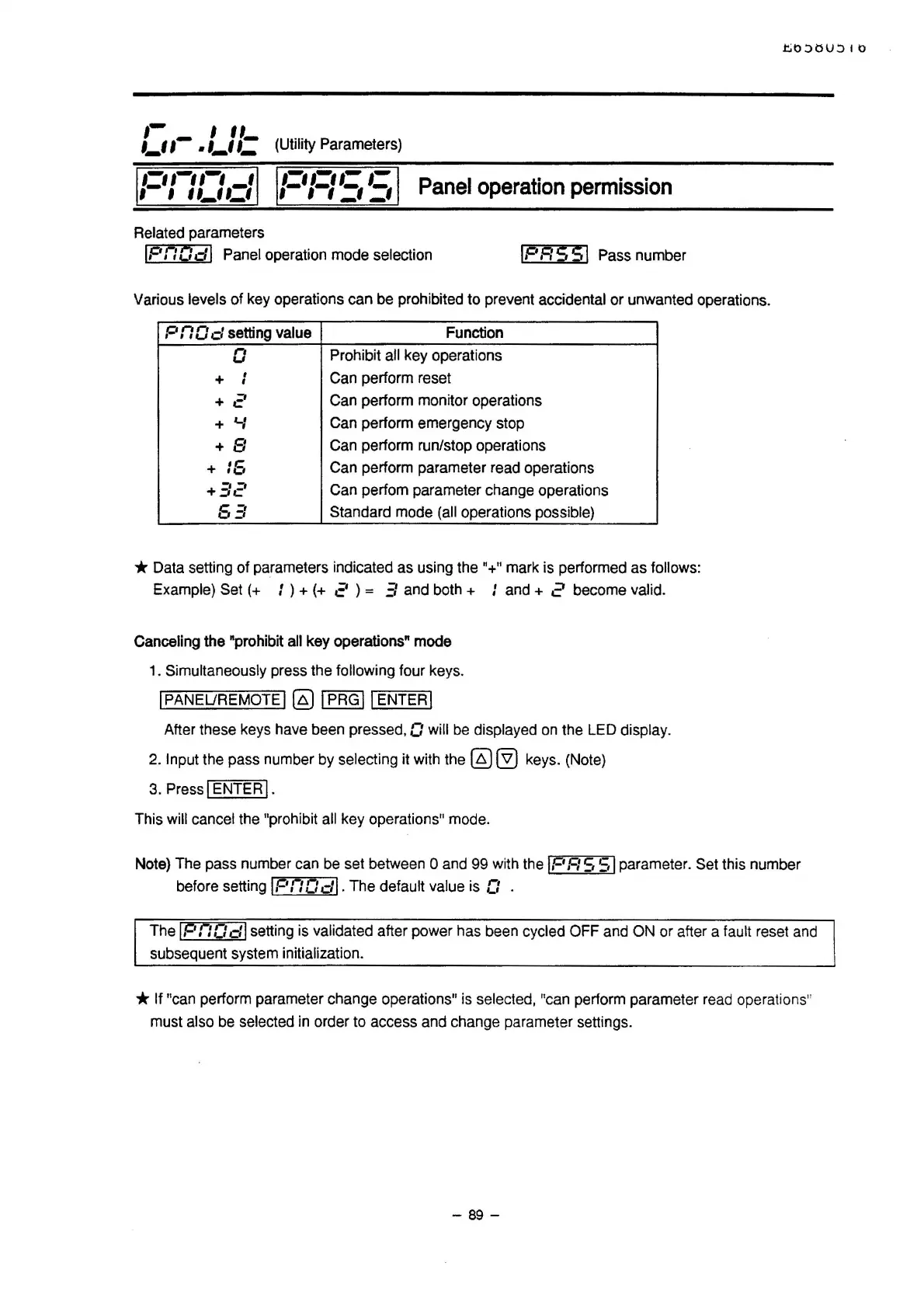,-
- '
,,_
1_1 I • 1_11_ (Utility Parameters)
,-,,-,,-,
'
,-
'
,,
,,-,
--
Related parameters
,-,,-,,-
,-
,-
,-,
-,
-,
- -
Panel
operation
permission
IPnOdl Panel operation mode selection
IP
Fi
S
51
Pass number
Various
levels
of
key operations can be prohibited to prevent accidental
or
unwanted operations.
PnOd
setting value
Function
0
Prohibit all key operations
+
'
Can perform reset
'
+2
Can perform monitor operations
+
'-:
Can perform emergency stop
+8
Can perform run/stop operations
+
16
Can perform parameter read operations
+3c'
Can perfom parameter change operations
6
-,
=·
Standard mode (all operations possible)
* Data setting
of
parameters indicated as using the "+" mark is performed as follows:
Example)
Set(+
: ) +
(+
2 ) =
=:
and
both+
:
and+
2 become valid.
Canceling the "prohibit all key operations" mode
1.
Simultaneously press the following four keys.
I PANEUREMOTE I
g)
I PRG
11
ENTER I
After these keys have been pressed, O will be displayed on the LED display.
2.
Input the pass number by selecting it with the
g)
~
keys. (Note)
3. Press
I ENTER I .
This will cancel the "prohibit all key operations" mode.
Note) The pass number can be set between
O and 99 with the
IF'
RS
51
parameter. Set this number
before setting
Ip
n 0d1.
The
default value is 0 .
The
IP
t:
O di setting is validated after power has been cycled OFF and ON or after a fault reset and
subsequent system initialization.
* If "can perform parameter change operations" is selected, "can perform parameter read operations"
must also be
selected in order to access and change parameter settings.
- 89 -
