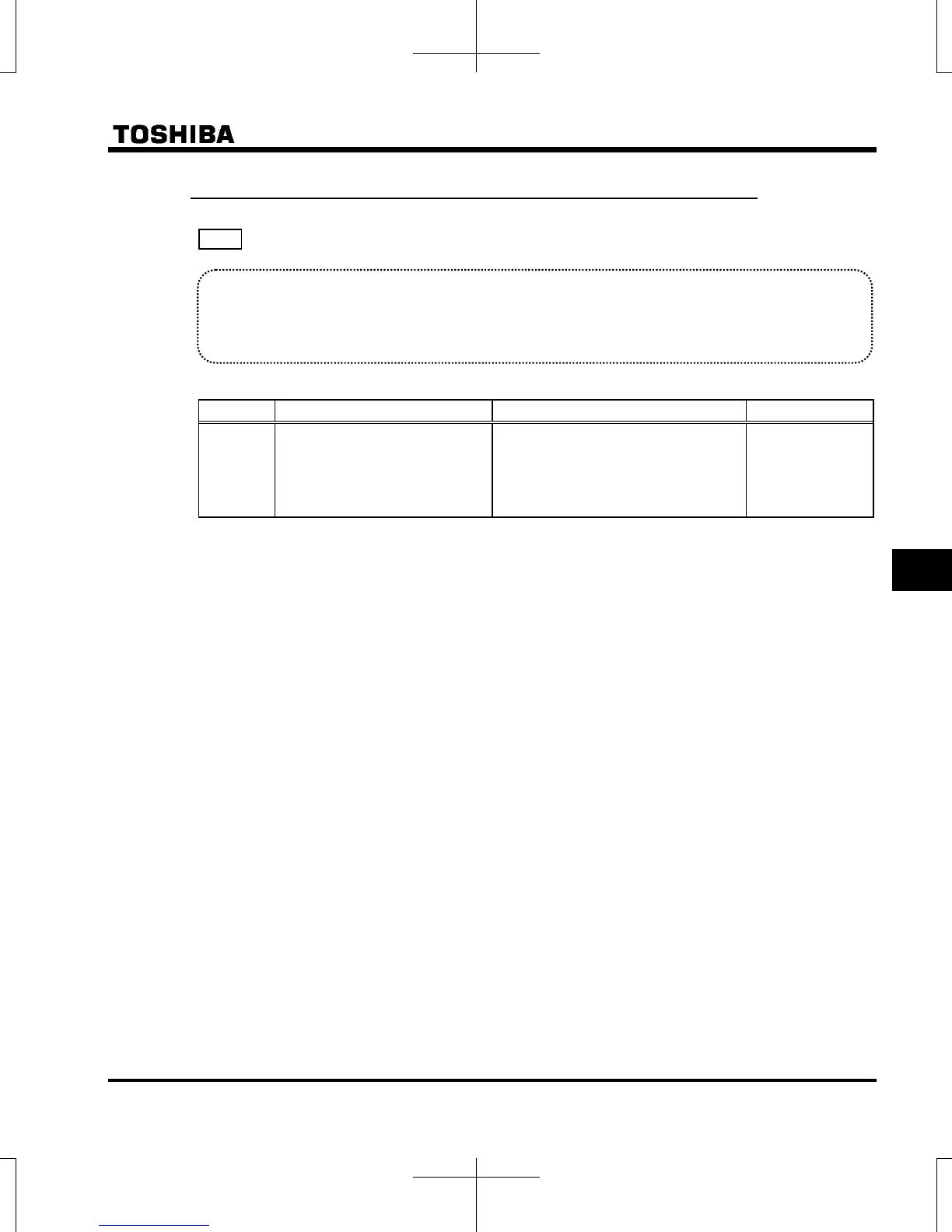E6582175
F-17
6
6.2.2 Forward/reverse run selection (Panel keypad)
fr : Forward/reverse run selection (Panel keypad)
Function
Program the direction of rotation of the motor when the running and stopping are made using the RUN
key and STOP key on the operation panel.
Valid when (command mode) is set to (operation panel).
[Parameter setting]
Title Function Adjustment range Default setting
Forward/reverse run selection
(Panel keypad)
0: Forward run
1: Reverse run
2: Forward run (F/R switching on
extension panel)
3: Reverse run (F/R switching on
extension panel)
0
● Using extension panel RKP007Z (option) : When is set to and the standard monitor is displayed,
pressing the FWD/REV key changes the direction of rotation from forward to reverse after displaying the
message .
Pressing the FWD/REV key again changes the direction of rotation from reverse to forward after
displaying the message .
● Using extension panel RKP002Z (option) : When is set to and the standard monitor is displayed,
pressing the DOWN key while pressing the ENT key changes the direction of rotation from forward to
reverse after displaying the message .
Pressing the UP key while pressing the ENT key again changes the direction of rotation from reverse to
forward after displaying the message .
● Check the direction of rotation on the status monitor. Refer to section 8.1 for details about monitor.
: Forward run
: Reverse run
● When the F and R terminals are used for switching between forward and reverse rotation from the
terminal block, the forward/reverse run selection parameter is rendered invalid.
Short across the F-CC (Sink logic) or P24-F (Source logic) terminals: forward rotation
Short across the R-CC (Sink logic) or P24-R (Source logic) terminals: reverse rotation
● You can use the parameter to select deceleration stop or reverse run for the action when both
forward and reverse run signals from terminal block are ON simultaneously. The motor will decelerate to
stop when the inverter was factory-configured by default.
