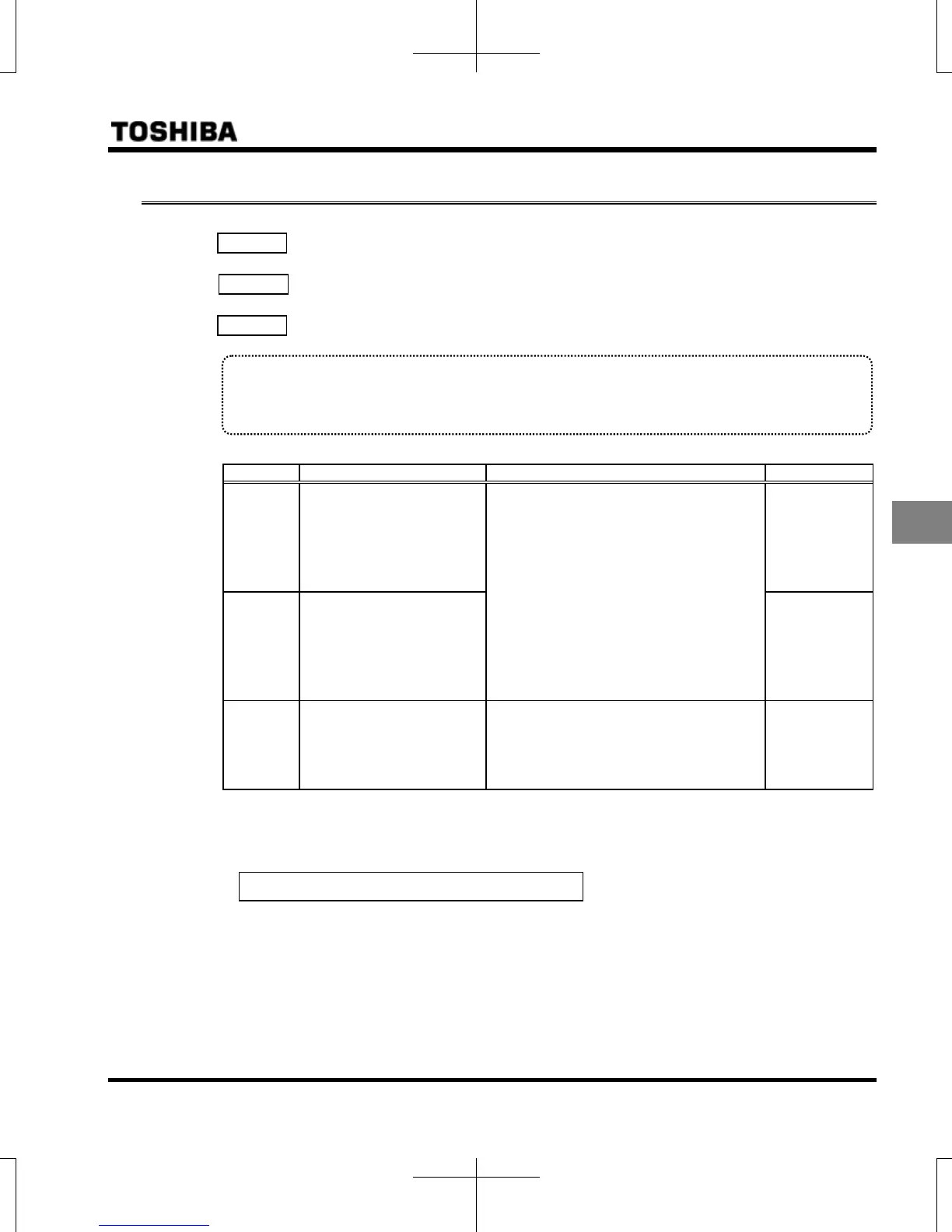E6582175
E-19
5
5.8 Switching between two frequency commands
fmod : Frequency setting mode selection1
f200 : Frequency priority selection
f207 : Frequency setting mode selection2
Function
These parameters are used to switch between two frequency commands automatically or with input
terminal signals.
Parameter setting
Title Function Adjustment range Default setting
fmod
Frequency setting mode
selection 1
0: Setting dial 1(save even if power is off)
1: Terminal VIA
2: Terminal VIB
3: Setting dial 2(press in center to save)
4: RS485 communication
5: UP/DOWN from external logic input
6: CANopen communication
7: Communication option
8: Terminal VIC
9, 10: -
11: Pulse train input
12, 13: -
14: sro
0
f207
Frequency setting mode
selection 2
1
f200
Frequency priority selection
0: fmod(Switchable to f207
by terminal input)
1: fmod (Switchable to f207 at 1.0 Hz
or less of designated frequency)
0
Note) When setting the frequency by an extension panel option, fmod/f207 is set to 0 or 3.
1) Switching with input terminal signals (Input terminal function 104/105: FCHG)
Frequency priority selection parameter f200 = 0
Switch frequency command set with fmod and f207 by the input terminal signals.
Assign frequency setting mode forced switching function (input terminal function selection: 104) to an
input terminal.
If an OFF command is entered to the input terminal block: The frequency command set with fmod.
If an ON command is entered to the input terminal block: The frequency command set with f207.
Note) Input terminal function 105 is the inverse signal of the above.
