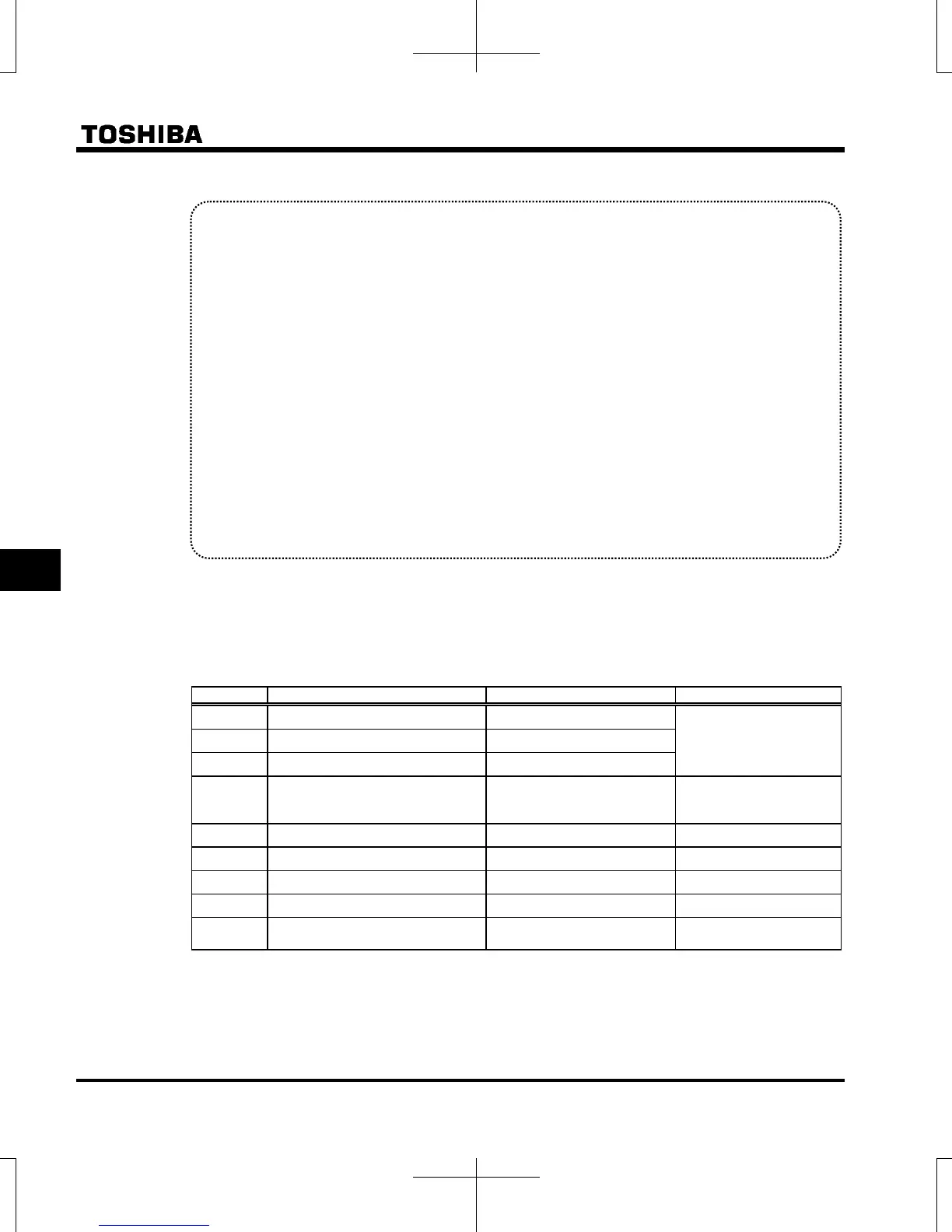E6582175
F-92
6
Set f400 to 2 to before the start of operation. Tuning is performed at the start of the motor.
● Precautions on auto-tuning
(1) Conduct auto-tuning after the motor has been connected properly and operation completely
stopped.
If auto-tuning is conducted immediately after operation stops, the presence of a residual voltage
may result in abnormal tuning.
(2) Voltage is applied to the motor during tuning even though it barely rotates. During tuning, “”
is displayed on the operation panel.
(3) Tuning is performed when the motor starts for the first time after f400 is set to 2.
Tuning is usually completed within three seconds. If it is aborted, the inverter trips with the display
of etn1 and no constants are set for that motor. Set f400 to 0 and perform manual tuning
with selection 2.
(4) If special motors cannot be auto-tuned, perform manual tuning follow Selection 2 described
below.
(5) Provide cranes and hoists with sufficient circuit protection such as mechanical braking. Insufficient
motor torque while tuning may cause machine stalling/falling.
(6) If auto-tuning is impossible or an "etn1" auto-tuning error is displayed, perform manual tuning
with Selection 2.
[Selection 2: Setting PM motor control and manual tuning]
If an "etn1" tuning error is displayed during auto-tuning or when PM motor control characteristics are to be
improved, set motor constants manually.
[Parameter setting]
Title Function Adjustment range Default setting
f402
Automatic torque boost value 0.1-30.0 (%)
Depends on the capacity
(Refer to
section 11.4)
f405
Motor rated capacity 0.01-22.00 (kW)
f415
Motor rated current 0.01-100.0 (A)
f417
Motor rated speed 100-64000 (min
-1
)
Depends on the capacity
(Refer to section 11.4)
*1
f459
Load inertia moment ratio 0.1-100.0 (times) 1.5
f462
Speed reference filter coefficient 0-100 35
f912
Q axis inductance per phase 0.01-650.0 (mH) 10.00
f913
D axis inductance per phase 0.01-650.0 (mH) 10.00
thr
Motor electronic thermal
protection level 1
10-100 (%) / (A) 100
*1: Default setting values vary depending on the setup menu setting. Refer to section 11.5.
