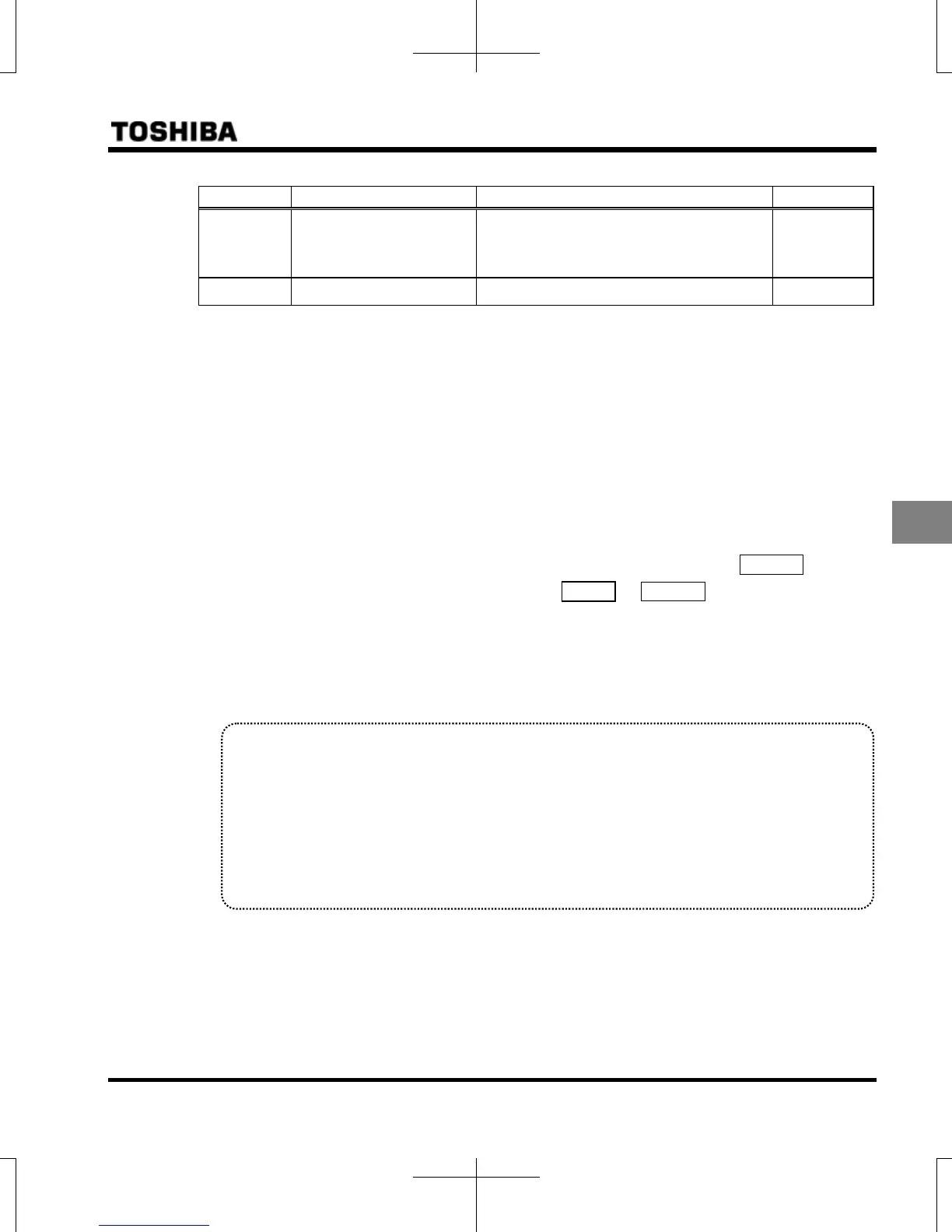E6582175
E-9
5
[Parameter setting]
Title Function Adjustment range Default setting
Electronic-thermal memory
0: Disabled (thr, f173)
1: Enabled (thr, f173)
2: Disabled (thr)
3: Enabled (thr)
0
Overload alarm level
10-100
50
*1: The inverter's rated current is 100%. When (current/voltage unit selection) = 1 (A (amps)/V (volts)) is
selected, it can be set at A (amps).
*2: f632=1: Electronic-thermal statuses (cumulative overload value) of motor and inverter are saved when
power supply is OFF. It is calculated from the saved value when power supply is ON again.
*3: Parameter aul is displayed as “0” during reading after this is set.
Present setting of inverter overload characteristic can be confirmed by status monitor.
Refer to monitor “Overload and region setting” of section 8.2.1.
*4: Overload stall operates regardless of the set value of f631(Inverter overload detection method), at the
setting of (Electronic-thermal protection characteristic selection) olm = 1, 3, 5, 7.
1) Setting the electronic thermal protection characteristics selection olm and
motor electronic thermal protection level 1 thr, 2 f173
olm (Electronic-thermal protection characteristics selection) is used to enable or disable the motor overload
trip function (ol2) and the overload stall function.
The inverter overload trip (ol1) can be selected with using the parameter f631.
The main module overload trip (ol3) is detected constantly by the temperature estimation.
Explanation of terms
Overload stall: This is an optimum function for equipment such as fans, pumps and blowers with variable
torque characteristics that the load current decreases as the operating speed decreases.
When the inverter detects an overload, this function automatically lowers the output frequency before
the motor overload trip (ol2) is activated. With this function, operation can be continued, without
tripping, by operating using a frequency balanced by load current.
Note: Do not use the overload stall function with loads having constant torque characteristics (such as
conveyor belts in which load current is fixed with no relation to speed).
[Using standard motors (other than motors intended for use with inverters)]
When a motor is used in the lower frequency range than the rated frequency, that will decrease the cooling
effects for the motor. This speeds up the start of overload detection operations when a standard motor is
used in order to prevent overheating.
