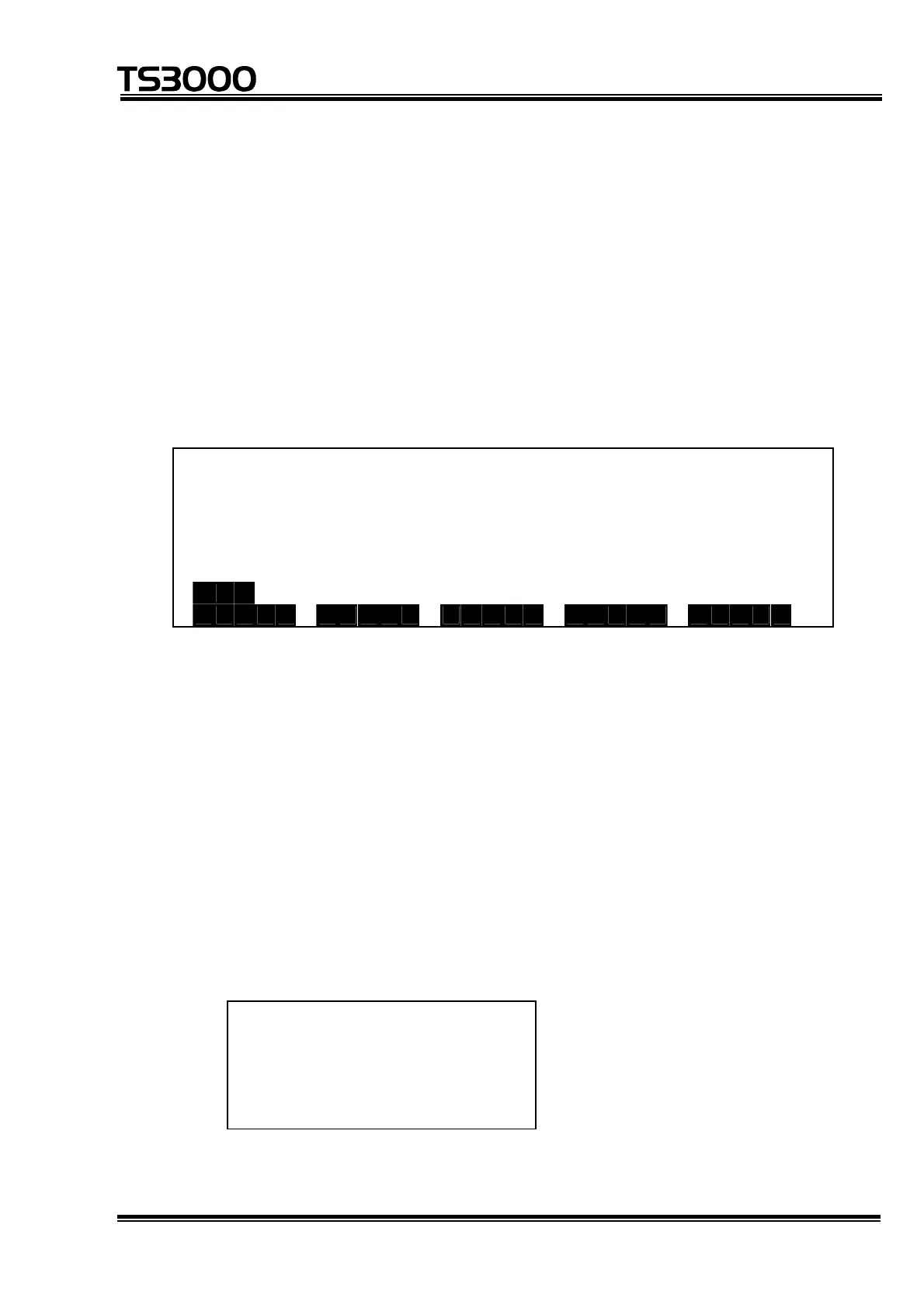STE 80720
– 10-4 –
OPERATOR’S MANUAL
series Robot Controller
10.2 Auxiliary Signal Display [AUX]
(1) Function
Displays the status of auxiliary signals.
(2) Procedures
(a) Step 1: Command selection.
Press the NEXT key repeatedly until [AUX] is displayed in the menu. Press
the corresponding function key, and the following auxiliary signal display
appears.
S I G N A L E O P E R A T I O N M O D E [ 1 / 4 ]
HAND1
KAI
[214] [ 3 ]
[ 1 ] [ 2 ] [ 2 1 5 ] [ 5 ] [ 4 ]
A U X 1 A U X 2 A U X 3 A U X 4 A U X 5
• The numbers on the display correspond to the output signal ports.
• Auxiliary signals having two (2) output signal ports are set for the double
solenoid, and those having one (1) output signal port are intended for the
single solenoid. Those having no output signal ports are not intended for
anything.
• Ports inversely displayed are ON and ports not inversely displayed are OFF.
(On the above display, only [1] is ON.)
• It is possible to display messages for respective signals on the 3rd to 4th lines
of the display only when they are defined in the user parameter file
beforehand. (For further information, see the Parameter Manual.)
Example: Content of USER. PAR file
•
Note
=0201“Handout1” : Space (Insert space mark in blank lines.)
• (19 lines will continue below.)
•
(For details, see the User Parameter Manual.)
