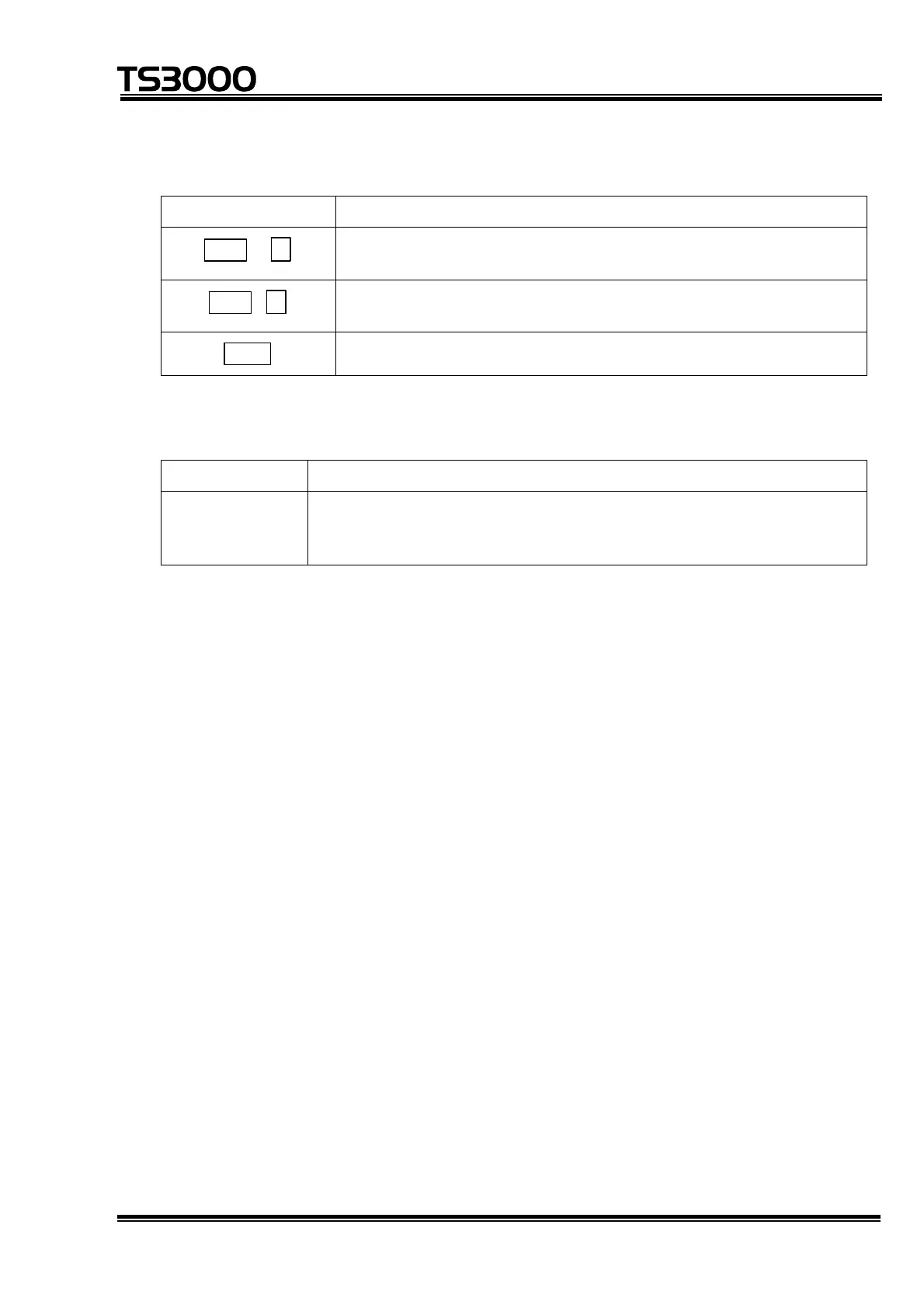STE 80720
– 10-5 –
OPERATOR’S MANUAL
series Robot Controller
Keys operative in this mode and their operations are shown below.
Key Descriptions
ALT + ↓
Used to display the next page. If the cursor is located at the
final page, the page will not change over.
ALT + ↑
Used to display the previous page. If the cursor is located at
the top page, the page will not change over.
ESC
Used to return the system to the utility display.
Operation of each command menu is shown below.
Menu Descriptions
[AUXn] Each time this key is pressed, the solenoid state changes from
ON to OFF or vice versa. For the double solenoid, the state of
two (2) ports are changed over alternately.
(3) Cautions
• The output signal port and solenoid type corresponding to each command
menu should be defined in the user parameter file in advance. For more
information, see the User Parameter Manual.
• During emergency stop, auxiliary signals can be turned on and off.
The initial state at power ON, including signals which are set for the double
solenoid, is OFF.
