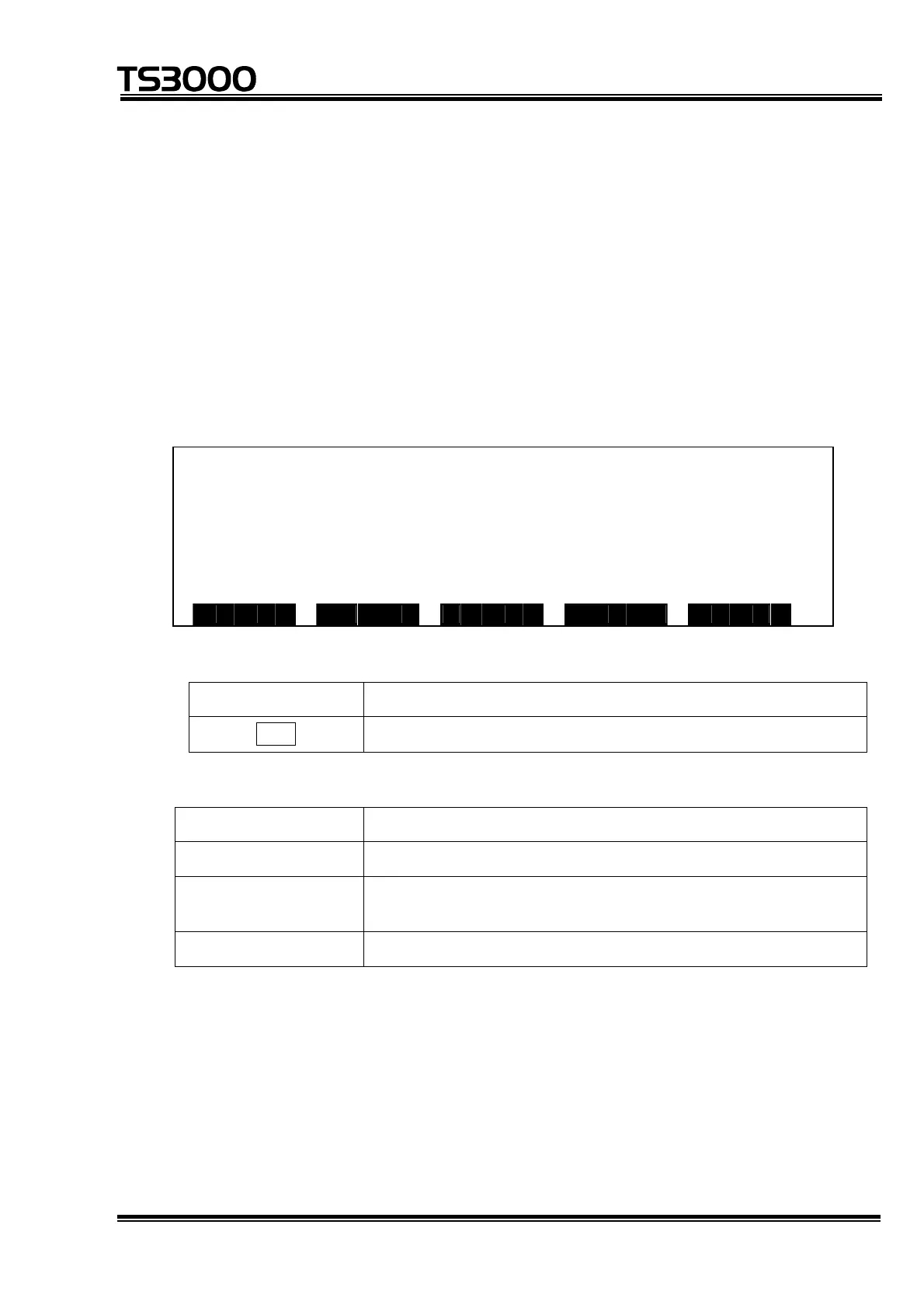STE 80720
– 10-48 –
OPERATOR’S MANUAL
series Robot Controller
10.14 Motor Load Display [MOTOR]
(1) Function
Displays the torque, electronic thermal total value and load factor of each servo
motor.
(2) Procedures
(a) Step 1: Command selection.
Press the NEXT key repeatedly until [MOTOR] is displayed in the menu.
Press the [MOTOR] key and the following display appears.
T O R Q U E P E A K L I M I T
J 1 : 1 0 . 2 % 2 1 0 . 1 % 3 0 0 . 0 %
J 2 : 2 . 1 % 1 8 5 . 7 % 3 0 0 . 0 %
J 3 : 3 4 . 5 % 1 5 5 . 8 % 3 0 0 . 0 %
J 4 : 2 . 5 % 1 2 6 . 0 % 3 0 0 . 0 %
J 5 : 0 . 0 % 0 . 0 % 3 0 0 . 0 %
T O R Q U T H E R M L O A D
The key operative in this mode and its operation are shown below.
Key Descriptions
ESC
Used to return the system to the utility display.
Operations of each command menu are shown below.
Menu Descriptions
[TORQU] Used to display the torque value of each motor.
[THERM] Used to display the electronic thermal total value of each
motor.
[LOAD] Used to display the load factor of each motor.
