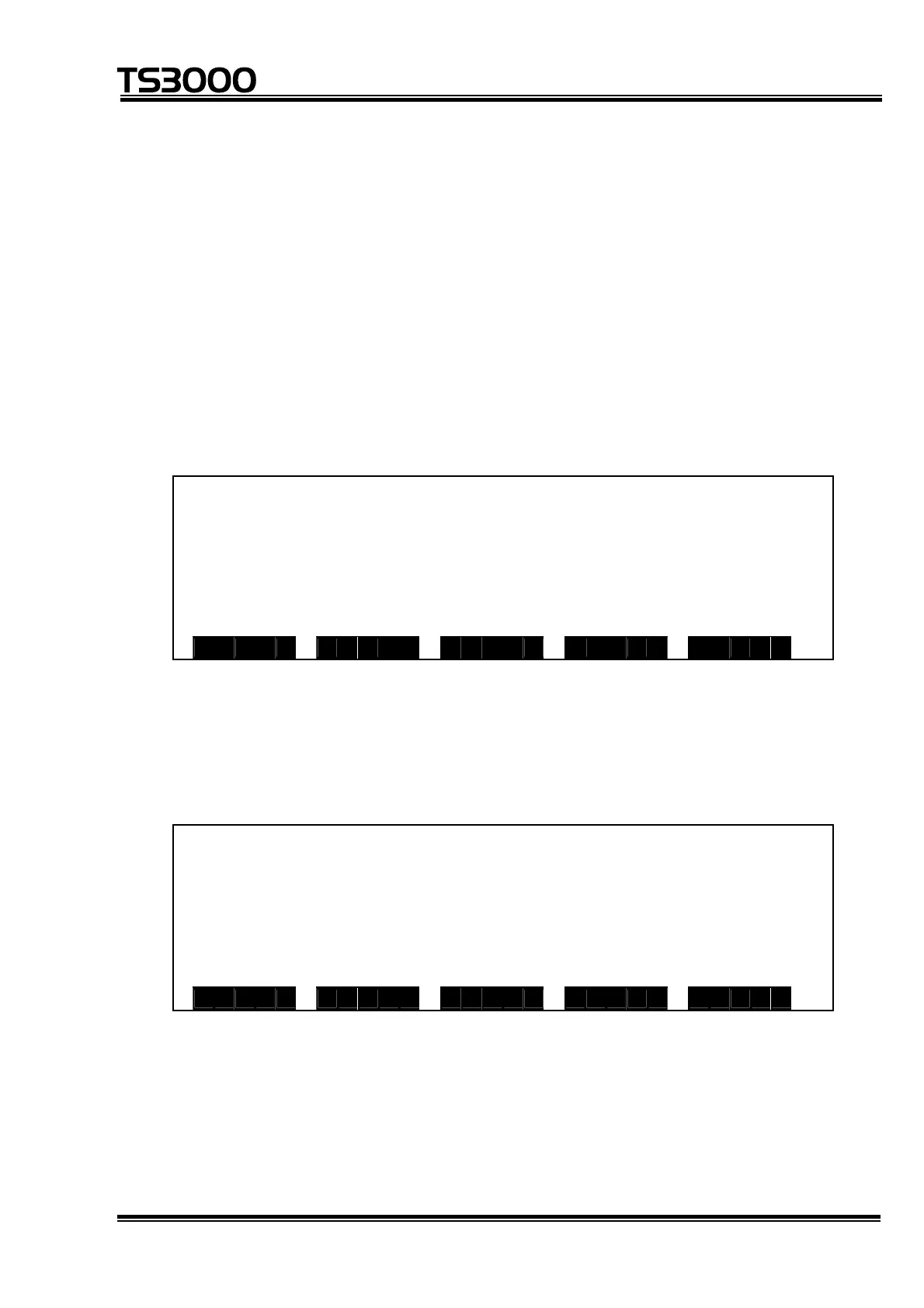OPERATOR’S MANUALseries Robot Controller
11.7 Compile Error Display
(1) Function
If an error occurs in the program, a compiler error occurs during selection of a
program.
Displays the details of a compile error and the line in which the error occurred.
(2) Procedures
(a) Step 1: Input of error display.
Press the ERROR key on the teach pendant, and the following display
appears.
C U R R E N T A L A R M [ 1 / 1 ]
1 - 1 6 0 C o m p i l e E r r o r
H I S T 8 - 0 1 5 R E S E T 1 - 1 6 0
(b) Step 2: Input of compile error detailed display.
Press the function key corresponding to the [1–160] menu, compile error
detailed display menu.
[Compile error message detailed display]
A L A R M D E T A I L E
L I N E 2 : P R G ( 5 : T o p ) > > E r r o r n o - 2 4 6
C U R R E
STE 80720
– 11-8 –
