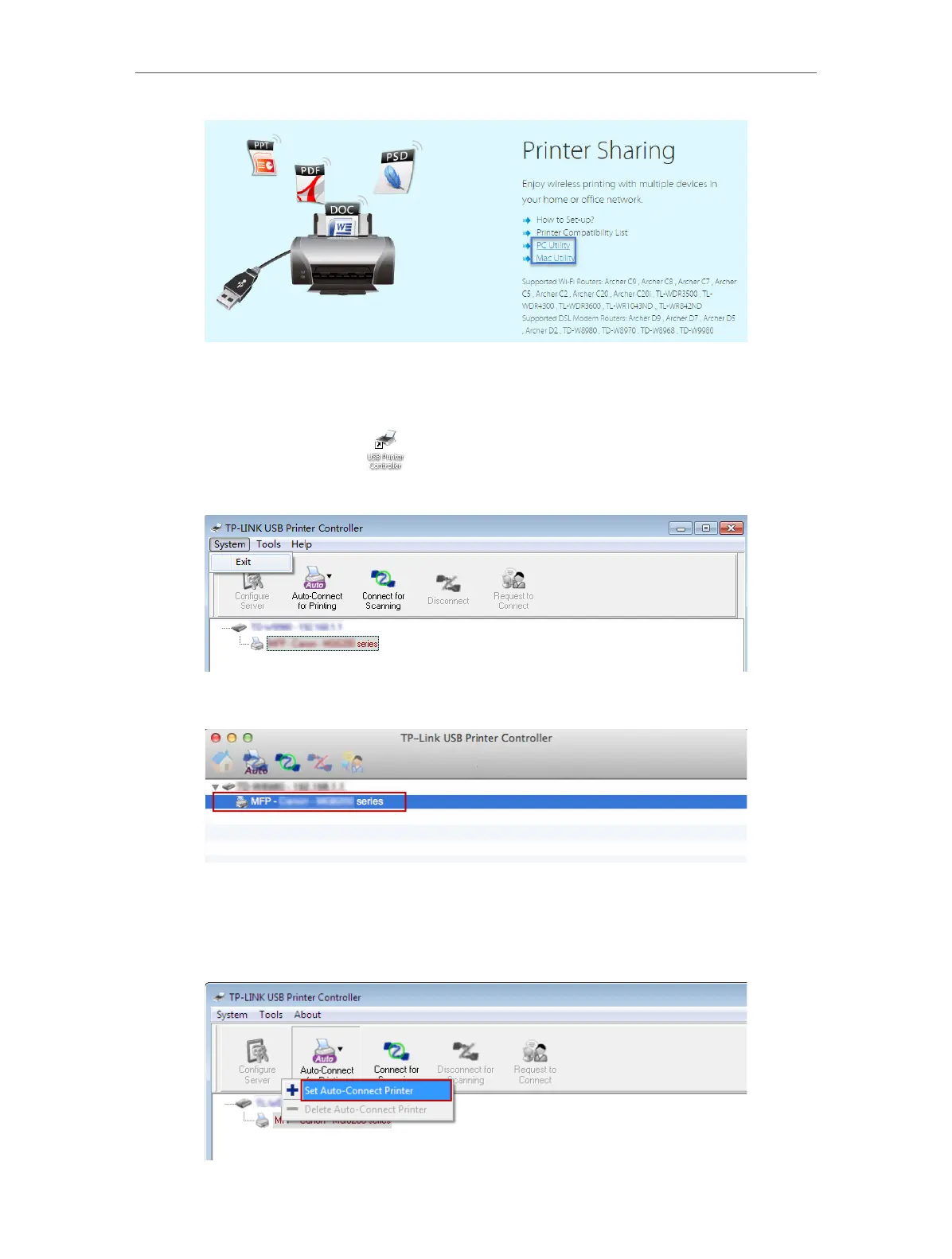Chapter 2 Configure Touch P5 as a Router
22
4. Access the Printer
You should set the shared printer as Auto-Connect Printer on every computer that
needs printer service.
1 ) Double click the icon on your desktop to launch the USB Printer Controller.
2 ) Highlight the printer you share.
Windows
Mac
3 ) Click the Auto-Connect for Printing tab to pull down a list, and then select
Set Auto-Connect Printer.
