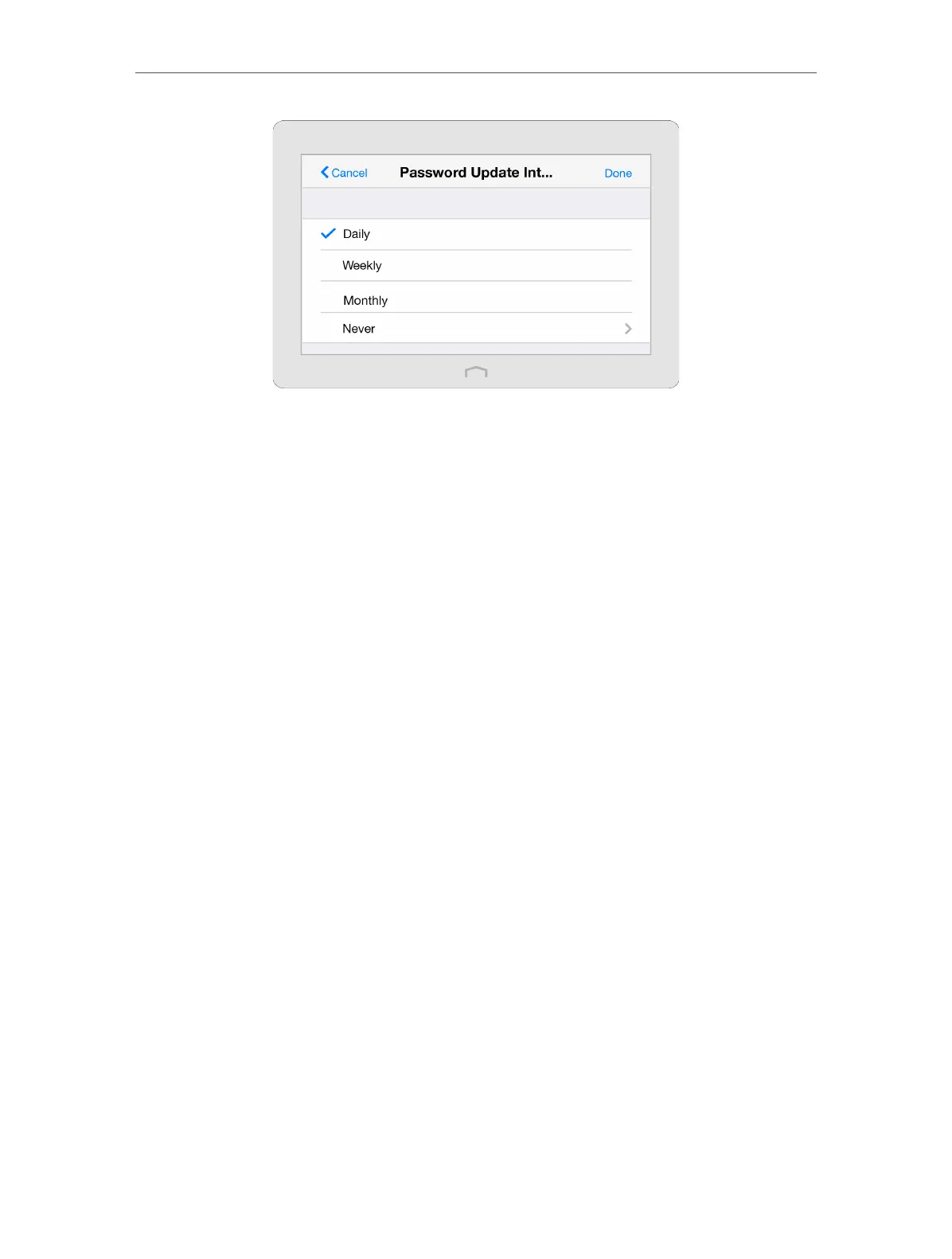Chapter 2 Configure Touch P5 as a Router
16
To limit the guest network authorities:
• Allow guests to see each other: Select this checkbox to allow clients in your guest
network to access each other.
• Allow guests to access my local network: Select this checkbox to allow clients in your
guest network to access your local network shares and printers, not just the Internet.
2. 8. Parental Controls
The Parental Controls app allows you to block inappropriate, explicit and malicious
websites and restrict access during certain periods (for example, client devices can only
visit www.tp-link.com during office hours); At the same time it protects every device on
your home network against malware and phishing through one central control point.
Control what types of websites my children or other home
network users can visit and even the time they are allowed to
access the Internet.
For example, I want to allow my children’s devices (e.g. a
computer or a tablet) to access only the following websites,
www.tp-link.com and Wikipedia.org from 18:00 (6 PM) to 22:00
(10 PM) on weekdays.
1. On the menu screen, tap the Parental Controls icon to start it
and then enable Parental Controls.
I want to:
How can I
do that?