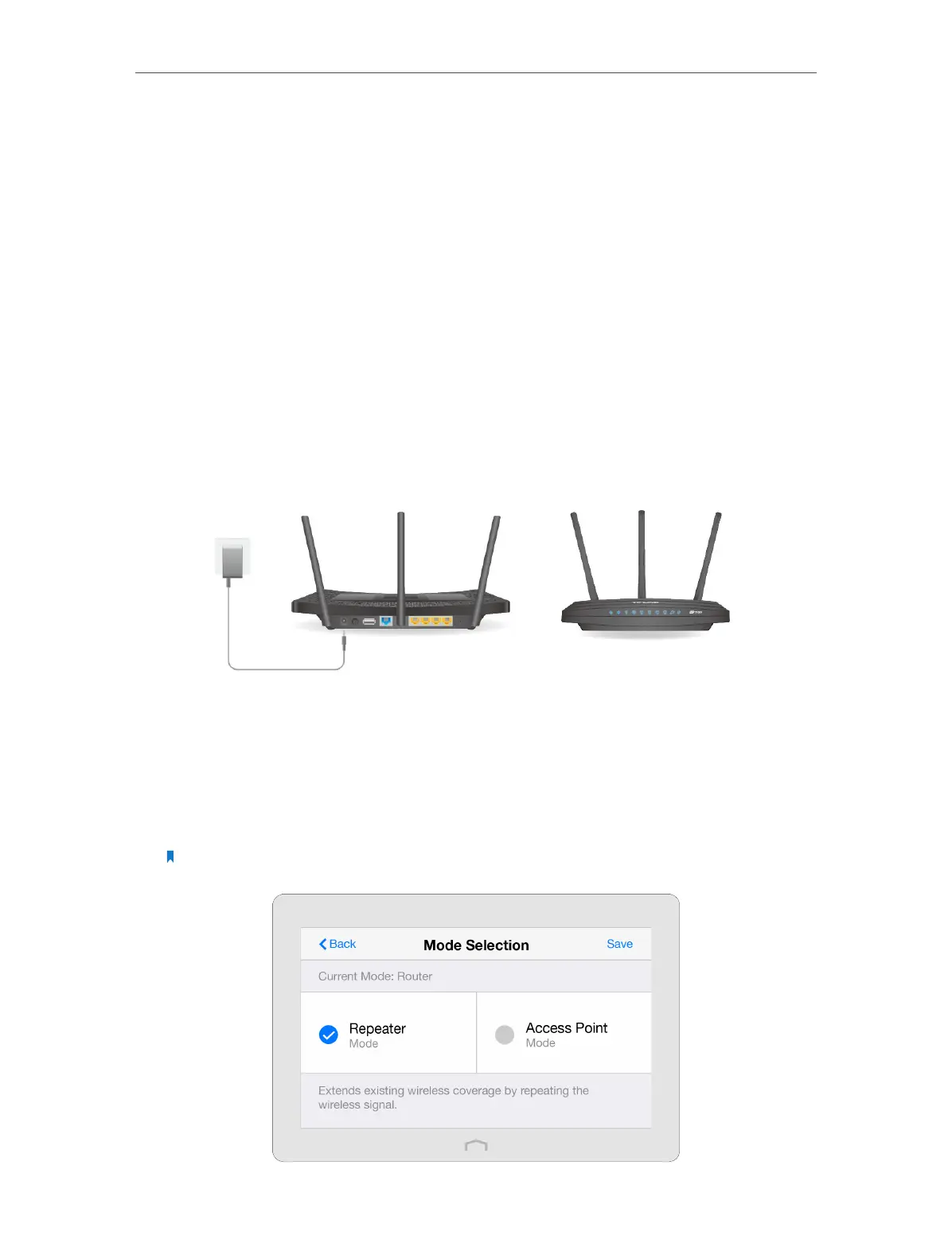Chapter 3 Configure Touch P5 as a Repeater
60
3. 1. Quick Setup
Touch P5 supports two configuration methods: Web-based utility and Touchscreen
utility. Web-based utility includes the configuration for all functions, and it requires a
connection (wired or wireless) between your Touch P5 and the device you are using
to log into the web management page. Touchscreen utility supports configuration for
most commonly used functions, and the configuration can be easily done within a few
taps on the touchscreen.
In this chapter, we will introduce most of the configuration through the touchscreen
utility.
3. 1. 1. Option 1: Through Touchscreen Utility (Recommended)
The Quick Setup app on the touchscreen will guide you through the process to connect
your Touch P5 to the host network and set up its extended network.
1. Install the antennas and position them vertically.
2. Plug your Touch P5’s power adapter into an electrical outlet near your host router.
Turn it on and wait until the system boot on the screen completes.
3. On the menu screen, tap the Mode Selection icon to start it.
4. Select Repeater mode and tap Save.
Note: Your Touch P5 will reboot to make your changes take effect, and please do NOT operate during the
process.