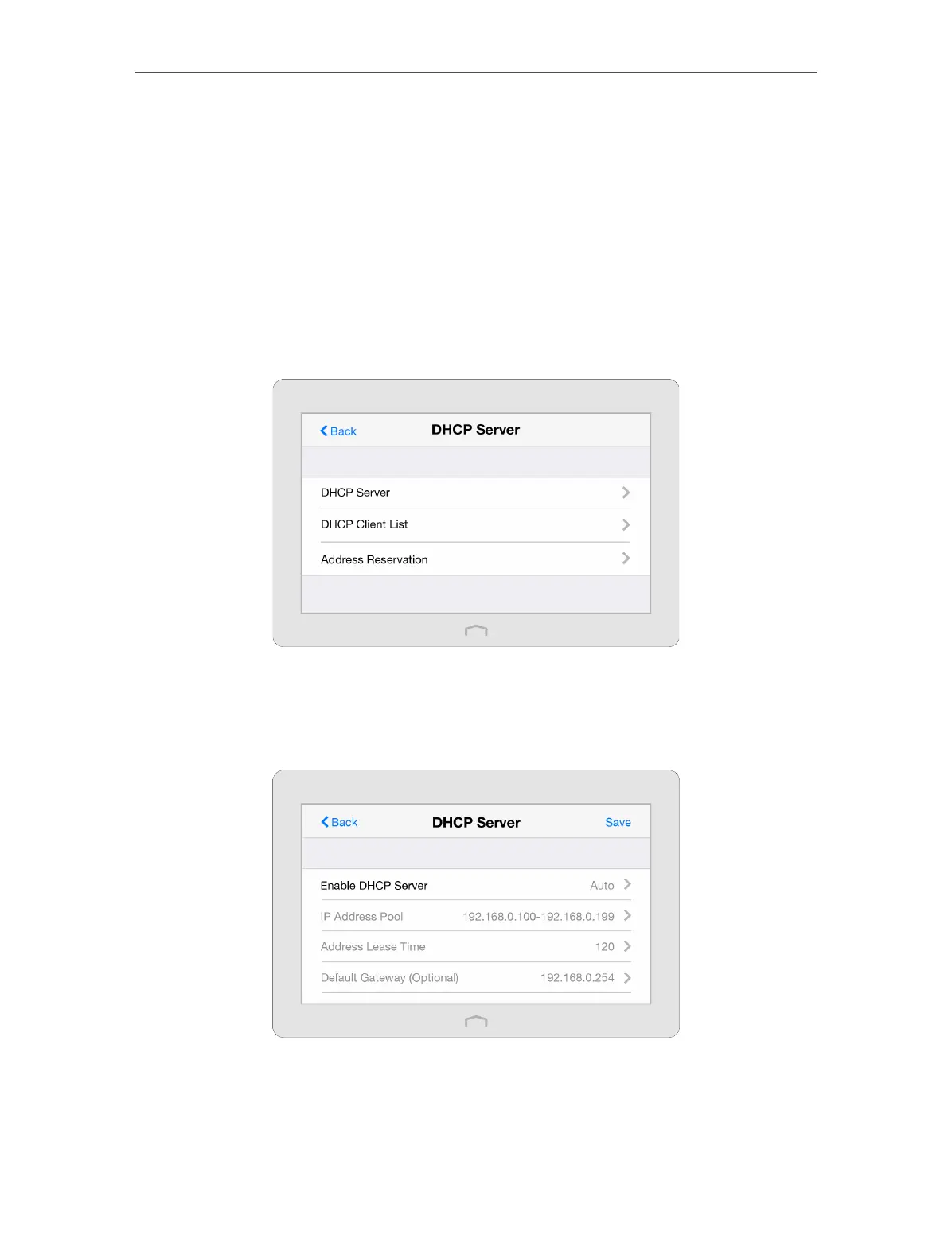Chapter 4 Configure Touch P5 as an Access Point
86
4. 9. DHCP Server
The DHCP Server app can configure your Touch P5 to act as a DHCP (Dynamic Host
Configuration Protocol) server to assign IP addresses to its clients and view client
information from the client list. To use the DHCP server function of your Touch P5, you
must configure all computers on the LAN as Obtain an IP Address automatically. You
can also manually reserve an IP address for a client that is connected to your Touch P5.
Once reserved, the IP address will only be assigned to the same client by the DHCP
server.
1. On the menu screen, tap the DHCP Server icon to start it.
2. Configure the DHCP settings as needed.
¾ To set DHCP server of your Touch P5:
1 ) Select DHCP Server.
2 ) The Enable DHCP Server is set to be Auto by default and the function will
automatically turn on or off to assign valid IP addresses to client devices
according to the DHCP server settings of the host network.
If you select On, please configure it manually.