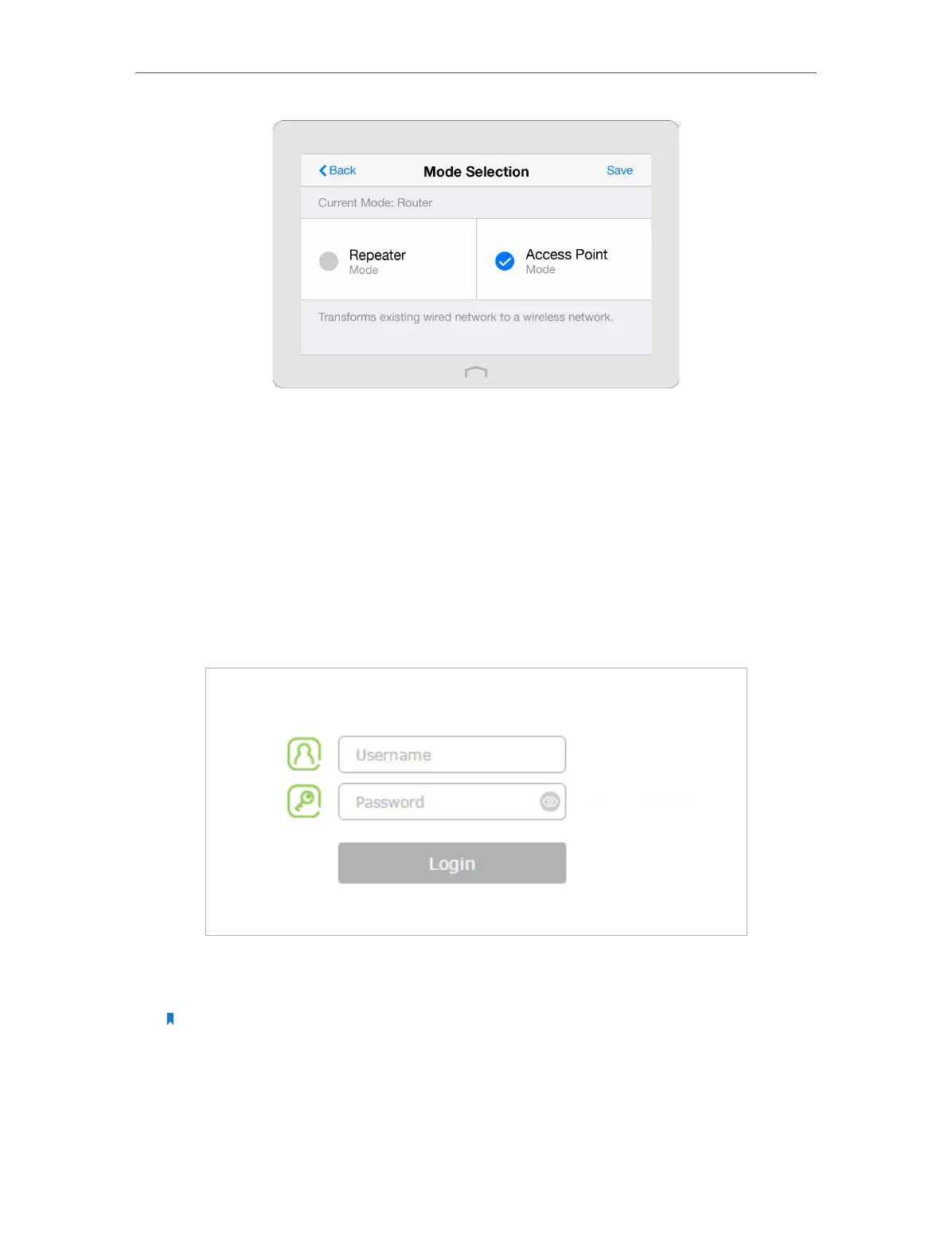Chapter 4 Configure Touch P5 as an Access Point
78
4. 2. 2. Option 2: Through Web-based Utility
The web-based utility can be used on any Windows, Macintosh or UNIX OS with a web
browser, such as Microsoft Internet Explorer, Mozilla Firefox or Apple Safari. Follow the
steps below to log into your Touch P5.
1. If the TCP/IP Protocol on your computer is set to the static (fixed) IP address, you
need to change it to obtain an IP address automatically.
2. Launch a web browser, visit http://tplinkwifi.net and log in with the default username
and password (admin/admin).
3. Click the Mode button in the upper-right corner of the title bar, select Access Point
and click Save.
Note: Your Touch P5 will reboot to make your changes take effect, and please do NOT operate during the
process.