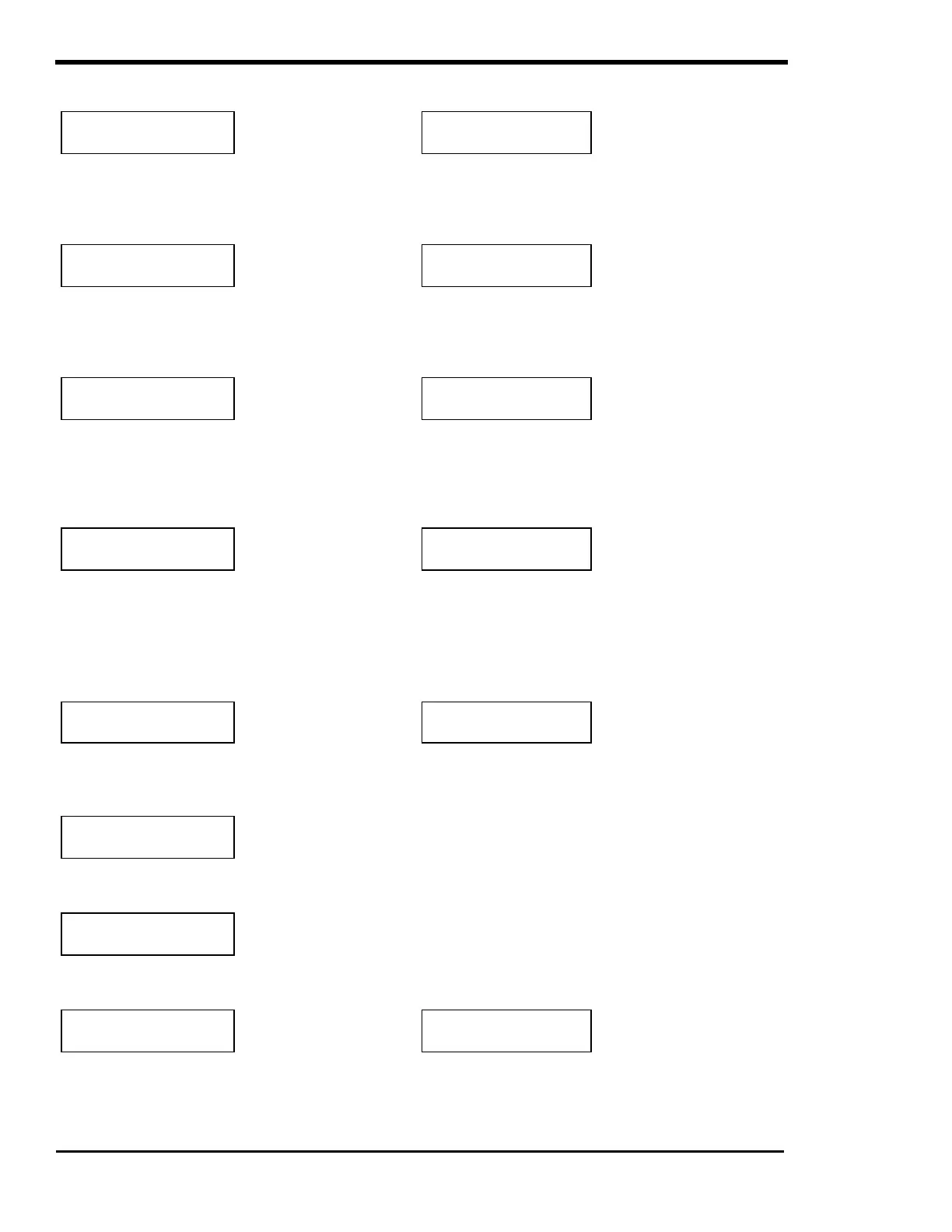MENU SYSTEM
Page
48
Copyright Trace Engineering Company, Inc.
5916 - 195th Street N.E.
Arlington, WA 98223
Telephone: 360/435-8826
Fax: 360/435-2229
www.traceengineering.com
PS Series Inverter/Charger
Part No. 3597
Rev. D: November 23, 1999
MENU HEADING - AC INPUTS (11)
Set Grid (AC1)
amps AC 50
Standard models
Range: 00 to 50
Set Grid (AC1)
amps AC 25.0
“E” models
Range: 00.0 to 25.0
This setting is used when the ‘MAXIMUM AC AMPS IN’ switch is in the AC1 position. It determines the
level in AC amps at which the inverter begins to back-off the battery charger or operates in parallel to
reduce the load on the utility grid. Typically, this is set to the size of the AC circuit breaker that feeds the
inverter’s AC INPUT.
Set Grid (AC2)
amps AC 30
Standard models
Range: 00 to 50
Set Grid (AC2)
amps AC 15.0
“E” models
Range: 00.0 to 25.0
This setting is used when the ‘MAXIMUM AC AMPS IN’ switch is in the AC2 position. It determines the
level in AC amps at which the inverter begins to back-off the battery charger or operates in parallel to
reduce the load on the generator. Typically this is set to the size of the generator's circuit breaker feeding
the inverter’s AC input or the maximum output amperage ability of the generator.
Set Input lower
limit VAC 108
Standard models
Range: 80 to 111
Set Input lower
limit VAC 206
“E” models
Range: 150 to 220
Sets the lowest voltage at which the inverter is allowed to be connected to the AC INPUT. When the AC
input voltage reaches this level, the inverter will stop battery charging and begin to invert in parallel with
the AC source to reduce the load. If the voltage drops below this level, the inverter will disconnect and will
power the loads from the battery. NOTE: Typically the INPUT LOWER LIMIT VAC setting will be based
upon the minimum AC voltage tolerable by the AC loads.
Set Input upper
limit VAC 132
Standard models
Range: 128 to 149
Set Input upper
limit VAC 254
“E” models
Range: 238 to 288
Sets the highest voltage at which the inverter is allowed to be connected to the AC INPUT. This is also
the maximum voltage at which the inverter will sell power into the line if SELL is enabled. When this
voltage is reached the inverter will disconnect and power the AC loads from the battery. If this voltage
drops below this setting, the inverter will reconnect the loads to the AC source.
MENU HEADING - GEN AUTO START SETUP (12)
Set Load Start
amps AC 20
Standard models
Range: 00 to 63
Set Load Start
amps AC 10.0
“E” models
Range: 00.0 to 31.5
Sets the AC load current that will initiate automatic generator start when the current remains above this
setting continuously for the LOAD START DELAY MIN period. Note: The default setting will vary
between models with different continuous power ratings.
Set Load Start
delay min 05.0
All models
Range: 00.0 to 25.5
Sets the time delay period that will initiate automatic generator start when the current remains above the
LOAD START AMPS AC setting continuously for this time period.
Set Load Stop
delay min 05.0
All models
Range: 00.0 to 25.5
Sets the amount of time that the automatic generator will continue to run after the load current
(determined by the LOAD AMPS AC meter) decreases below the LOAD START AMPS AC setting.
Set 24 hr start
volts DC 12.3
12 VDC models
Range: 00.0 to 25.5
Set 24 hr start
volts DC 24.6
24 VDC models
Range: 10.0 to 35.5
Sets a battery voltage that will initiate automatic generator start if the voltage remains below this setting
continuously for 24 hours. This setting is not temperature compensated. This 24-hour start is defeated if
the QUIET TIME under GENERATOR TIMER (7) is enabled.
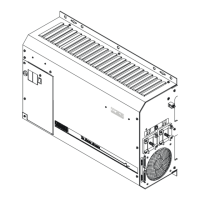