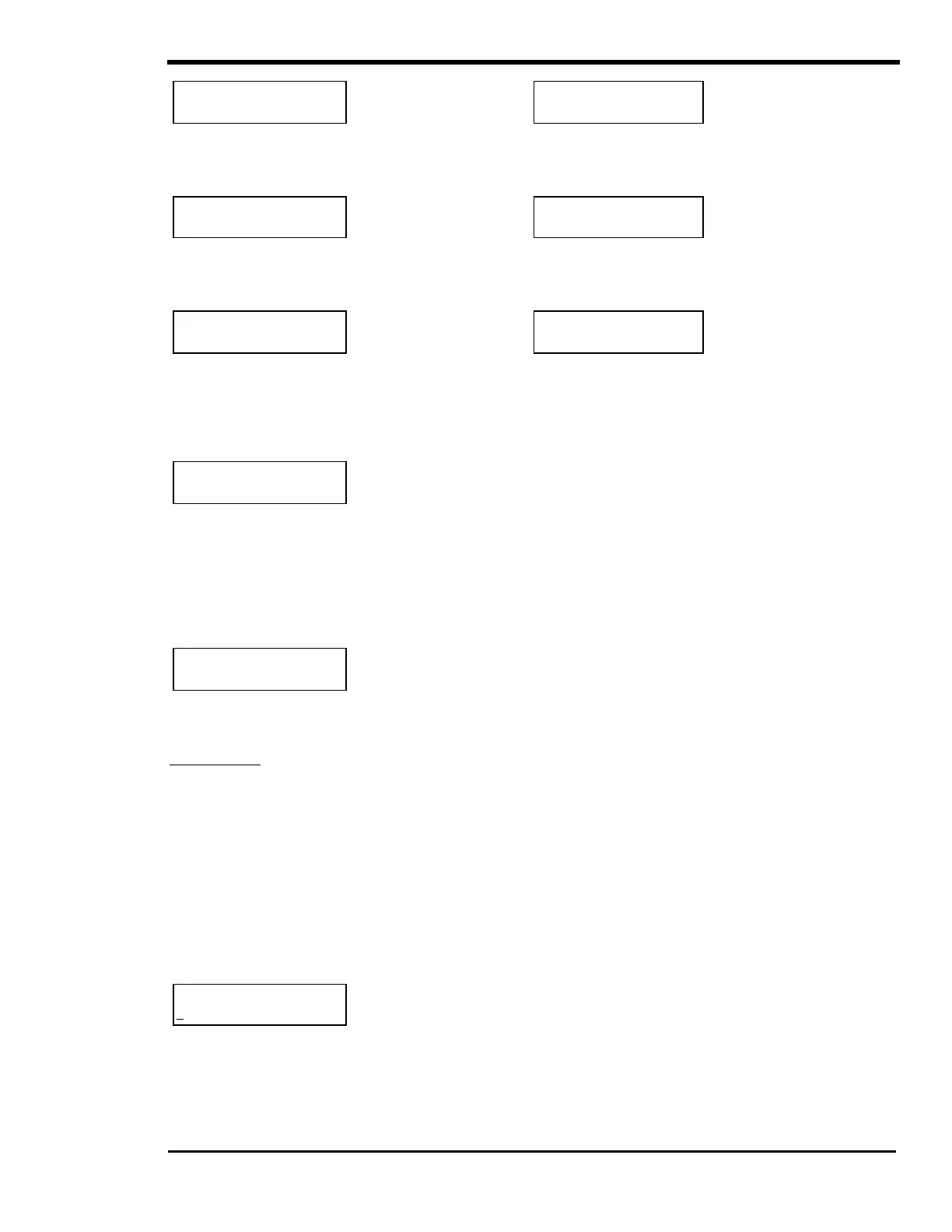MENU SYSTEM
Copyright Trace Engineering Company, Inc.
5916 - 195th Street N.E.
Arlington, WA 98223
Telephone: 360/435-8826
Fax: 360/435-2229
www.traceengineering.com
PS Series Inverter/Charger
Part No. 3597
Rev. D: November 23, 1999
Page
49
Set 2 hr start
volts DC 11.8
12 VDC models
Range: 00.0 to 25.5
Set 2 hr start
volts DC 23.6
24 VDC models
Range: 10.0 to 35.5
Sets a battery voltage that will initiate automatic generator start if the voltage remains below this setting
continuously for 2 hours. This setting is not temperature compensated. This 2-hour start is defeated if the
QUIET TIME under GENERATOR TIMER (7) is enabled.
Set 15 min start
volts DC 11.3
12 VDC models
Range: 00.0 to 25.5
Set 15 min start
volts DC 22.6
24 VDC models
Range: 10.0 to 35.5
Sets a battery voltage that will initiate automatic generator start if the voltage remains below this setting
continuously for 15 minutes. This setting is not temperature compensated. This 15-minute start is
defeated if the QUIET TIME under GENERATOR TIMER (7) is enabled.
Read LBCO 30 sec
start VDC 11.0
12 VDC models
Range: 08.0 to 25.5
Read LBCO 30 sec
start VDC 22.0
24 VDC models
Range: 16.0 to 35.5
Displays the battery voltage setting that will initiate an automatic generator start if the voltage remains
below the setting continuously for 30 seconds. This setting is not temperature compensated. This display
is linked and is adjusted by the SET LOW BATTERY CUT OUT VDC menu item setting under the
INVERTER SETUP (9) menu heading. This 30-second start will attempt to start the auto start generator
even if the QUIET TIME under GENERATOR TIMER (7) is enabled
Set Exercise
period days 30
All models
Range: 00 to 255
Sets a maximum number of days allowed between operation of the generator. When an internal counter
reaches the number of days set, the generator will be started at the END QUIET TIME menu item setting.
The run time is fixed at 15 minutes. If the generator is manually or automatically operated for 5 minutes at
any time during this period, then this counter will reset and the period will start again. If this menu item is
set for 1 day, then the generator will start everyday at this time. If the period is set to zero, then the
exercise system will be disabled. If the ‘MAXIMUM AC AMPS IN’ switch is in the AC1 position, the
generator will not be connected to during the exercising operating period.
Set Maximum run
time h:m 08:00
All Models
Range: 00:00 to 23:50
This setting provides an indication that the generator operated excessively after it was automatically or
manually started. Once this time period is reached, the error LED will flash and a GEN MAX RUN TIME
ERROR condition will be indicated in the GENERATOR MODE (2) menu heading. This error is an
advisory only error and does not stop the generator and the inverter/charger will continue to operate
normally. While the error condition exists, the generator can be started manually or automatically. To
reset the error condition, press the green GEN MENU button to select OFF, then the AUTO or ON.
Setting the time to 00:00 defeats this function.
INFORMATION DISPLAY
The following information is displayed as additional Menu Items.
Set Max Run Time to 0 to defeat. Set exercise to 0 to defeat. See menu 9 to set LBCO
MENU HEADING - GEN STARTING DETAILS (13)
Relays RY7 and RY8 are the available relays labeled on the optional GEN RELAY MODULE.
Set RY7 Function
GlowStop Run
All models
Select: GlowStop or Run
Allows Relay 7 (RY7) to provide two different generator start routines. The relay labeled RY7 is used to
provide either a STOP signal or a RUN signal. It can also be used to provide a GLOW signal on diesel
generators with glowplugs. Note that the left side choice, GLOWSTOP, is the default.
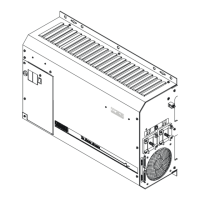