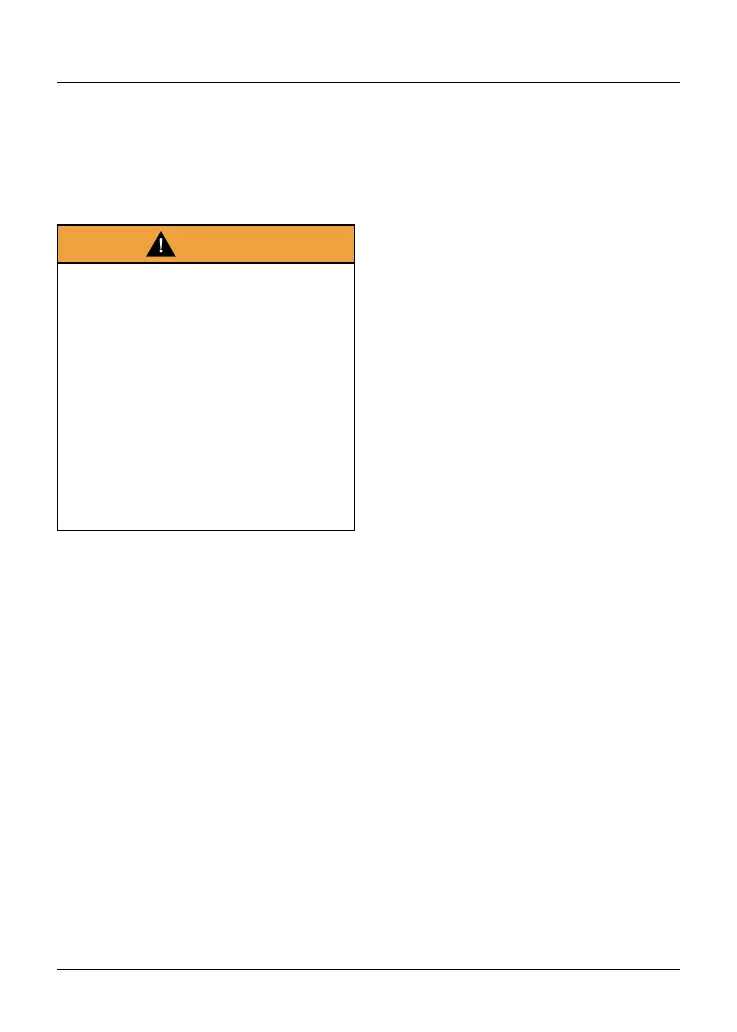General Information
67
The daytime running lights and low
beam headlights are operated manually
using the DRL switch. Press the top
of the switch for DRL mode, and the
bottom of the switch for low beam
headlight mode.
Warning
Do not ride for longer than necessary
in poor ambient light conditions with
the Daytime Running Lights (DRL) in
use.
Riding with the daytime running lights
when dark, in tunnels or where poor
ambient light is apparent may reduce
the riders vision or blind other road
users.
Blinding other road users or reduced
vision in low ambient light levels may
result in loss of motorcycle control and
an accident.
Note
During daylight hours the daytime
running lights improve the motorcycles
visibility to other road users.
Low beam headlights must be used
in any other conditions unless the
road conditions allow for high beam
headlights to be used.
MODE Button
When the MODE button is pressed and
released it will activate the Riding Mode
Selection Menu in the display screen.
Further presses of the MODE button
will scroll through the available riding
modes, see Riding Mode Selection on
page 32.
Press and hold the MODE button when
a riding mode is selected provides
direct access to the riding mode’s
configuration menu.
For more information on riding mode
selection and configuration, see
page 43.
Turn Signal Switch
When the turn signal switch is pushed
to the left or right and released, the
corresponding turn signals will flash
on and off. To turn off the turn signals,
push and release the switch in the
central position.
Models Equipped with Automatic Self-
Canceling Turn Signals
A short press and release of the turn
signal switch to the left or right will
cause the corresponding turn signals to
flash on and off three times, then go off.
A longer press and release of the turn
signal switch to the left or right will
cause the corresponding turn signals to
flash on and off.
The turn signals are automatically
turned off after eight seconds and after
riding a further 71 yards (65 meters).
To disable the turn signal self-cancel
system refer to the Bike Setup section
on
page 45.
The turn signals can be canceled
manually. To manually turn off the turn
signal, press and release the turn signal
switch in the central position.
Joystick Button
The Joystick is used to operate the
following functions of the instruments:
•
Up - scroll the menu from the
bottom to the top