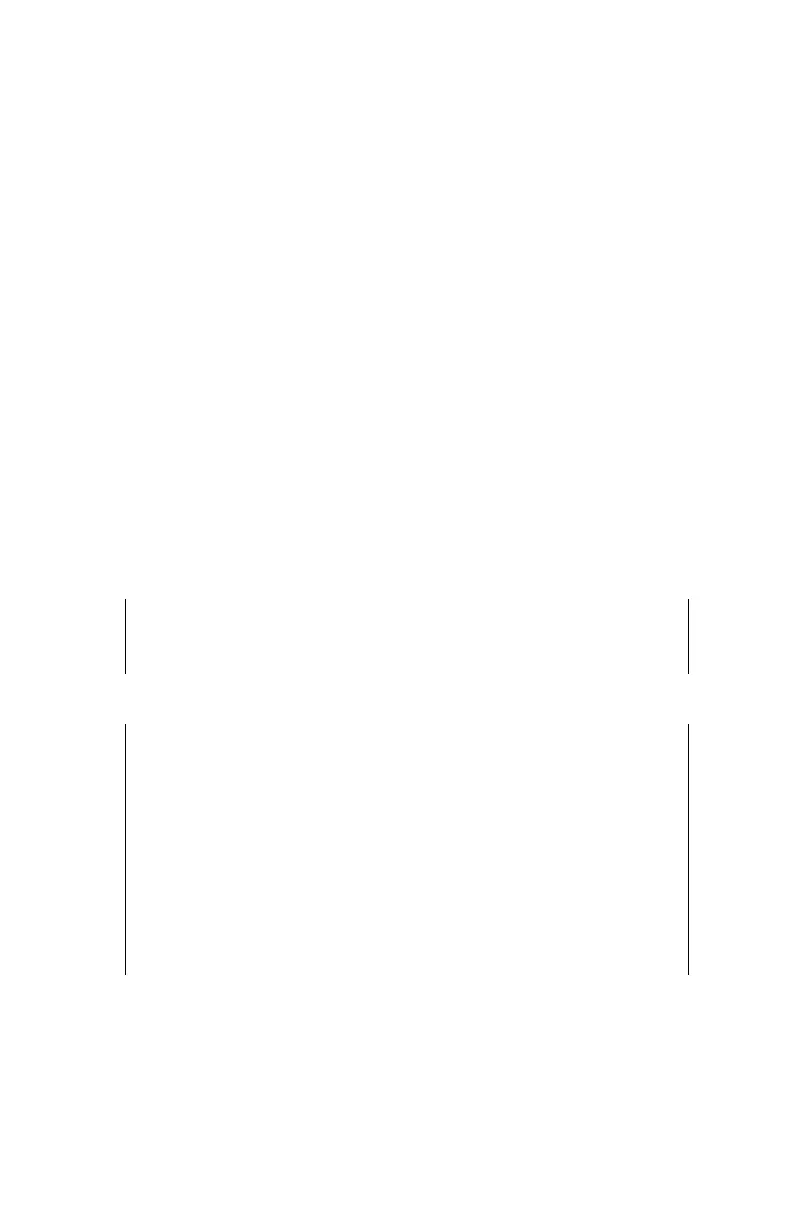Note that the signals from the WAAS satellites may not be
available to gauge users in locations where trees, mountains,
and other large objects obstruct the view of the horizon. On
other occasions, the GPS receiver may not be able to access the
signals from the three satellites required to determine a
position. As noted earlier, the gauge stores location information
with the results of each measurement. The measurement
display also denotes the quality of the location fix as follows:
If WAAS information is available during a gauge
measurement, the latitude and longitude displays to the
nearest hundredth (1/100) of a second.
If a GPS location is determined, but the WAAS
information is unavailable, the latitude and longitude be
displays to the nearest tenth (1/10) of a second.
If the GPS receiver cannot determine a location, the
latitude and longitude is denoted as 0.
NOTE
The Wide Area Augmentation System (WAAS) is
currently functional only in the United States.
NOTE
If a Model 4540 equipped with the GPS option is
moved a long distance between uses, the GPS system
must be allowed to initialize. Initialization may take as
long as 30 to 45 minutes after the gauge is powered
and GPS enabled. The gauge must be positioned such
that the GPS receiver can receive signals from the GPS
satellites. If the GPS does not initialize within 45
minutes, contact your Troxler representative.
