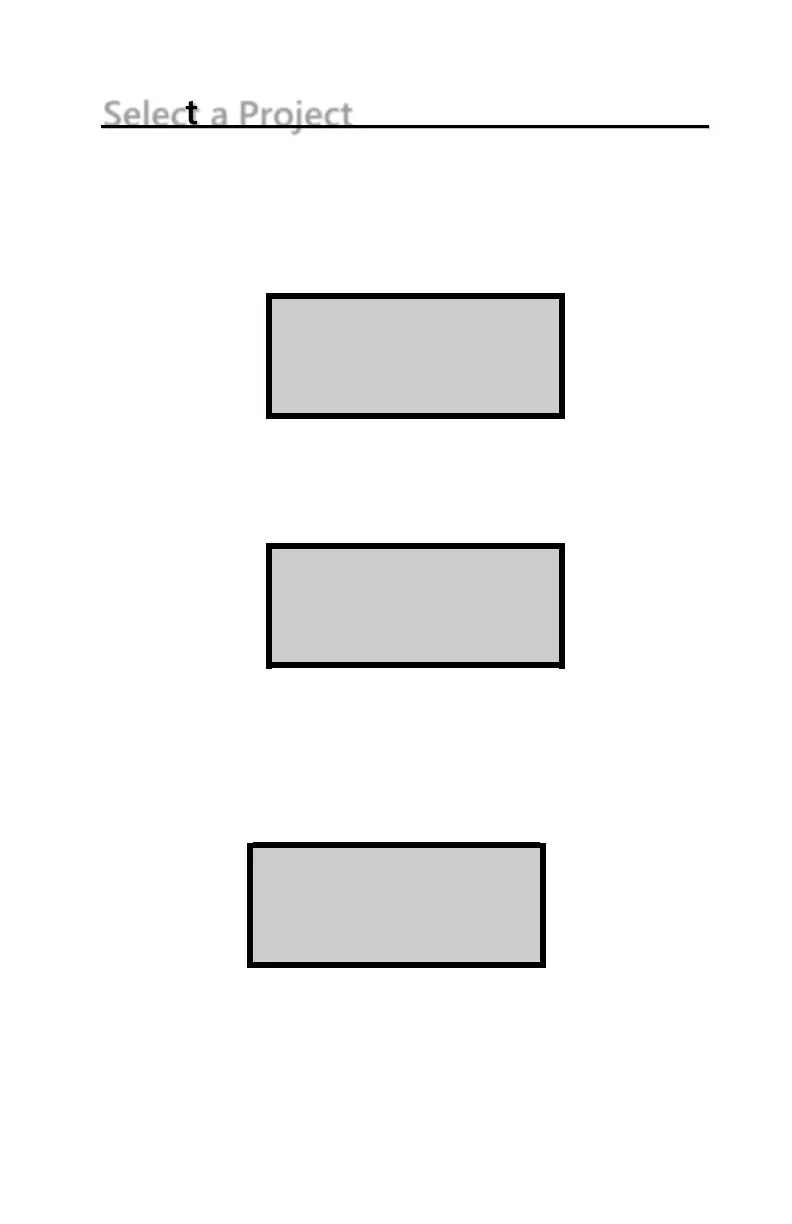Select a Project
To select an existing project, press 1 at the Projects menu
shown on page 8–2.
If no projects have been created, the gauge displays the
error message:
Press any key to return to the Projects menu, and create a
project as described on page 8–5.
If a project has been created, the gauge displays:
Use the arrow keys to scroll through the names of the existing
projects. When the desired project is displayed, press
ENTER/START to select it as active. The gauge sets the
selected project as active, briefly displays a confirmation
message, and returns to the Projects menu.
