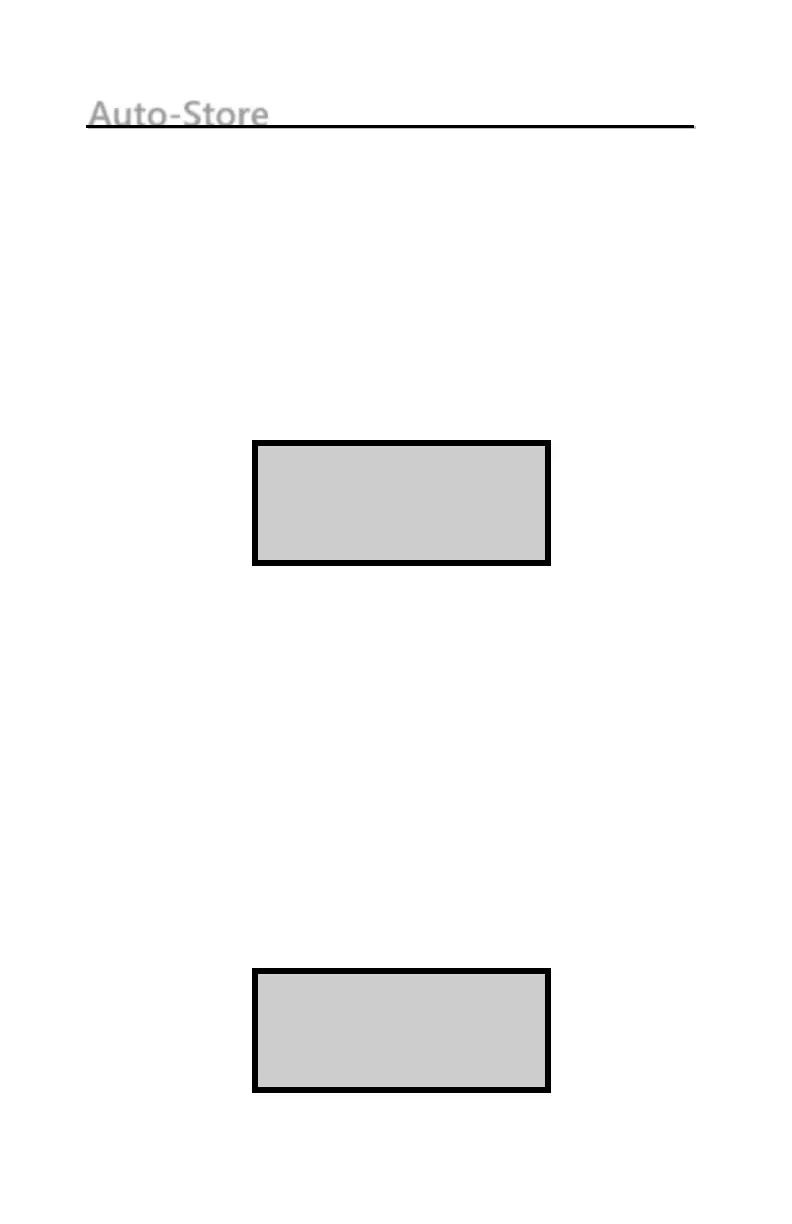Auto-Store
The Auto-Store function automatically stores sample data upon
completion of a measurement. The data is stored under the
active project, using a sequential sample ID number. When a
new project is created, the sample ID number for the Auto-Store
function starts at 1 and is incremented each time a new
measurement is stored automatically or manually.
To access the Auto-Store function, press 8 at the Projects menu
shown on page 8–2. The gauge requests an access code (see the
front of this manual). After entering the code, the gauge
displays:
To return to the Projects menu without changing the
Auto-Store status, press ESC.
To turn the Auto-Store function on, press 1.
To turn the Auto-Store function off, press 2. The gauge
updates the Auto-Store status, displays a brief
confirmation message, and returns to the Projects menu.
Active Project Selected
If you attempt to enable the Auto-Store function and a project
has been selected as active, the gauge enables the Auto-Store
function, briefly displays the confirmation message shown
below, and then returns to the Projects menu.
