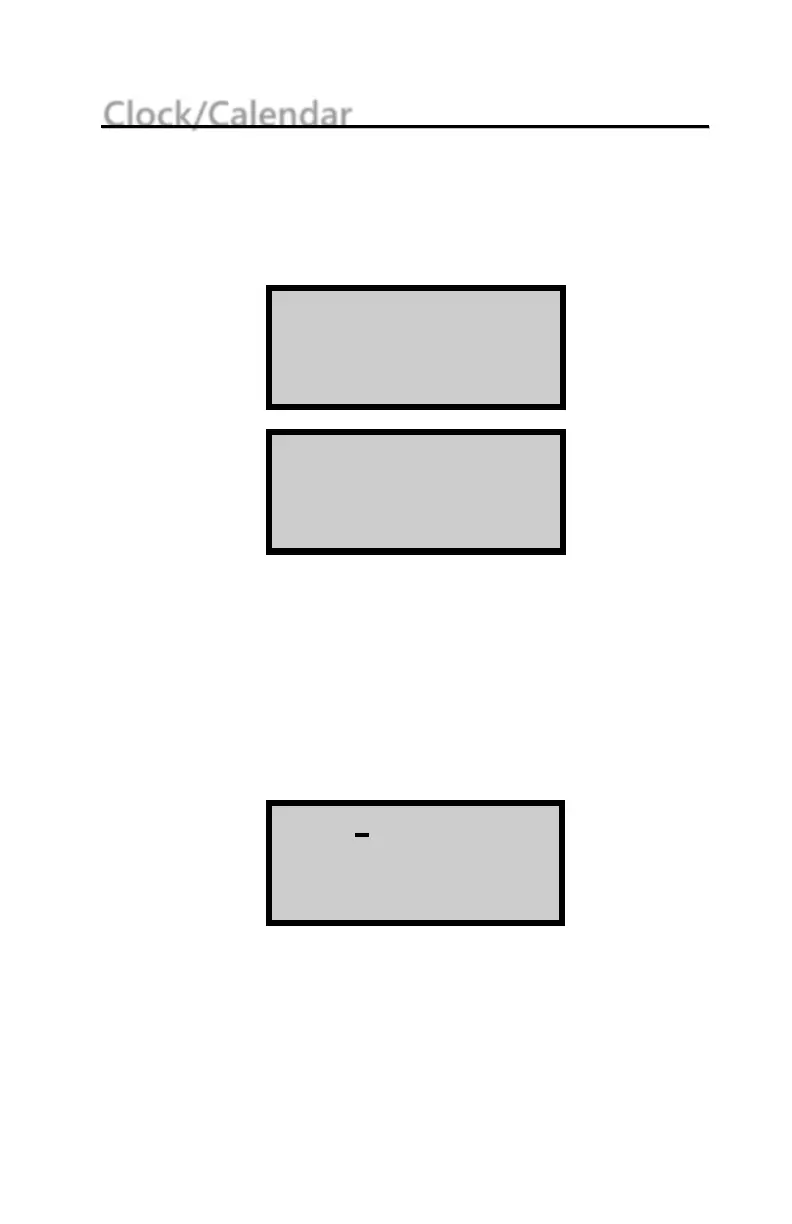Clock/Calendar
The Clock/Calendar function allows the operator to change the
date and time, and to select the display format for each. To
access the Clock/Calendar menu, press 1 at the Extended menu.
The gauge displays:
Use the up and down arrows to scroll between the menu
options. To select a menu option, press the corresponding
numeric key. To return to the Extended menu, press the ESC
key.
CHANGE TIME
To change the time, press 1 at the Clock/Calendar menu. The
gauge displays:
(Note that in this example, the time is displayed in AM/PM
format. To change the format, see the Time Format section on
the following page.)
To accept the displayed time, press ENTER/START. To change
the time, use the numeric keys to enter the new time, and the
arrow keys to toggle between AM and PM. Press
