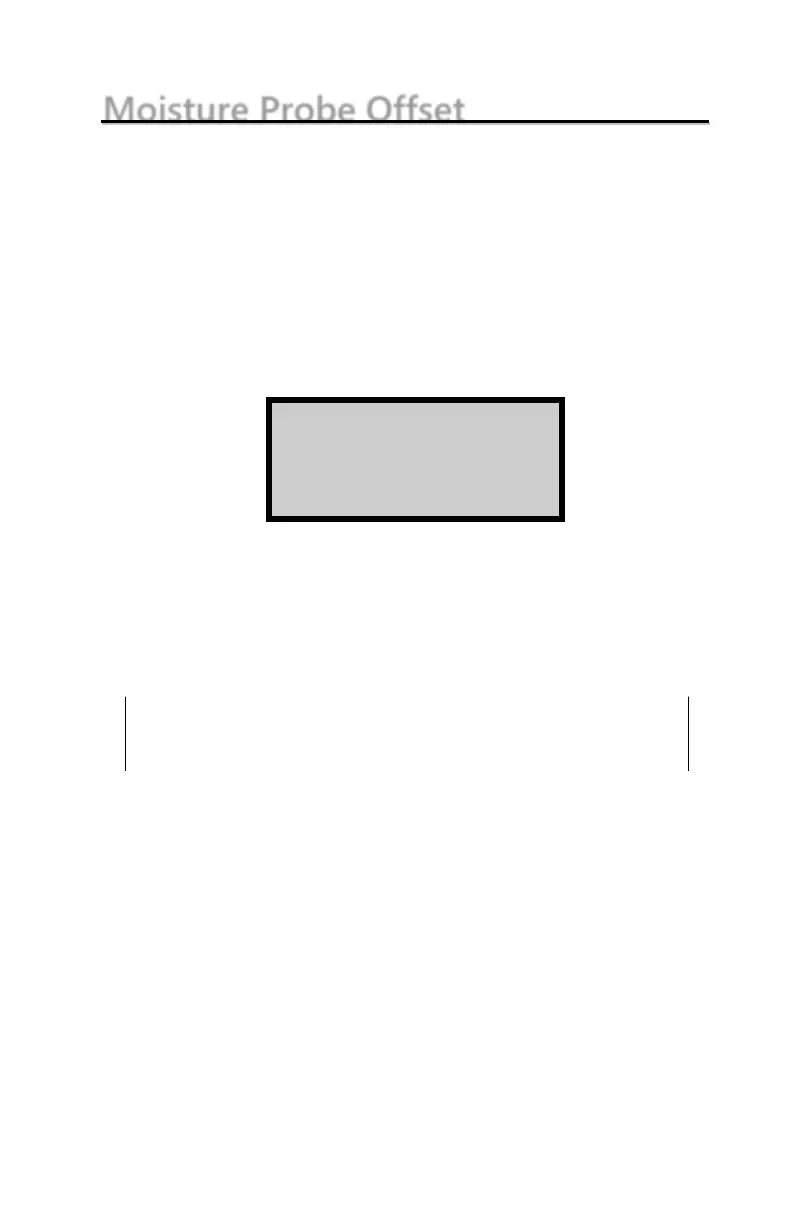Moisture Probe Offset
The moisture offset is determined by comparing the moisture of
a laboratory sample with the probe’s moisture reading. The
gauge allows the operator to enter the moisture offset manually.
The moisture probe offset is only used when taking
measurement readings with the Troxler Moisture Probe Model
6760 (included).
To access the Moisture Offset menu, press 3 at the Offset menu
shown on page 7–2. The gauge displays:
The Moisture Offset menu shows the moisture offset values
stored in memory (if any) and the Change and Enable/Disable
options.
NOTE
If a value is already enabled, the display shows the
Disable option instead.
To change the displayed value, or create a new offset, press
1.
To enable the displayed value, press 2. The gauge
enables the moisture offset value and returns to the
Ready screen.
To change the Moisture Offset value press 1 at the menu above.
The gauge then asks for the Probe Moisture value (M) in lb/ft
3
or kg/m
3
. Press Enter after entering the M value from the probe
reading.
