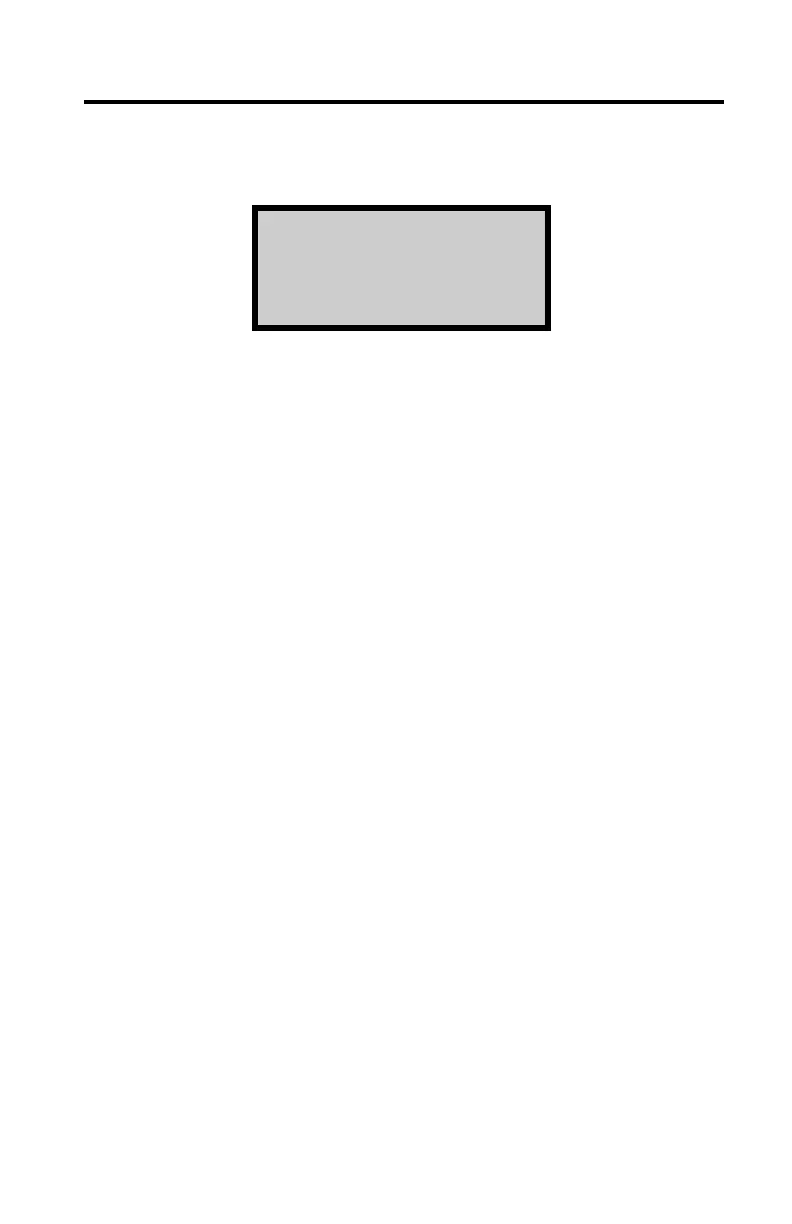Moisture Input
To select how you want to input moisture values, press 4 from
the Setup menu shown on the previous page. The gauge
displays:
Press 1 to use an external sensor. Choose this option to
use the provided moisture probe. The gauge displays a
confirmation message and returns to the Moisture Input
menu.
Press 2 to input the value manually. Choose this option
to input your percent moisture with each measurement
result. An alternative method will be needed to
determine the soil moisture content. The gauge displays a
confirmation message and returns to the Moisture Input
menu.
Press 3 to disable the moisture input feature. Results
provide wet density only. The gauge displays a
confirmation message and returns to the Moisture Input
menu.
