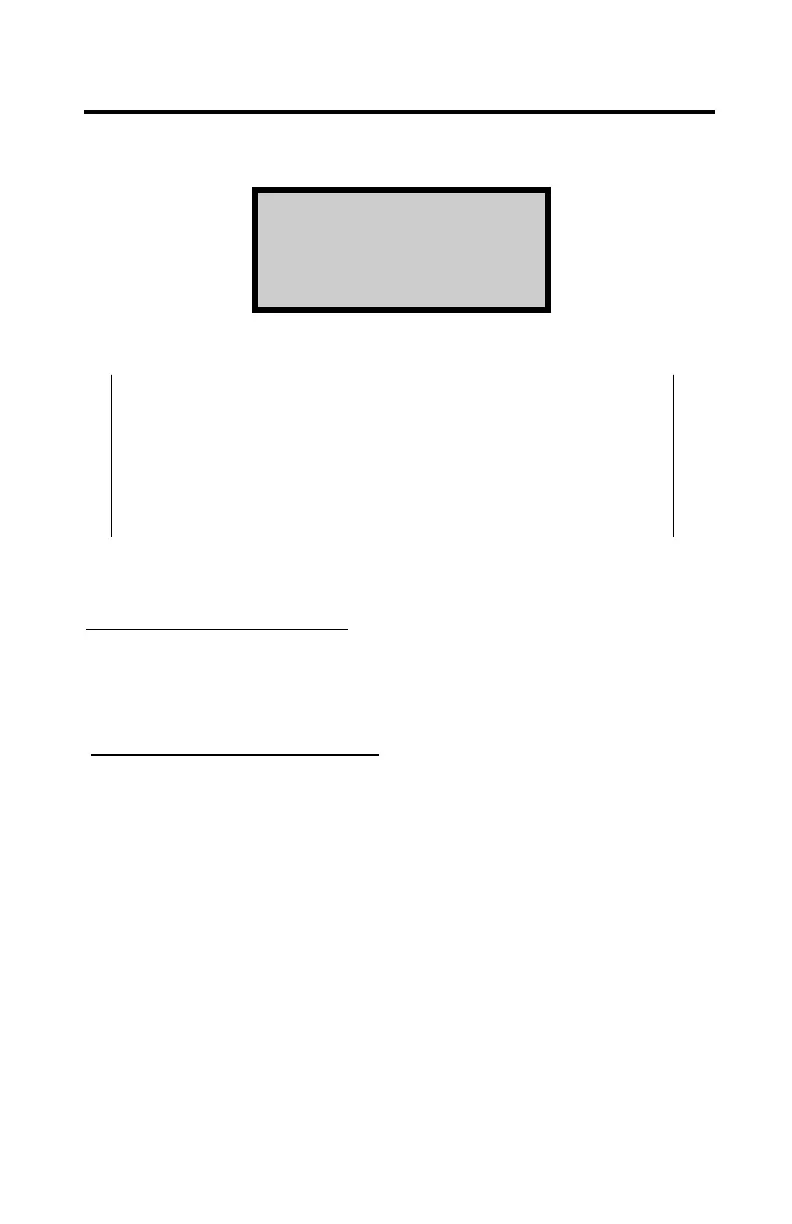Bluetooth Mode
Select Bluetooth Mode accessed by pressing 7 from the
Options menu.
NOTE:
By default, the Bluetooth Mode is set to “2. Moisture
Probe.” This setting automatically changes to “1. Data
Transfer” once Output Data is selected and changes
back to “2. Moisture Probe” once the data transfer
completes.
Data Transfer (Option 1)
Used when pairing the EGauge with another Bluetooth enabled
device for transferring stored data from the gauge.
Moisture Probe (Option 2)
Use this option if the EGauge and Moisture probe are failing to
connect. The EGauge will automatically reset to the Moisture
Probe once any data transfer is complete.
