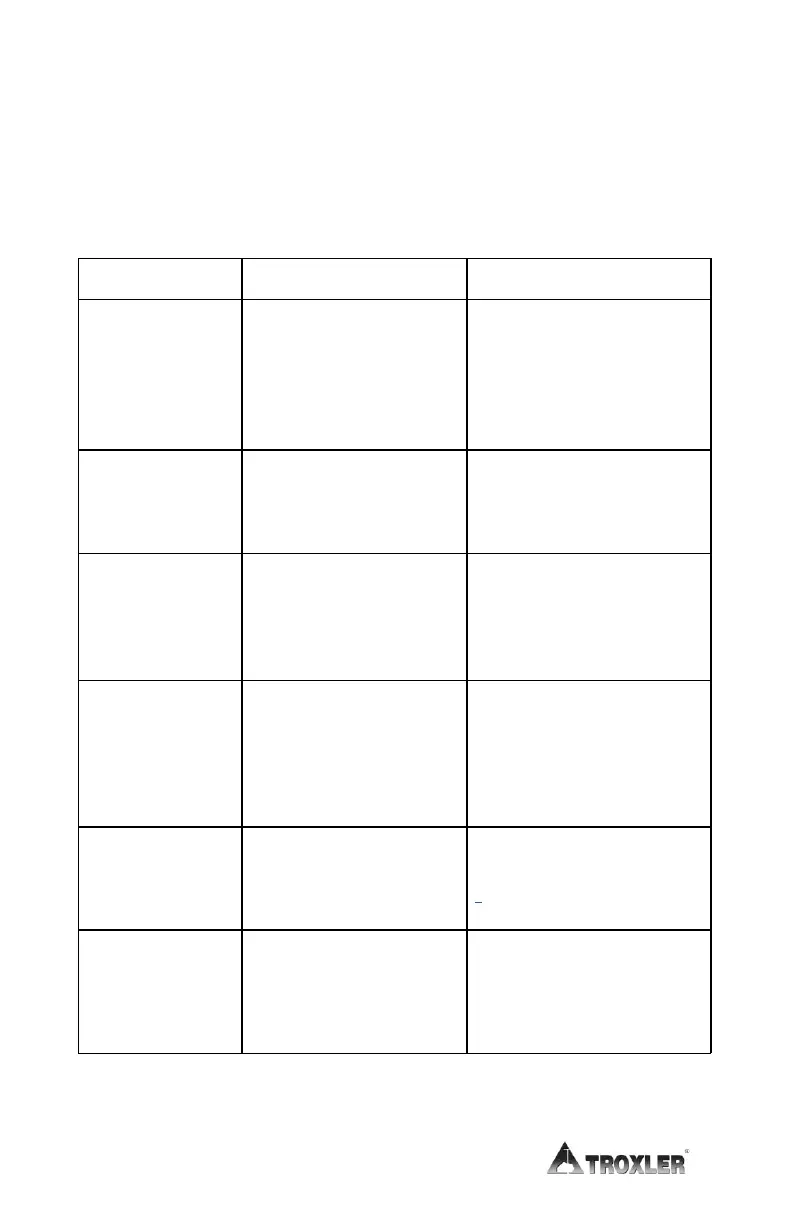Error Messages
The following table displays a list of the gauge error messages,
as well as the possible causes and recommended solutions for
each message.
Table 3. Error Messages
Bad Checksum!
Default Settings
Restored
Gauge settings and/or
project data stored in
memory have been
corrupted and default
(factory) settings have
been restored.
Set up user preferences
(such as measurement
mode, count time, and so
on) as described in Chapter
3.
Cannot Close File
after Writing.
An error occurred when
attempting to store data
to a USB storage device.
Try to store the data again.
If error recurs, try a
different USB storage
device.
An error occurred when
trying to access the USB
storage device.
Check that the USB storage
device is installed properly.
If error recurs, try a
different USB storage
device.
An error occurred when
trying to communicate
with a USB printer.
Check that the printer is
powered on and is properly
connected to the USB port.
Ensure that the printer is
compatible with the gauge.
An error occurred when
attempting to store data
to a USB storage device.
Try to store the data again.
If error recurs, try a
different USB storage
device.
Cannot Write to
the Printer
An error occurred when
trying to communicate
with a USB printer.
Check that the printer is
powered on and is properly
connected to the USB port.
Ensure that the printer is
compatible with the gauge.
