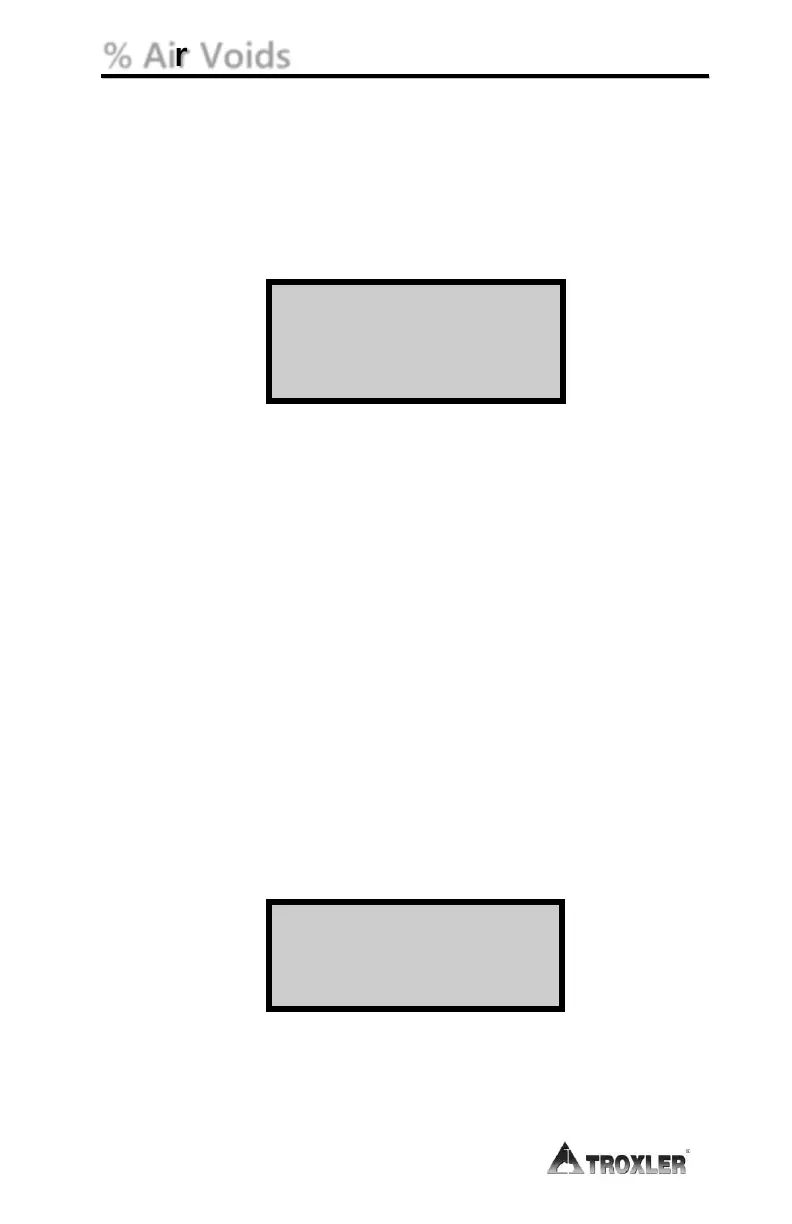% Air Voids
The gauge uses the specific gravity function to calculate percent
air voids and void ratio in Soil mode only. The % Voids function
allows the operator to enter the specific gravity of a material
and disable or enable the percent air voids display.
To access the % Voids function, press 6 at the Setup menu. The
gauge displays:
The current specific gravity (default 2.70) is shown on the
second line of the display. For optimum results, use a specific
gravity value that is appropriate for the material being
measured.
To enable the current specific gravity value, press 1.
The gauge enables the value, displays a brief
confirmation message, and returns to the Setup menu.
To disable the current specific gravity, press 2. The
gauge disables the value, displays a brief confirmation
message, and then returns to the Setup menu.
To enter a new specific gravity value, press 3. The gauge
prompts you for a new specific gravity. If the displayed
specific gravity is acceptable, press ENTER/START.
To change the value, use the numeric keys to do so, and
then press ENTER/START.
In either case, the gauge enables the value, displays a brief
confirmation message, and then returns to the Setup menu.
