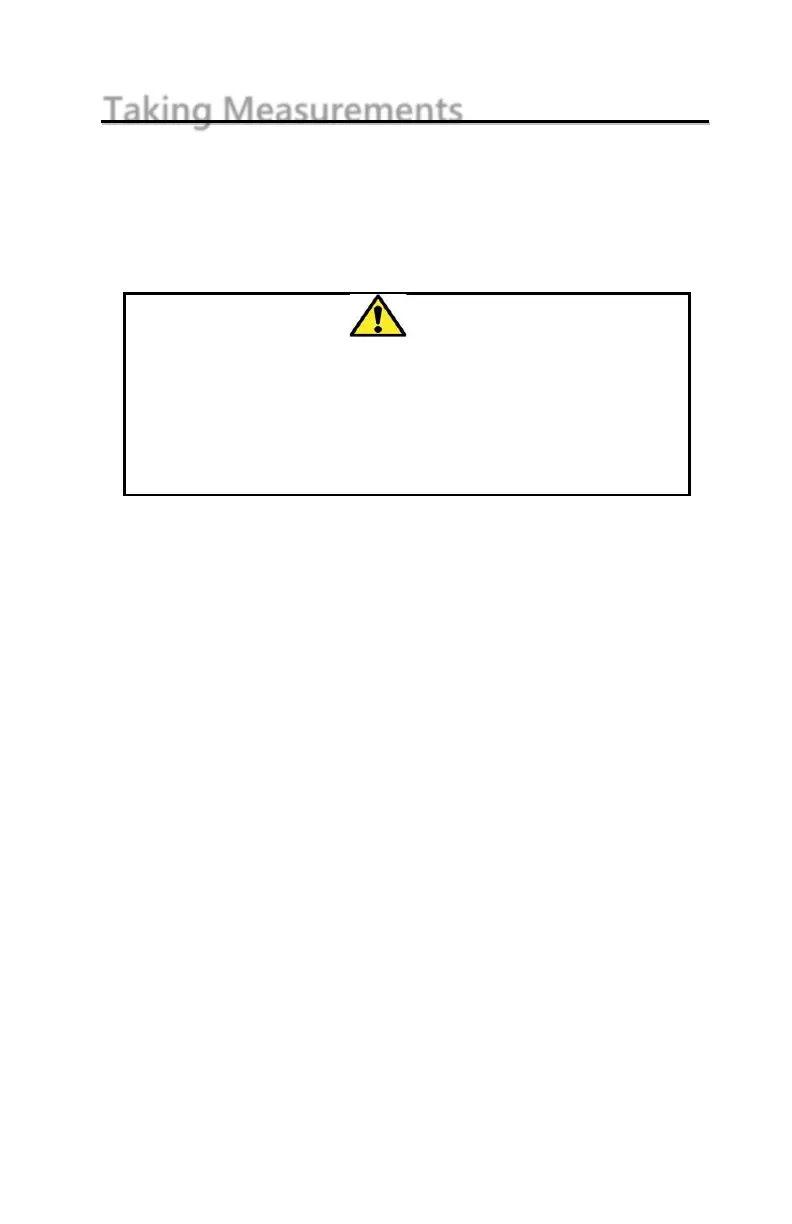Taking Measurements
The Model 4540 uses a low-activity gamma-ray source and a
highly efficient gamma-ray detector. Ensure that there are no
other nuclear gauges within 30 feet (10 meters) of this
equipment while in use. An excess of background radiation from
a nearby gauge may affect the accuracy of the reading.
The Status function (see page 3–10) allows you to view
selected information concerning the current gauge status and
setup. To access the Status function, press the STATUS key.
Check the gauge’s current status before taking measurements.
Remember to take a standard count at least once each day the
gauge is to be used (see page 4–5). When taking a density
measurement, a background count should be performed any
time the material or environment changes.
The gauge can store measurement results in files (memory
locations) called projects. For information on creating and
activating project files, refer to Chapter 8. Upon completion of a
measurement, the results can be stored either automatically by
enabling the Auto-Store function (see page 8–12) or manually by
using the Store function (see page 8–14).
CAUTION
When not taking measurements, always keep the
source rod in the SAFE position. The source rod on the
gauge automatically retracts to the SAFE position when
the gauge is lifted by the handle.
