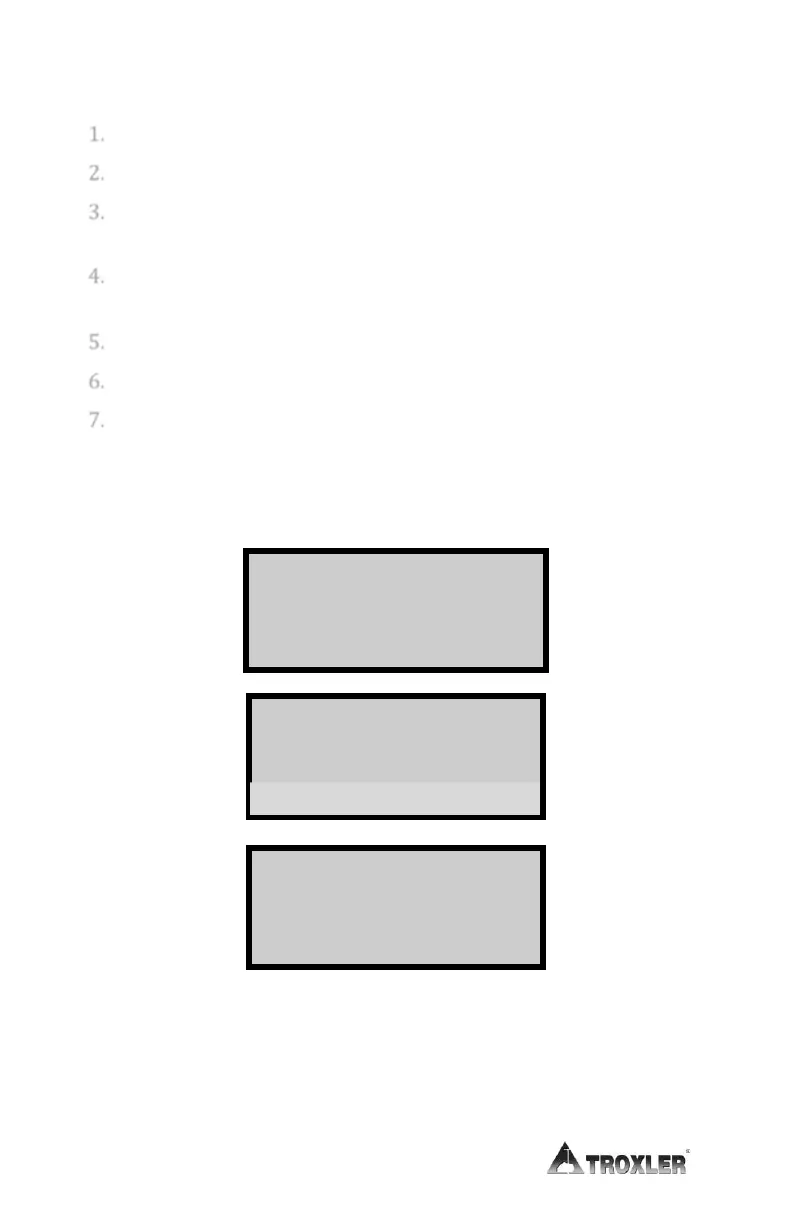Soil Mode
1. Select the Soil mode (see page 3-8).
2. If desired, enter, change, or enable the Proctor value.
3. Select count time and background time as described on page 3–10
and 3-11.
4. Prepare the test site and position the gauge as described on page
4–2.
5. With the source rod in the SAFE position, press START.
6. After initialization, follow the instructions on the display.
7. If the Measurement Order Option is set to default setting. The
gauge leads you through the procedure described in the
section Taking Density Measurement on page 4–16 and then
leads you through the procedure described in section
Taking a Moisture Measurement on page 4–18.
