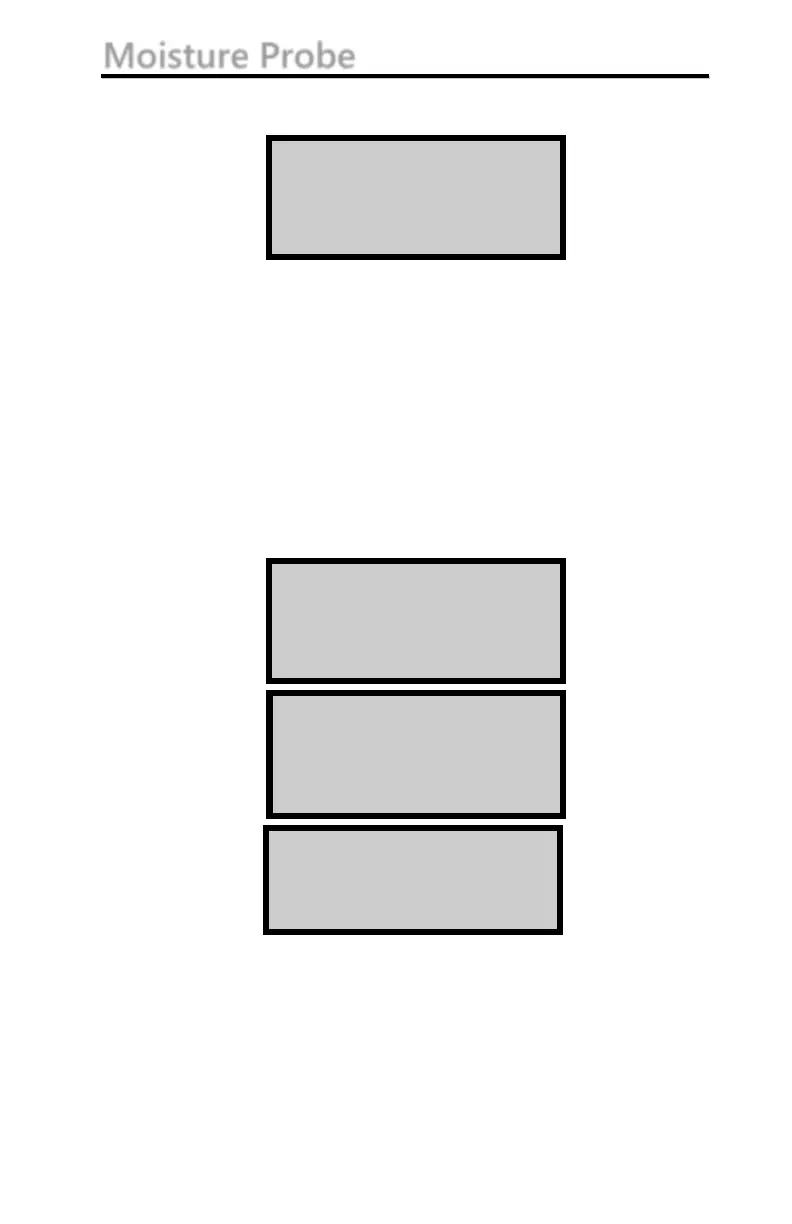Moisture Probe
The following options are available in the Moisture Probe Menu:
1. Performs a measurement with the probe.
To perform a moisture measurement with the external moisture
probe without pairing with a density measurement, choose
option 7. Moisture Probe from the Setup menu, then select
option 1. Take measurement.
To Select a Probe Calibration Profile
Press 2. Cal Profile for the following menu to select Probe
Calibration Profile.
2. Cal Profile allows the selection / enabling of the stored
moisture probe calibrations.
General/ Cr. Agg and Clay are the calibration profiles
available in the gauge by default (factory calibrations).
