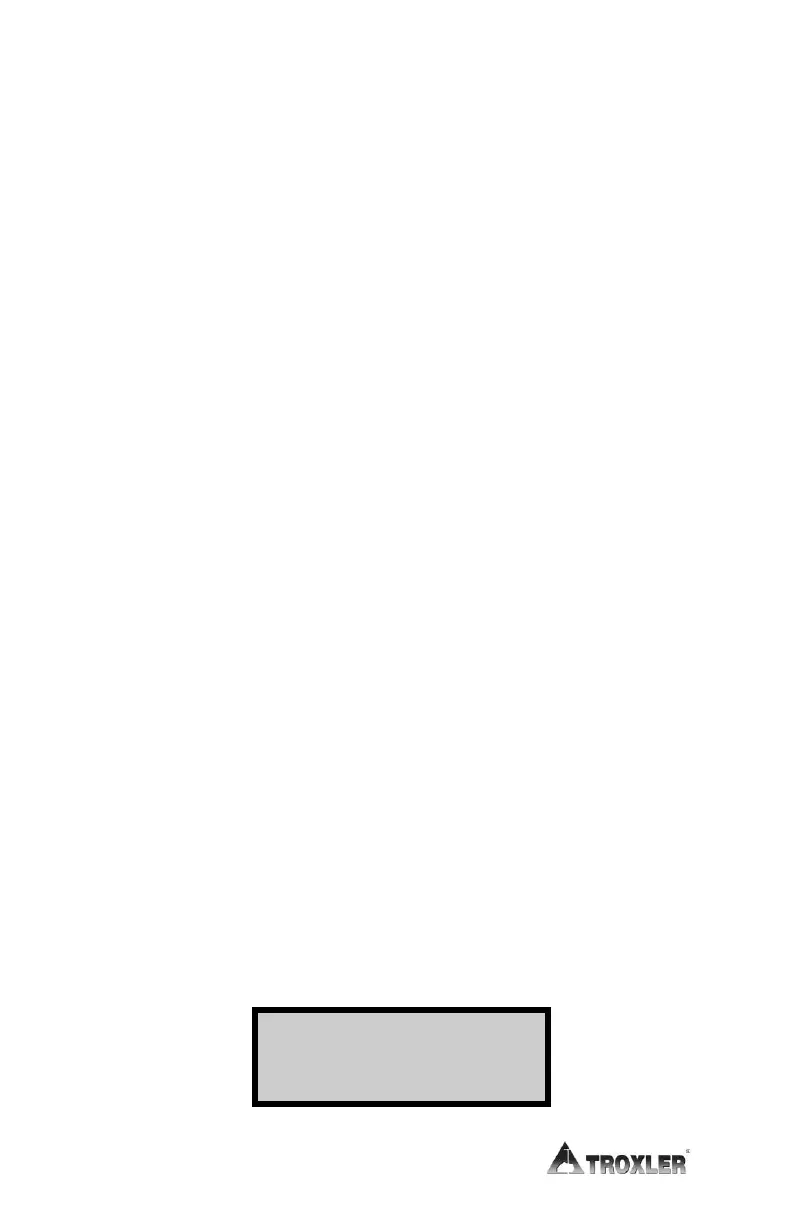These can be used to get a general moisture measurement;
however, the user should create soil specific calibrations to
accurately measure the moisture of the particular soil. Scroll
down to access memory positions 1 – 6 where soil specific
calibrations may be stored.
To Perform a Moisture Probe Calibration
To calibrate the probe to a specific soil in the field- creating a
material specific profile- follow these steps:
1. Choose 3 to 25 sites to perform probe measurements
and collect a sample to analyze in the lab (to determine
true %M). It is recommended that the moisture content
of these selected sites varies by at least 5 percent to
achieve the best calibration curve.
2. At each site, perform the density reading and the
moisture probe reading. As this is done, write down the
WD and Diff values for each site (see worksheet on page.
F-5 in back of manual). If you want the gauge to store
these values as a partial calibration, choose “Gauge
Derived” as the “Method of Data Entry” before
performing the measurements.
3. Determine the True % moisture of the samples using
your preferred method. Typically, this is done in a lab
(oven dry) or onsite using a cook stove or Speedy
moisture tester. These values will be entered during
keypad entry of the data points or as the last step of the
probe calibration if using the gauge derived method.
Follow these keypresses to perform the material specific probe
calibration as described above:
Select 3. Probe Calibration, under the Moisture Probe menu, to
begin the new calibration for a specific soil.
Next determine if you want to 1. Create a new calibration or 2.
Enter calculated constants (use option 2 if you have derived
your own constants outside of the gauge software).
