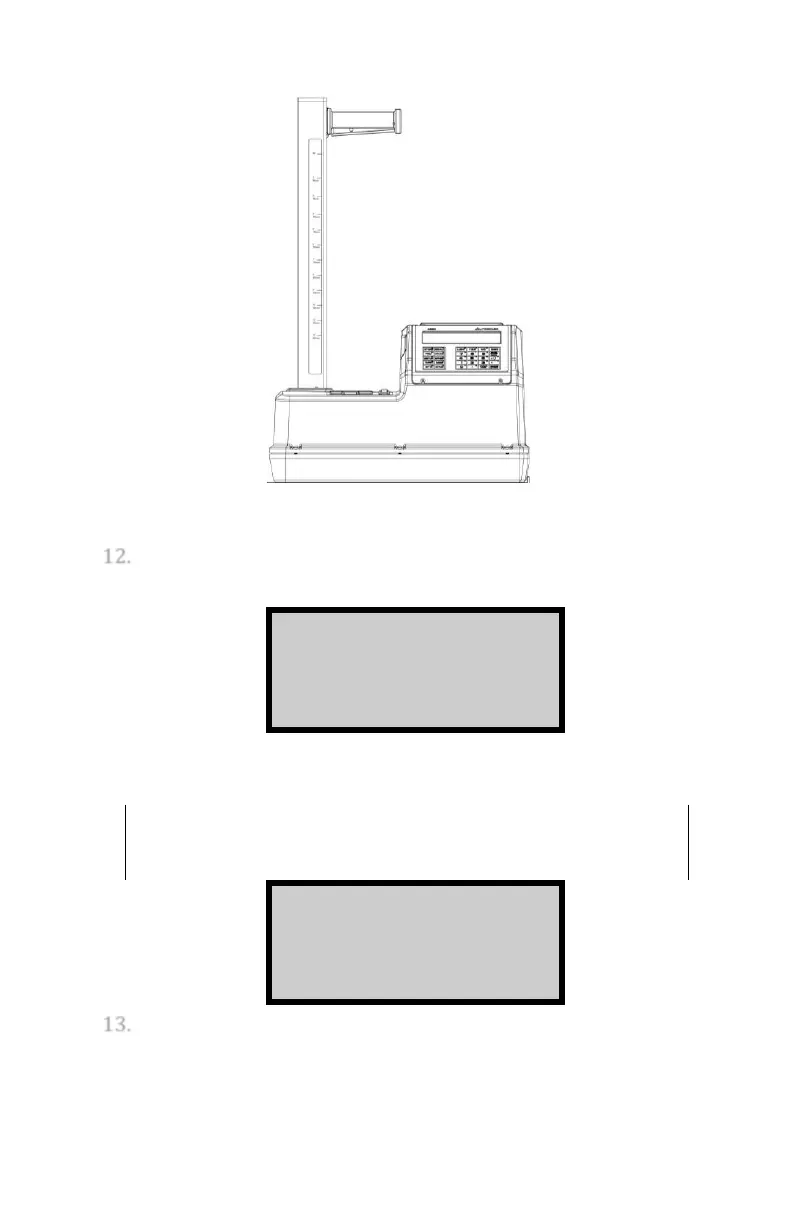Figure 7. Gauge Position on Soil
12. If the first attempt fails, check items listed below and retake
standard count. Press STD for the display:
NOTE
Manual mode or auto depth sensor detects correct
position. After count completion, the display is:
13. The P indicated to the right of the percentage figures
indicates that the new counts are within the 1% of the
acceptance limits. If the percentages are not within
these
