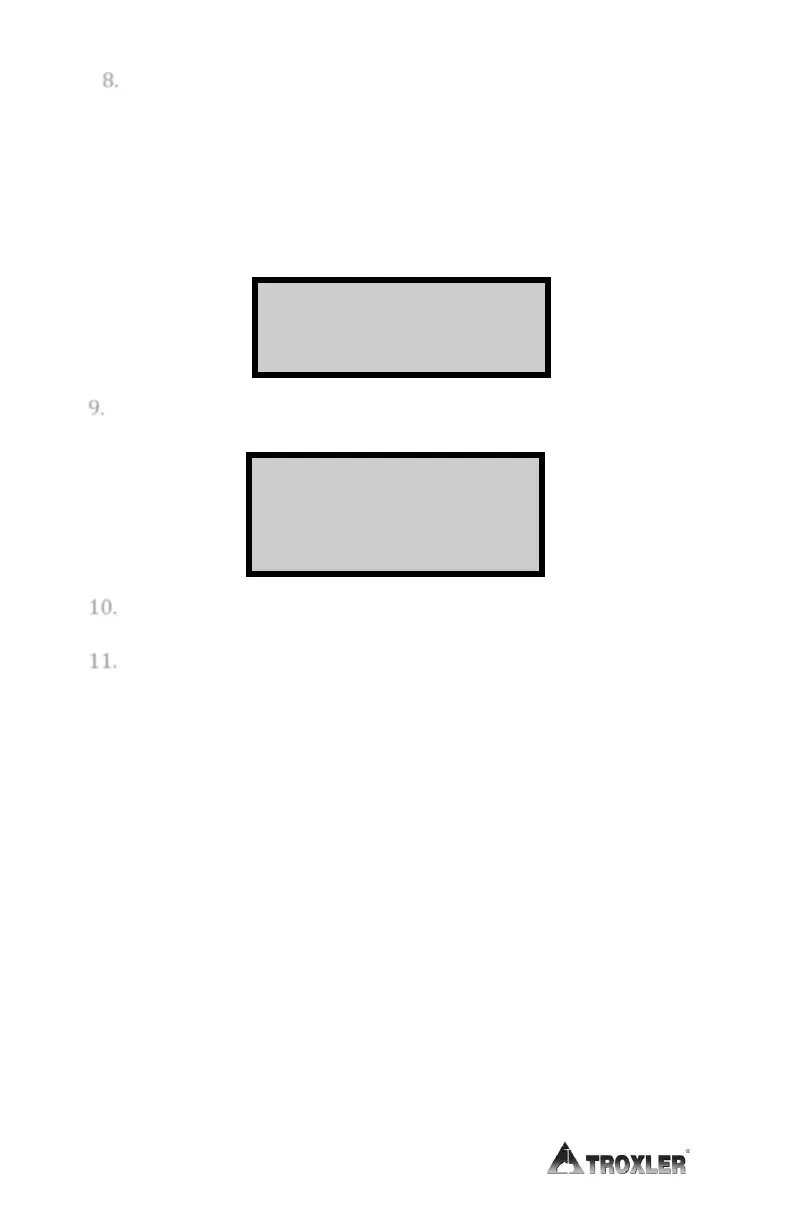8. Lower the handle to the background position (first notch
below SAFE). The gauge automatically checks whether the
source rod is in the background position and starts
the second step of the background count.
If the source rod is not in the background position, and
if automatic depth mode is enabled (default setting), it
displays:
9. The gauge checks whether the new standard count meets the
required trend and displays:
10. When count is complete, raise handle to SAFE position.
11. If count is acceptable, the gauge performs the following:
Use the Density Standard (DS) count as the Active Standard
Count.
