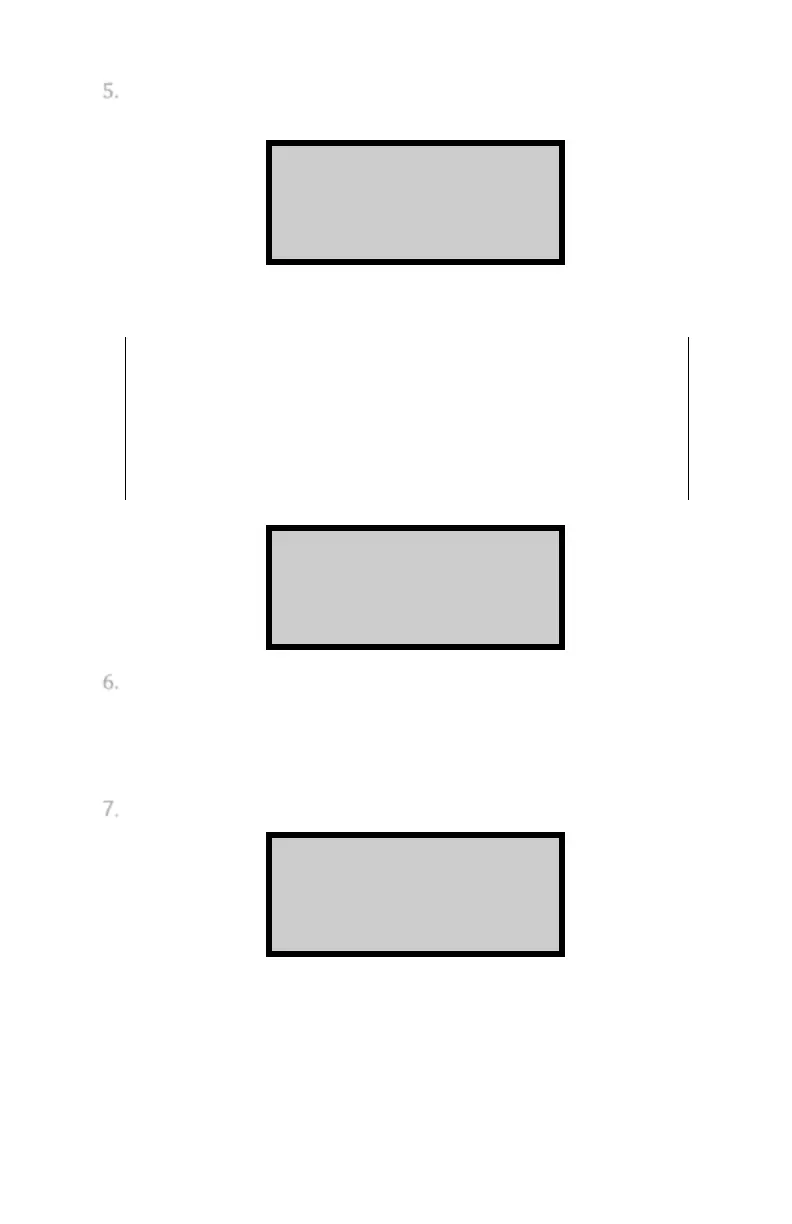5. Press START to begin taking the 2-minute standard
count.
NOTE
The standard and background standard must each be
within 1% of the average of the last 4 counts
performed and stored. If the standard count average
is greater than 1%, the standard count fails, and an
error code displays as shown below:
6. When count is finished and passed press enter.
7. Press ENTER to continue:
