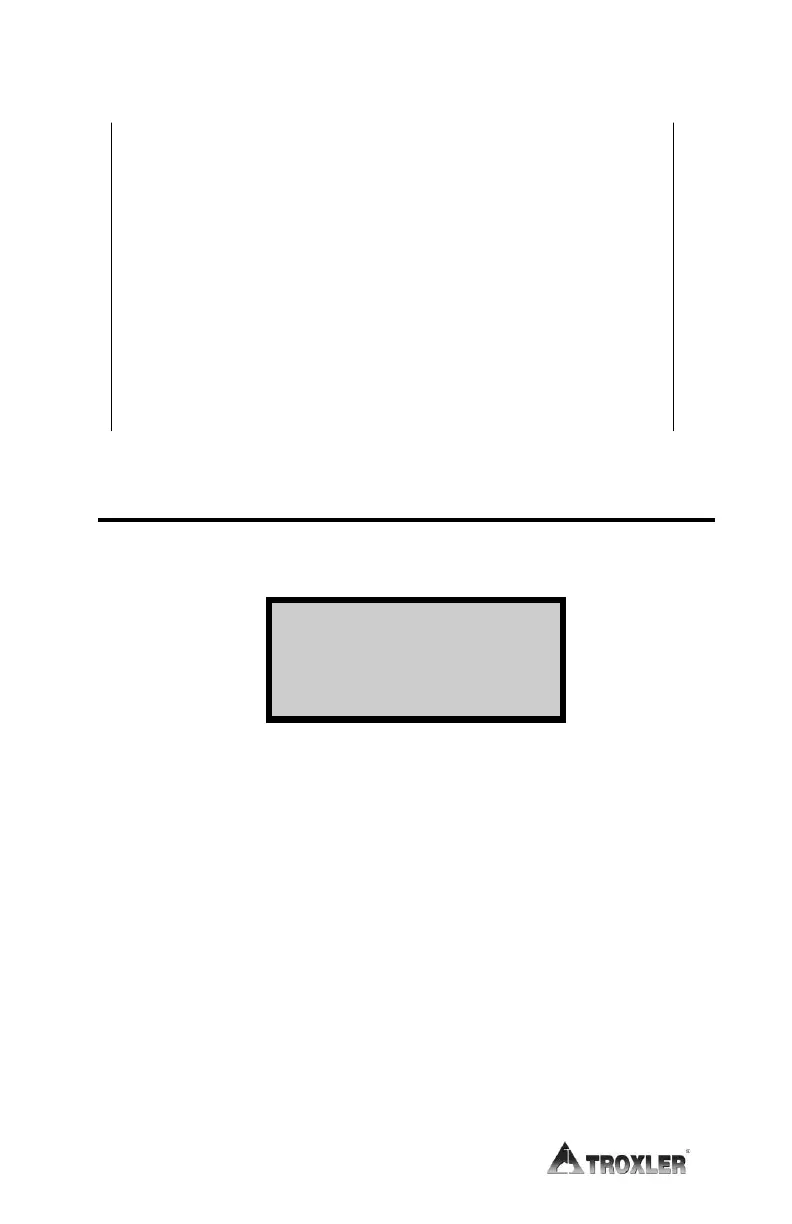NOTE
If a Model 4540 equipped with the GPS option is
moved a long distance between uses, the GPS system
must be allowed to initialize. In some instances,
initialization may take as long as 30 to 45 minutes
from the time the gauge is powered on with the GPS
enabled. Note also that the gauge must be positioned
such that the GPS receiver can receive signals from
the GPS satellites (see Appendix H for more
information). If the GPS does not initialize within 45
minutes, contact your Troxler representative.
Measurement Order
To select what order the measurements are taken, press 2
from the Options menu. The gauge displays:
Press 1 to take moisture measurements with the
included probe first. The gauge displays a confirmation
message and returns to the Measurement Order menu.
Press 2 to take density measurement readings first. The
gauge displays a confirmation message and returns to the
Measurement Order menu.
