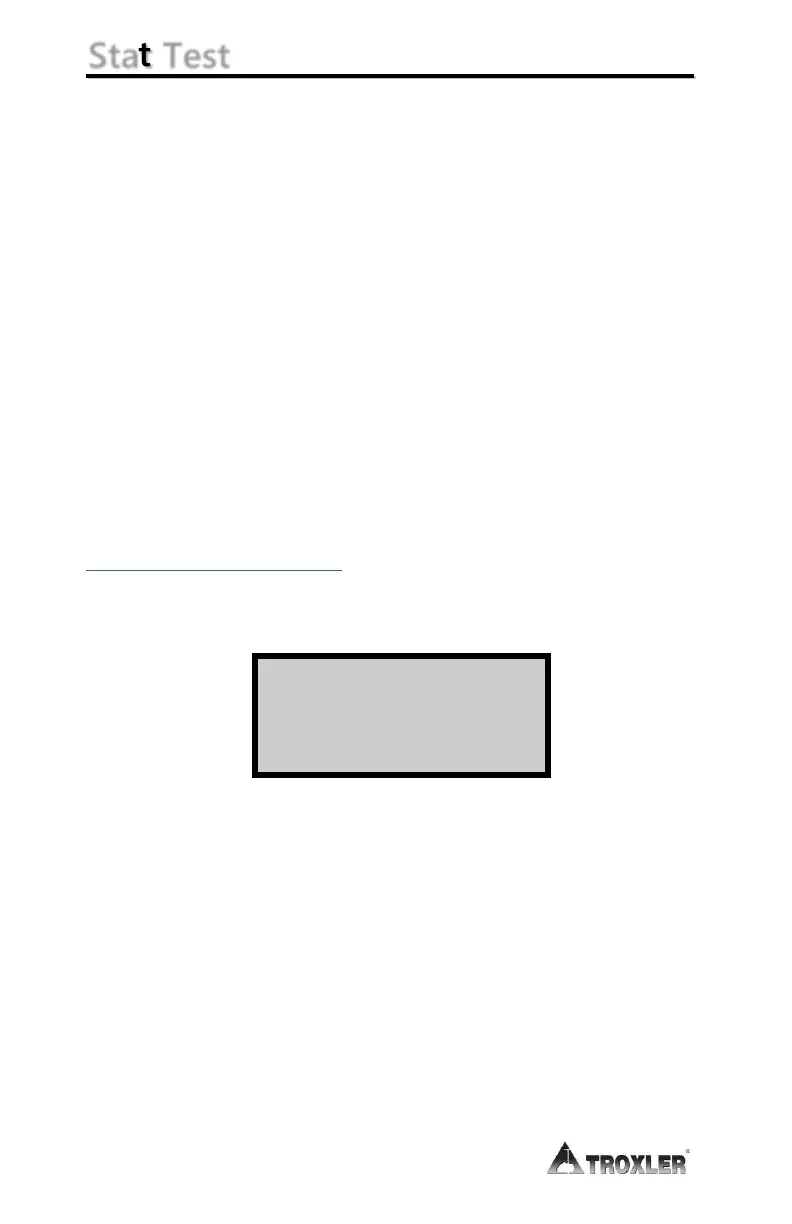Stat Test
Erratic readings, or readings that seem to fluctuate, may
indicate a problem with the gauge. If the readings are suspect,
perform a stat test, or statistical stability test, to validate the
normal operation of the gauge.
A stat test consists of twenty 1-minute counts. From the twenty
counts, the gauge calculates the standard deviation. This
standard deviation is compared to a theoretical standard
deviation value. Ideally, this ratio should be 0.44, with
acceptable limits from 0.18 to 0.70.
The gauge is considered unstable if the ratio is outside these
limits and the stat test will fail. If the stat test fails, ensure that
the gauge setup and testing was conducted correctly, and take
an additional test. If the second test fails, contact the nearest
Troxler service center for assistance.
For a list of Troxler and authorized Troxler service centers, refer
to page iii of this manual or visit the Troxler website at:
www.troxlerlabs.com/services.
To access the Stat Test function, press 8 at the Setup menu. The
gauge displays the Stat Test menu:
To select a menu option, press the corresponding numeric key
or press ESC to return to the Setup menu.
