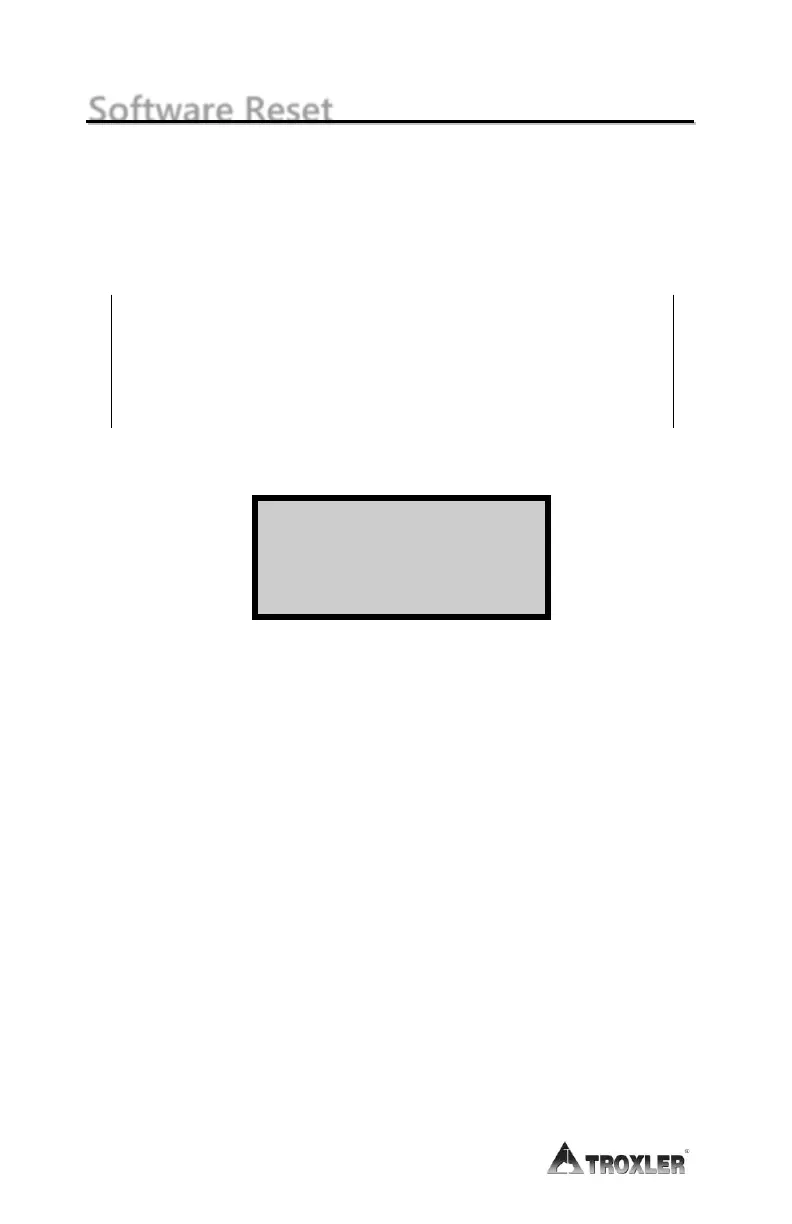Software Reset
The Software Reset function sets selected user setup values
(count time, measurement units, depth mode, user ID, customer
name, etc.) to their factory default values.
NOTE
The Software Reset function does not affect the
calibration constants, gauge serial number, clock and
calendar settings, or projects stored in the gauge
memory.
To access this function, press 7 at the Extended menu. The
gauge displays:
To return to the Extended menu without resetting system
variables, press NO.
To reset system variables to default values, press YES.
The gauge resets the system variables and returns to the
Extended menu.
