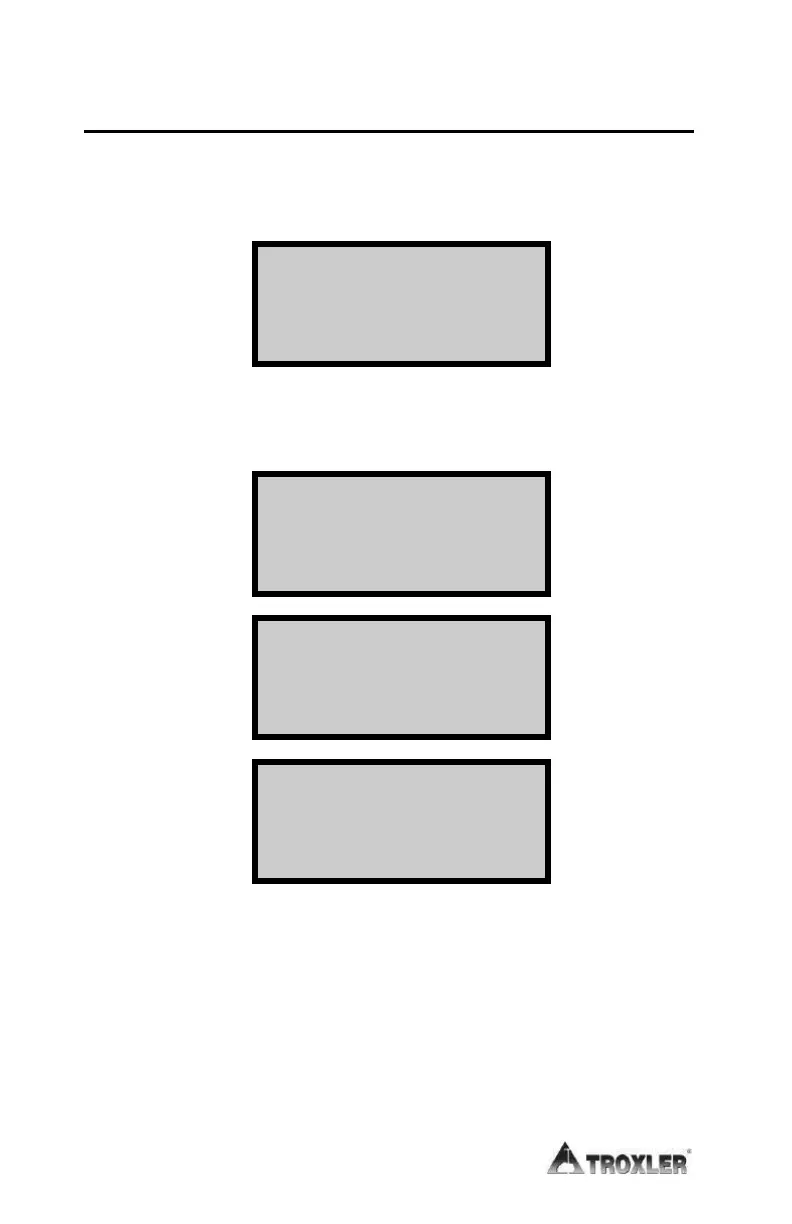9–2
E
E
x
x
t
t
e
e
n
n
d
d
e
e
d
d
M
M
e
e
n
n
u
u
To access the Extended menu, press ¢SETUP² to display the
Setup menu, then press ¢.² ¢9². The gauge requests an access
code:
Input Access Code
_
Press <ENTER>
Enter the access code shown on page xiv and press the
¢ENTER/START² key. The gauge displays the Extended menu:
-Extended- ↨
1. Clock/Calendar
2. User ID
3. Customer Name
-Extended- ↨
4. Language
5. Source Decay
6. Erase Stnd. Cnt.
-Extended- ↨
7. Low Batt Warning
8. Software Reset
9. Test Menu
Use the up and down arrows to scroll between the menu
options. To select a menu option, press the corresponding
numeric key. To return to the Setup menu, press the ¢ESC² key.
