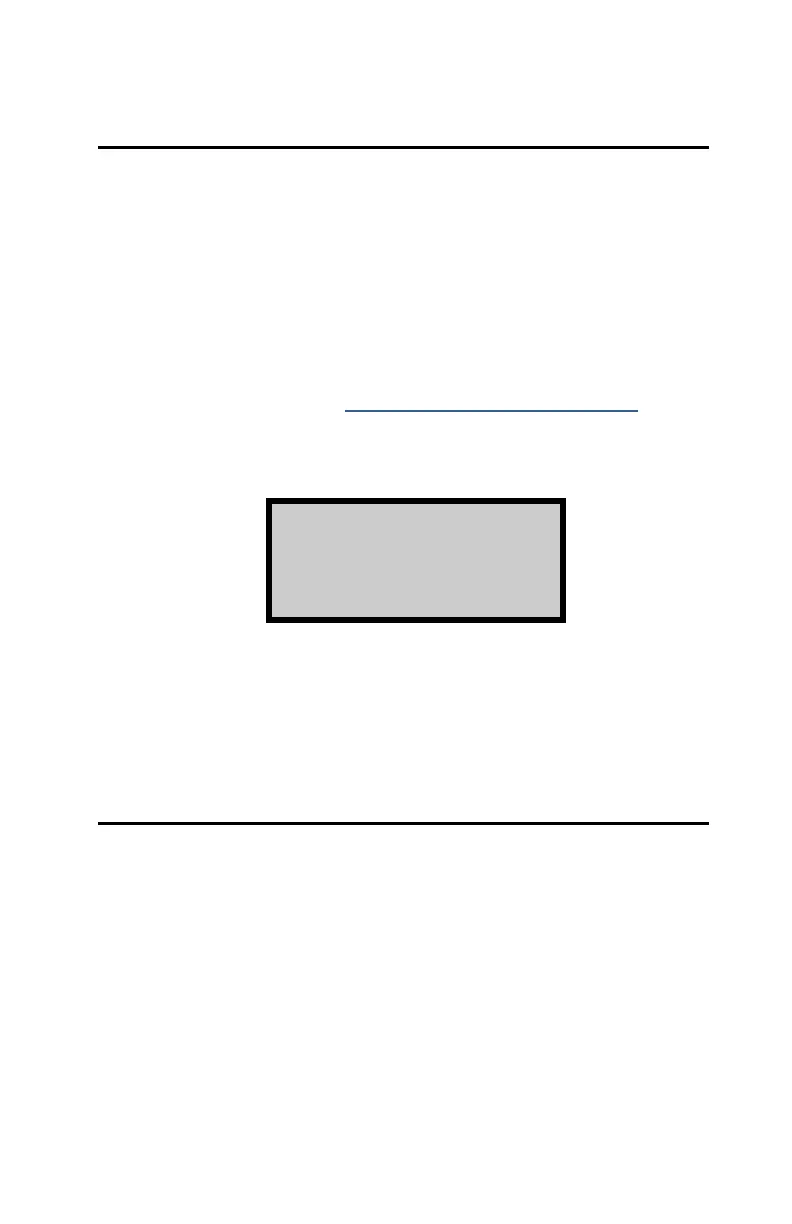Model 3440 8–11
S
S
e
e
t
t
O
O
u
u
t
t
p
p
u
u
t
t
D
D
e
e
s
s
t
t
i
i
n
n
a
a
t
t
i
i
o
o
n
n
As described on page 8–7, the gauge can print (or upload)
project data to a computer or serial printer connected to the
serial port, or to a USB printer or flash drive connected to the
USB port.
NOTE
The USB port is included only on Model 3440 gauges.
A list of USB devices that are compatible with the
gauge is available at: www.troxlerlabs.com/documents
To select the output destination, press ¢6² at the Projects menu.
The gauge displays:
Output Destination:
1. Serial Port
2. USB Printer- 3440
3. Thumb Drive- 3440
Use the numeric keys to select the desired output destination.
The gauge enables the selected option, displays a brief
confirmation message, and returns to the Projects menu. Press
¢ESC² to return to the Ready screen.
D
D
e
e
a
a
c
c
t
t
i
i
v
v
a
a
t
t
e
e
a
a
P
P
r
r
o
o
j
j
e
e
c
c
t
t
To deactivate the current project without selecting a different
one as active, press ¢7² at the Projects menu. The gauge
deactivates the current project, displays a brief confirmation
message, and returns to the Projects menu. Press ¢ESC² to return
to the Ready screen.
