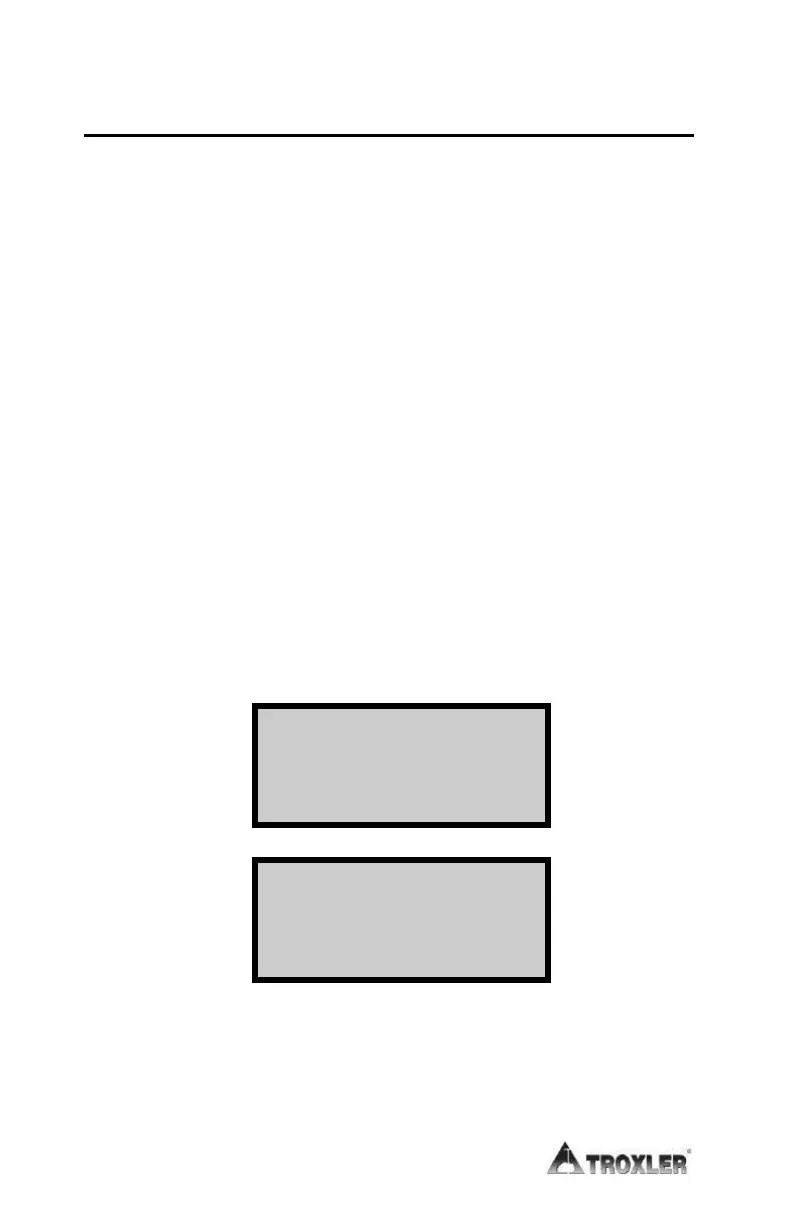9–6
L
L
o
o
w
w
B
B
a
a
t
t
t
t
e
e
r
r
y
y
W
W
a
a
r
r
n
n
i
i
n
n
g
g
The gauge constantly monitors the voltage and charge status of
the NiMH batteries. The Battery Status function enables the
operator to view the status of the NiMH batteries.
In addition, if the battery voltage falls below a pre-determined
threshold, the gauge displays a low-battery warning symbol ()
in the upper right corner of the Ready display.
By default (Normal setting), the low-battery warning is
displayed when the battery voltage falls below 6.2 V dc. At that
point, the gauge has approximately three hours of battery
operating life left, or less if the backlight is used. If the gauge is
equipped with a GPS, the remaining battery operating life will
be approximately one hour.
The Low Battery Warning function enables the operator to
select how early or late the low-battery warning is displayed. An
early setting provides more time between when the warning is
displayed and when the gauge shuts down. A later setting
provides less warning time.
To access this function, press ¢7² at the Extended menu. The
gauge displays:
-Low Batt Warning- ↨
1. Earliest
2. Early
3. Normal
-Low Batt Warning- ↨
4. Later
5. Latest
