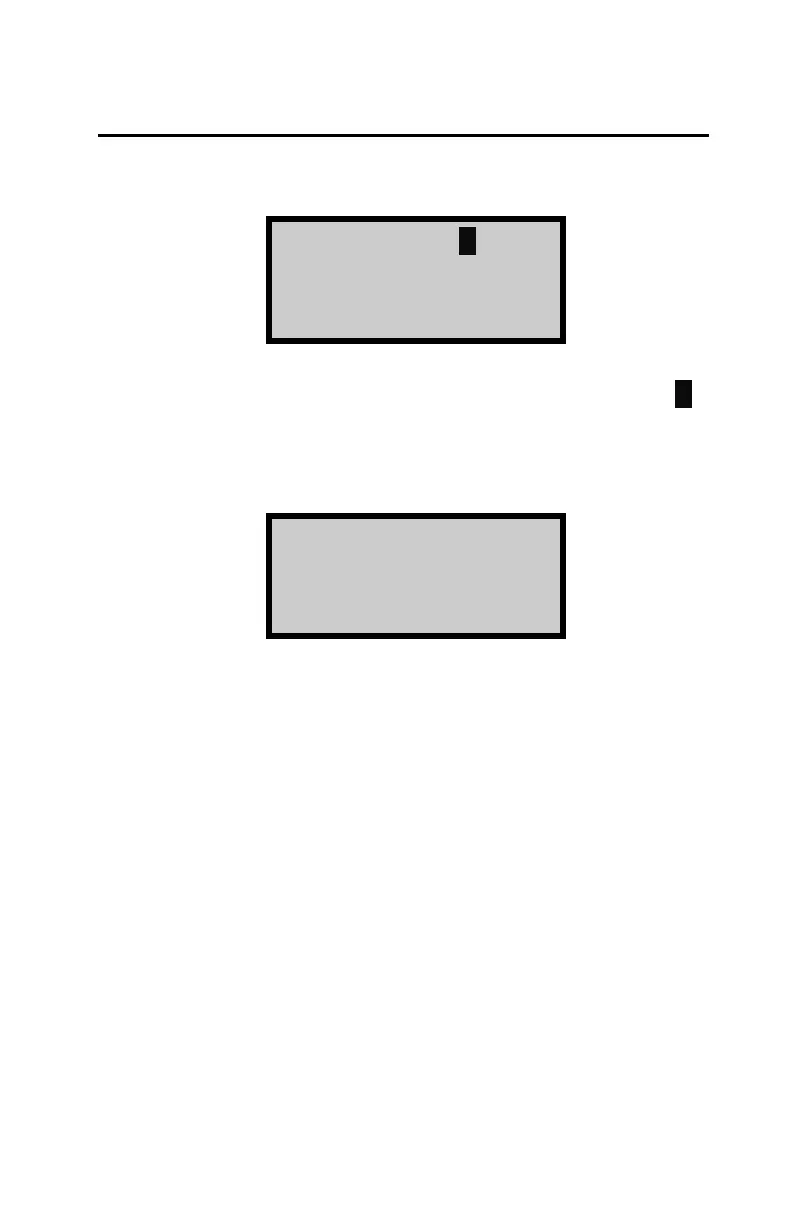Model 3440 8–5
C
C
r
r
e
e
a
a
t
t
e
e
a
a
P
P
r
r
o
o
j
j
e
e
c
c
t
t
To create a new project, press ¢3² at the Projects menu. The
gauge displays:
Project Name A
_
<ALPHA> for Letters
<ENTER> to EXIT
Press the ¢ALPHA LOCK² key to enable the alphabetic keys on
the gauge. When the alphabetic keys are enabled, the symbol A
appears in the upper right of the display, as shown above.
Enter the project name (up to twelve alphanumeric characters)
and press the ¢ENTER/START² key. The gauge displays:
Make Project
XXX
Active?
<Yes> or <NO>
f To save the new project name without activating it, press
¢NO². The gauge saves the new project, briefly displays the
name of the active project (if any), and returns to the
Projects menu.
f To save the new project name and activate the project, press
¢YES². The gauge enables the new project, displays a brief
confirmation message, and returns to the Projects menu.
