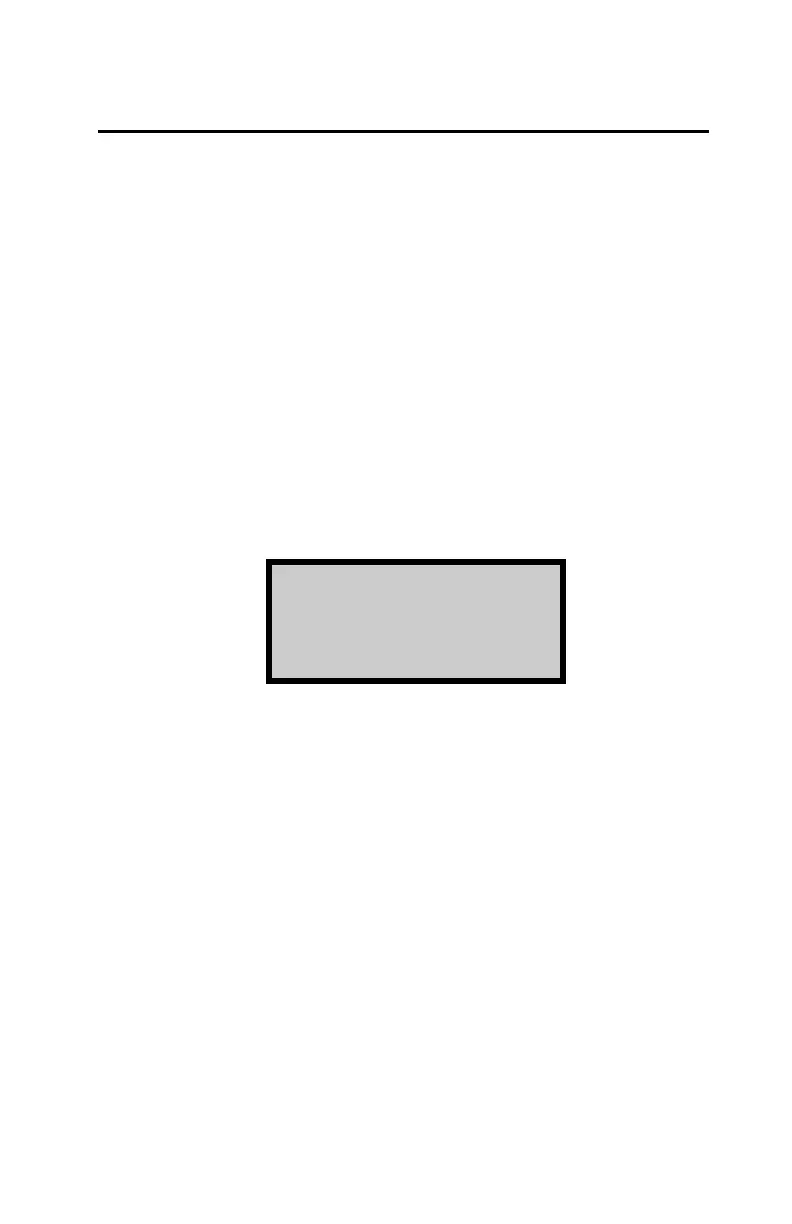Model 3440 7–9
T
T
r
r
e
e
n
n
c
c
h
h
O
O
f
f
f
f
s
s
e
e
t
t
To use the gauge in a trench or within 0.6 m (2 ft.) of a large
vertical surface, first perform a trench offset. The trench offset
adjusts all moisture measurements and density measurements
from backscatter to 4 inches. For direct transmission
measurements over 4 inches deep, the gauge will only adjust the
moisture measurements. In the displays shown below, M refers
to trench moisture offset; D refers to trench density offset values.
NOTE
Before determining a new
trench offset, ensure that a
standard count has been performed recently
outside
the trench.
To access the Trench Offset menu, press ¢3² at the Offset menu.
The gauge displays:
Trench Offset
M: # D: #
1. Enable 2. Disable
3. Change Offset
The gauge displays the current offset values on the second line.
f To enable the displayed trench offset, press ¢1². The gauge
enables the offset, displays a brief confirmation message,
and returns to the Ready screen.
f To disable the trench offset, press ¢2². The gauge disables
the offset, displays a brief confirmation message, and
returns to the Ready screen.
NOTE
The trench offset is also disabled when the gauge is
turned off.
