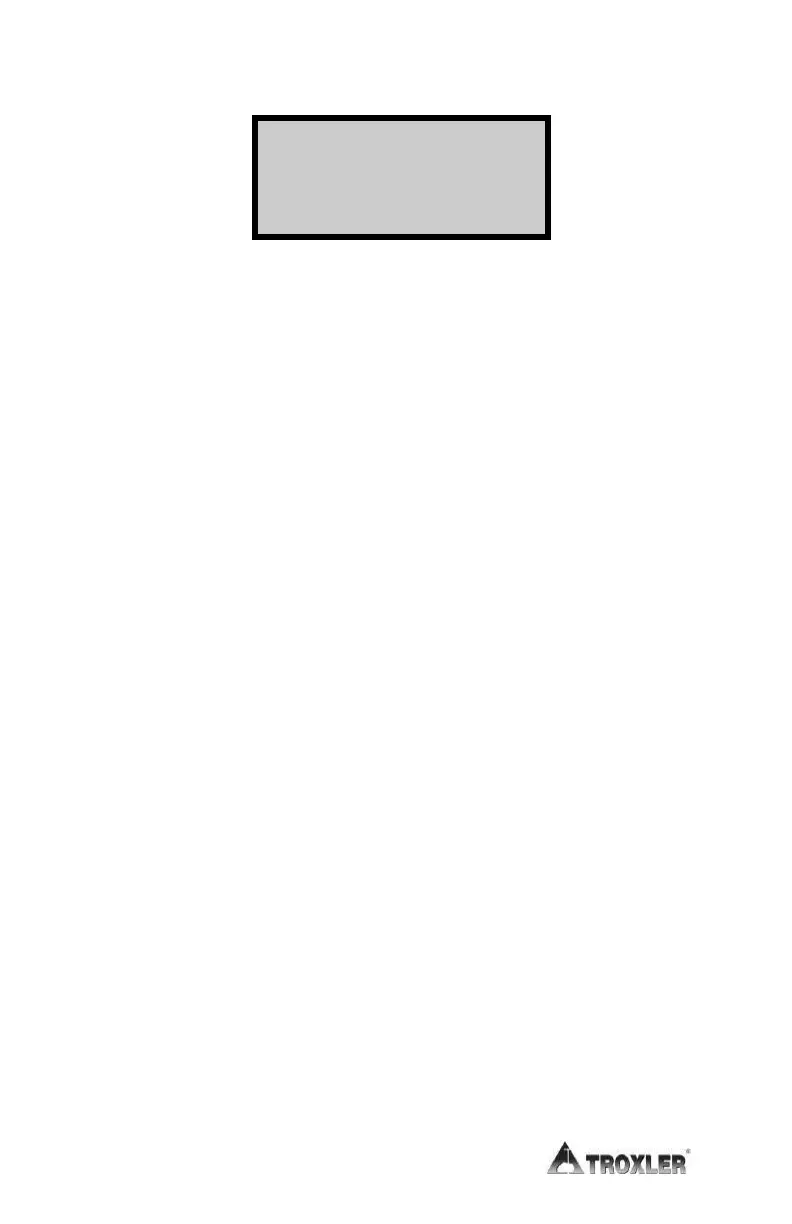7–10
f To enter a new trench offset, press ¢3². The gauge displays:
Place Gauge in
trench on Std.
block in SAFE Pos.
Press <START>
Select a position inside the trench and the same distance from
the wall as the test measurements. Place the gauge on the
standard block in this position, set the source rod to the SAFE
position, and press ¢ENTER/START².
The gauge performs a trench count, calculates the trench
moisture and density offset values, enables the trench offset,
and returns to the Ready screen.
