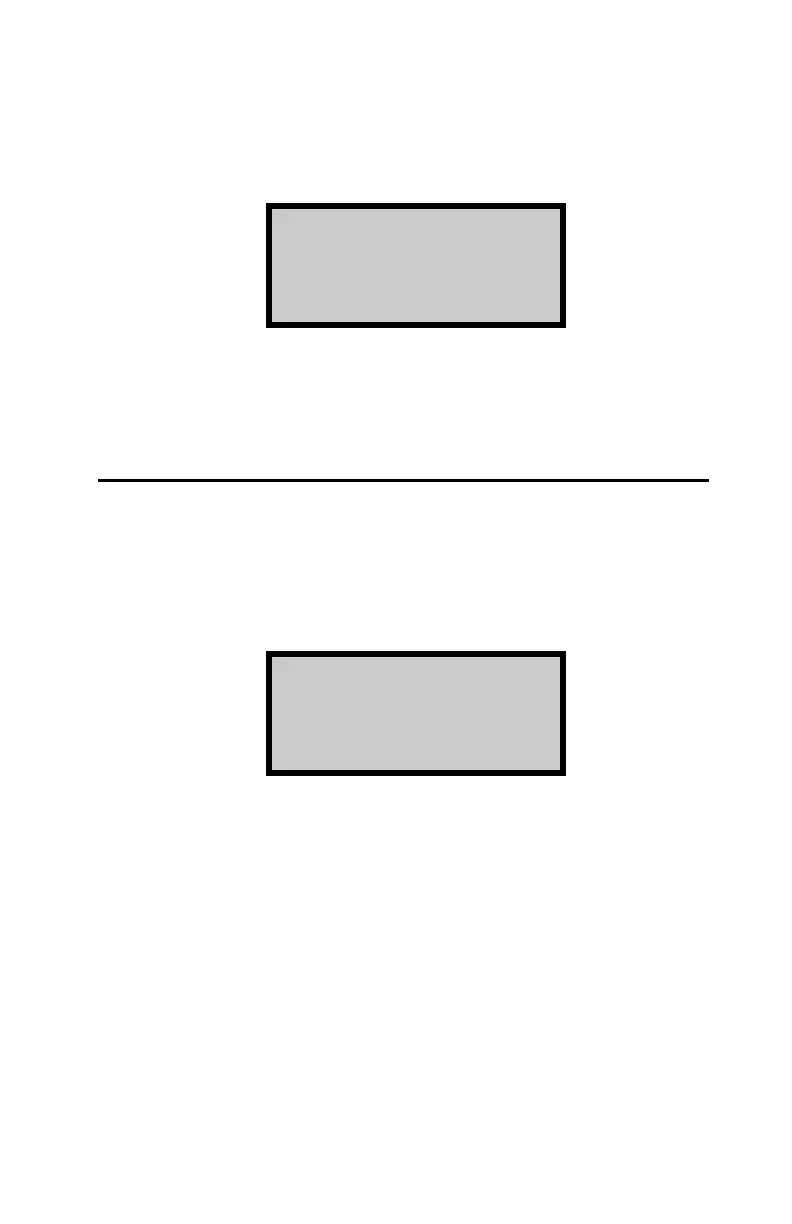Model 3440 9–5
count at the time the gauge was calibrated and the number of
days that have elapsed since calibration.
To access the Source Decay function, press ¢5² at the Extended
menu. The gauge displays:
Standard After Decay
Current: ###
Predicted: ###
%Diff: ###
To return to the Extended menu, press the ¢ENTER/START² or
¢ESC² key.
E
E
r
r
a
a
s
s
e
e
S
S
t
t
a
a
n
n
d
d
a
a
r
r
d
d
C
C
o
o
u
u
n
n
t
t
s
s
The Erase Standard Counts function allows the operator or
service technician to remove all (four) standard counts from
gauge memory.
To execute the Erase Standard Counts function, press ¢6² at the
Extended menu. The gauge displays:
Erase Standard
Storage Bank
<YES> or <NO>
f To return to the Extended menu without erasing the
standard counts stored in memory, press ¢NO².
f To erase all the standard counts, press ¢YES². The gauge
erases the standard counts stored in memory and returns to
the Extended menu.
