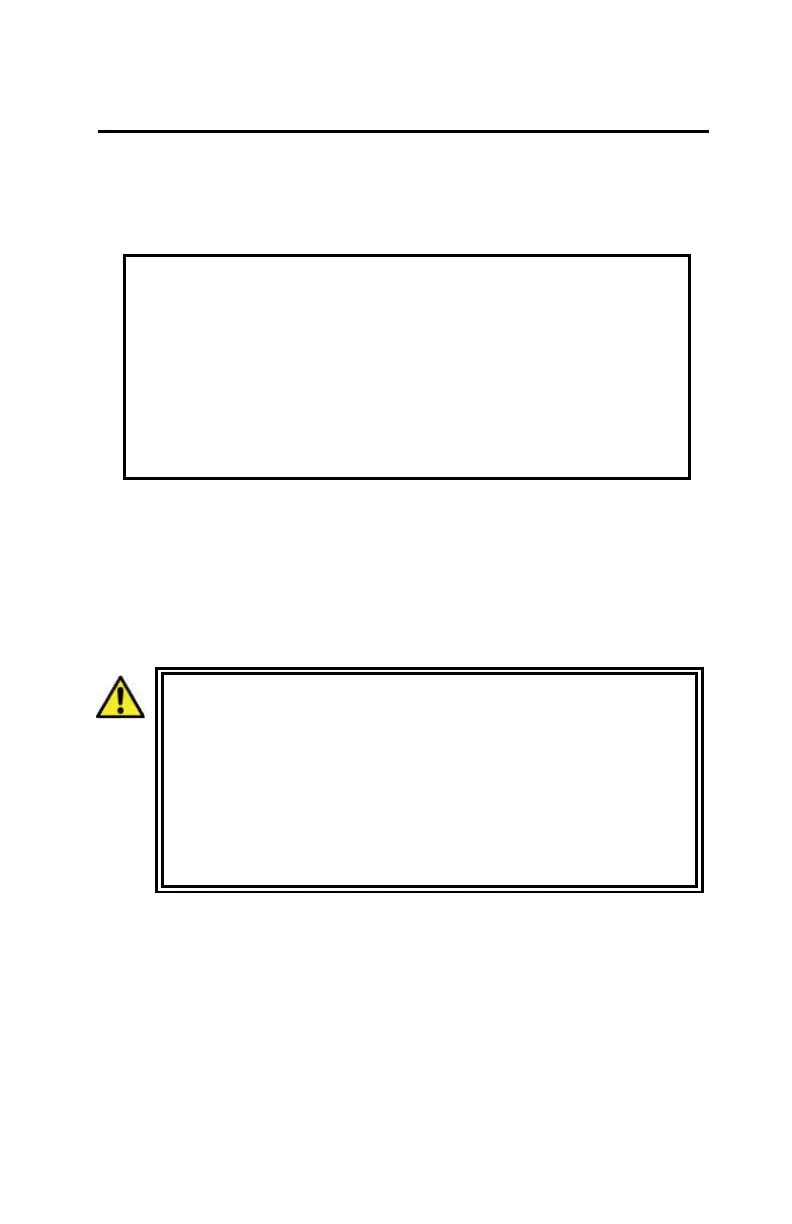Model 3440 4–25
T
T
a
a
k
k
i
i
n
n
g
g
M
M
e
e
a
a
s
s
u
u
r
r
e
e
m
m
e
e
n
n
t
t
s
s
Soil Mode
The Soil mode is automatically selected when a Proctor value is
enabled (see page 3–9).
CAUTION
When not taking measurements, always keep the
source rod in the SAFE position. For added operator
safety, the source rod on the gauge automatically
retracts to the SAFE position when the gauge is lifted
by the handle.
If you do not hear a click when the gauge is raised to the SAFE
position, look at the bottom of the gauge to verify that the
tungsten sliding block is completely closed. If the gauge base
opening is not completely closed by the sliding block, the block
may require cleaning. Refer to page D-10 for cleaning
instructions.
WARNING!
Do not store or transport the gauge unless the
sliding block is completely closed. Increased
radiation levels may violate transportation
regulations and cause excessive personnel
exposure.
The Status function (see page 3–8) allows you to view selected
information concerning the current gauge status and setup. To
access the Status function, press the ¢STATUS² key. Check the
gauge’s current status before taking measurements.
Remember to take a standard count at least once each day the
gauge is to be used (see page 4–16). Note that some states may
require that a standard count be taken more frequently than
once per day.
